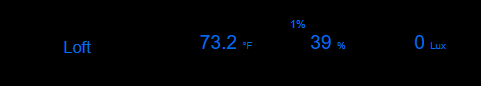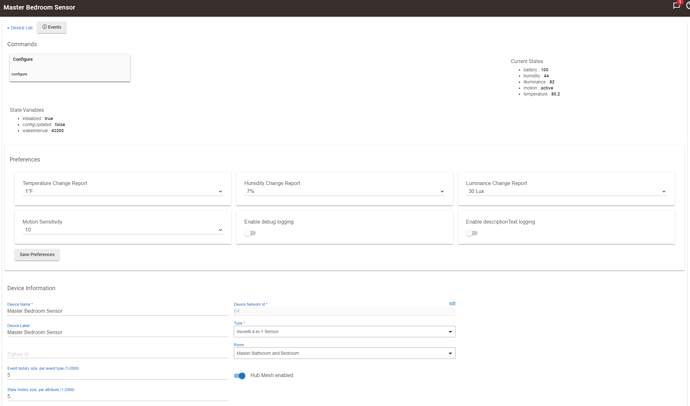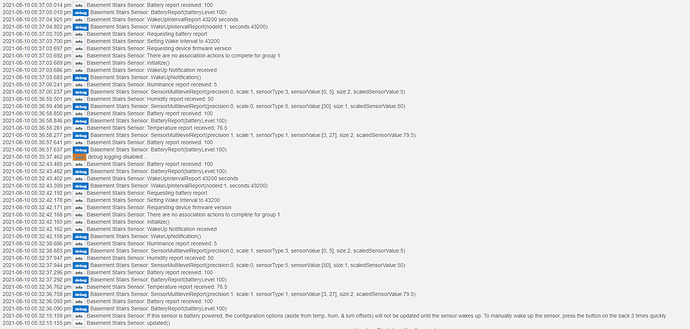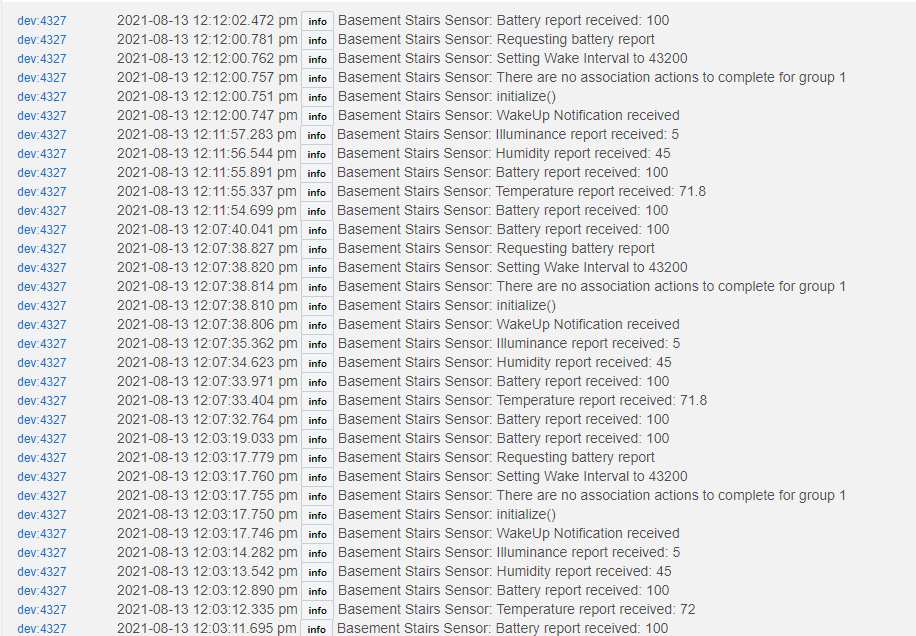I just received 4 of these sensors today.
3 are plugged in (USB) and 1 is on battery.
ONE of the USB ones is hammering the hubitat hub with updated information (way below what seems to be set). All of them have the same thresholds–only this one is constantly sending data.
The battery one has dropped 3% since I started watching it about 30 min ago–and is now at 61%
And, a different one (USB connected) has to be off by 10 degrees in temp (two other thermometers read about 70 degrees; this one reads almost 80).
All are on firmware 2.04. hardware version 3.
I’m also suspicious that some of them are off by a bit with their temperatures (compared to others in the room). Is there any way to plug in an “offset” on them if they are not reading as expected?
I have them set to change report on 1 degree temp/3% Humidity/30 Lux/Motion=10
Thoughts about all this?
Thanks!
So on the hammering one, exclude, reset, and re-include. It seems the pairing was not properly completed or something.
For the others, change the parameters to something else (arbitrary, doesn’t matter) observe the report that the device received the setting (make sure you wake them up so they can receive the parameter change).
Once you have successfully changed the device parameters to something else, change them back to the preferred setting. Again make sure the device is awake and make sure you see that the parameter change took via log entry.
Good luck!
1 Like
I excluded, reset, reconnected the one.
It is still reporting things more than once a minute.
@Eric_Inovelli thoughts?
And, now, it appears my Loft Sensor may have run out of gas. It’s not seeming to send updated information to the hub (the temps are now way off).
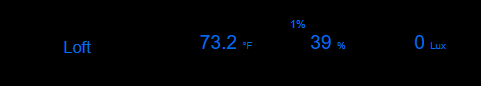
Yeah, I think 1% qualifies as “out of gas”–and I really can’t afford to feed it CR123 batteries every 1-2 days. It seems to be sucking the juice down for some reason (although this was NOT the one hammering the hub).
Tagging @EricM_Inovelli for visibility.
1 Like
Can you post the “State Variables” so I can see what the config options are set to?
Current States (*before it died):
battery: 1
humidity: 39
illuminance: 0
motion: inactive
temperature: 73.2
State Variables:
initialized: true
configUpdated: false
wakeInterval: 43200
Hmmm, I am expecting more information. Maybe click on “Save Preferences” and wake the device up with a triple click of the button?
Well. None of mine have any more values???
I tried a different/working one and it was the same. Even after saving preferences and a triple tap.
Do I need a better driver?
Ok. So. The answer was. Yes. Found it and installed it. 
Loft (one that ate the last battery) now that I have the new driver and settings:
State Variables
- realLuminance : 8
- parameter10value : 10
- parameter14value : 0
- parameter103value : 7200
- parameter13value : 30
- parameter102value : 7200
- lastBatteryReport : 1628633397181
- wakeInterval : 43200
- parameter15value : 0
- parameter111value : 1
- realTemperature : 84.9
- needfwUpdate : false
- initialized : true
- defaultG3 : []
- actualAssociation2 : []
- parameter112value : 3
- parameter114value : 2
- defaultG2 : []
- actualAssociation1 : [01]
- realHumidity : 52
- defaultG1 : [01]
- configUpdated : false
- parameter12value : 8
- parameter101value : 7200
Basement Stairs (one that was hammering the hub):
State Variables
- parameter113value : 150
- parameter110value : 0
- realLuminance : 5
- parameter10value : 10
- parameter13value : 30
- parameter102value : 7200
- wakeInterval : 43200
- parameter111value : 10
- realTemperature : 78.6
- initialized : true
- parameter114value : 10
- parameter14value : 0
- parameter103value : 7200
- lastBatteryReport : 1628633878152
- associationGroups : 2
- parameter15value : 0
- parameter104value : 7200
- needfwUpdate :
- defaultG3 : []
- actualAssociation2 : []
- parameter112value : 5
- defaultG2 : []
- actualAssociation1 : [01]
- realHumidity : 51
- defaultG1 : [01]
- configUpdated : false
- parameter12value : 8
- parameter101value : 7200
It’s not quite as bad…but the basement stairs sensor is still seemingly talkative.
Basement Stairs. Now, it’s not so much “every second”–but it is every few minutes:
Hmmm, I wonder of the other driver set some config options that caused problems. If you have hit “save preferences” on each of them and wake them up with the 3x tap this will ensure that the settings are set properly.
I’ve done that to them (prior to the above).
@EricM_Inovelli – Not sure if it was a crappy battery before or a bad driver.
But, the LOFT sensor is being much more frugal in battery usage. Showing 98% since the other day (the first battery got munched in a day).
The Basement Stairs Sensor is still pumping things out every 5 min.
That one is not making sense to me because the wake interval is set to 43200 seconds, but it is waking up every 300 seconds. The config options all look to be set to default as well.
Can you pull the battery, tap the button 1x, and put the batteries back in?
I pulled the USB connection. Pressed the button once. Plugged it back in.
@EricM_Inovelli Ya think I need to try a new one? And…maybe we can work out a way to save money on shipping by combining with me getting a Red Dimmer (or 2)??