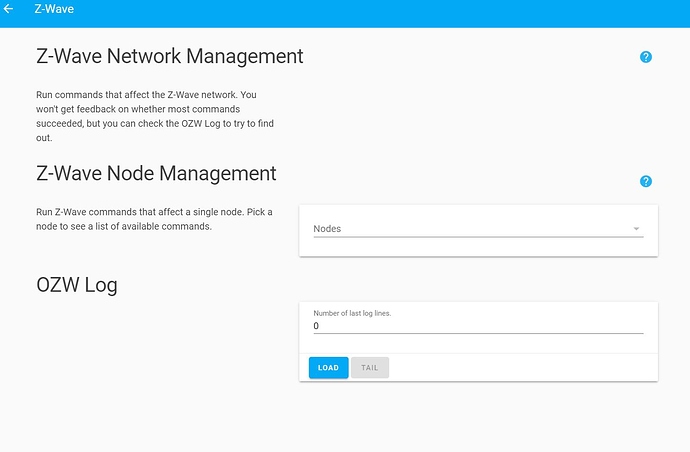No prob @wsdavis - happy to help!
Just to close the loop here, I got the Red Series and it works perfectly.
Fantastic – great to hear!
I followed the instructions and put the config folder from InovelliUSA/OpenZWave and added the config_path below. Now my Z-Wave USB can’t be found.
# Aeotec Z-Stick Gen5 USB
zwave:
usb_path: /dev/ttyACM0
config_path: /config/OpenZWave/config/
@datzent83 This process works. If you have another USB port in use, the correct path may be different. You may have to look up which device is attached to which port.
If you only have the USB stick in, my guess is you are missing the complete or correct OZW config files, and that’s why it isn’t seeing the USB stick.
@platup off late I am having a strange issue. If I toggle the switch from HA , it works. However if I physically click on the switch the light turns off and on, however the status does not update in HA. If I tail the zwave logs, I see no updates. So I am guessing the switch did not send any updates to the zwave USB controller. Are u having the same issue ?
A couple things to try. Make sure that the switch has your z-wave hub node id in association group 1. Also, you might want to try to do a network heal.
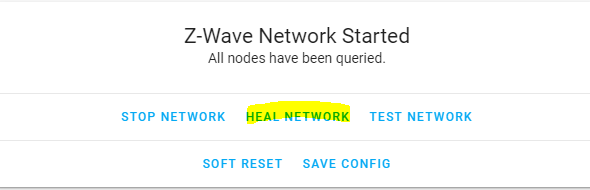
Also - general heads up. If you are using the alpha/beta zwave-mqtt integration which is destined to become the new HA support for zwave at some point there was an error in the 1.6 config files for the LZW-30SN where it was trying to use old static scene labels for things. I diagnosed/reported the error and it is fixed in the config as of today. The correct scene labels are now the standard “Scene 1” etc rather than the “Top Button Pressed” ones. There was also an issue where using this switch with the bad config file could cause cache corruption in the open zwave daemon that has also been addressed. If you are on the standard zwave integration this should not have impacted you as you are still using the old OZW 1.4 configurations.
I already have z wave USB stick as my lifeline association. I will try heal network.
This might be the reason. I recently moved to zwave2mqtt docker container and I guess it is using this old 1.6 zwave config which will have the bug. I will try using the latest config files and see if it resolves the issue.
The fix is just to delete the section on Command Class 91 that you will see at the end of the old 1.6 LZW-30SN.xml file in the config directory (in case the new version isn’t easy to pull). Also, keep an eye on the new zwave_mqtt integration as that will eventually be the “official” one and looks like it should be pretty good. (It is currently available as a custom component via HACS).
i verified few things
- Inovelli switch does have a lifeline association and its associated with the zwave stick.
- Did heal network. No effect.
I spent sometime on @kevink suggestion. But i see this behavior both in lzw30 and lzw30-sn switches. So i felt its not related. but i still went ahead and updated my zwave config and removed Command Class 91. Still its not helping.
Have you played around with config parameter 4 (Association Behavior)? I haven’t really tested all the values, but it sounds like it might be able to cause the symptoms you are describing.
Parameter 4: When should the switch send commands to associated devices?
| Value | Meaning |
|---|---|
| 01 | local |
| 02 | 3way |
| 03 | 3way & local |
| 04 | z-wave hub |
| 05 | z-wave hub & local |
| 06 | z-wave hub & 3-way |
| 07 | z-wave hub & local & 3way |
| 08 | timer |
| 09 | timer & local |
| 10 | timer & 3-way |
| 11 | timer & 3-way &; local |
| 12 | timer & z-wave hub |
| 13 | timer & z-wave hub & local |
| 14 | timer & z-wave hub & 3-way |
| 15 | all |
Default = 15
Also, after you edited your LZW-30SN.xml file, did you run the “refresh node info” and click the button to refresh the config values in Zwave2MQTT?
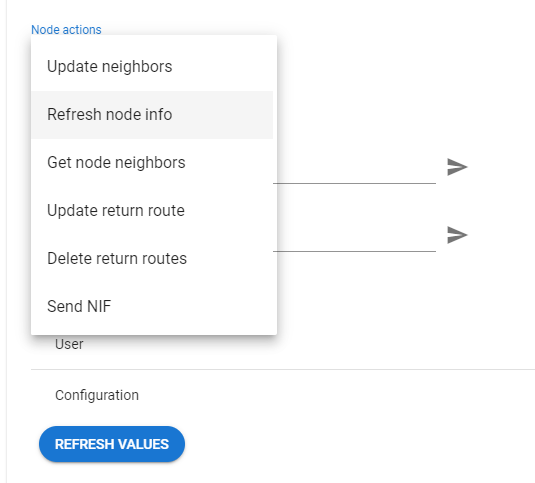
I tried to change the Association Behavior to 04 and it still did not work. So i decided to do a factory reset of one of the lwz-30 switch. After reset, i added the device back to my zwave2mqtt and to my surprise it started working. I am now seeing the below update in the zwave logs and the status get notified to the controller. I also see the updated status in zwave2mqtt UI.
zwave2mqtt | 2020-03-15 00:14:27.541 Detail, Node008, Received: 0x01, 0x09, 0x00, 0x04, 0x00, 0x08, 0x03, 0x25, 0x03, 0x00, 0xdf
zwave2mqtt | 2020-03-15 00:14:27.541 Detail,
zwave2mqtt | 2020-03-15 00:14:27.541 Info, Node008, Received SwitchBinary report from node 8: level=Off
zwave2mqtt | 2020-03-15 00:14:27.541 Detail, Node008, Refreshed Value: old value=true, new value=false, type=bool
zwave2mqtt | 2020-03-15 00:14:27.542 Detail, Node008, Changes to this value are not verified
zwave2mqtt | 2020-03-15 00:14:27.542 Detail, Node008, Notification: ValueChanged CC: COMMAND_CLASS_SWITCH_BINARY Instance: 1 Index: 0
zwave2mqtt | 2020-03-15T00:14:27.543Z z2m:Zwave zwave node 8: changed: 37-1-0:Switch:true -> false
I was happy and tried doing it on other devices. I have a total of 5 inovelli switches. It worked for 1 more and for rest of the 3 devices no matter how many times i try to do a factory reset and add it back, it does not send updates to controller.
Do you think it will be a hardware problem? Any other suggestions?
Thanks for all the help till now.
Thanks,
Palanivelrajan B
If you havent set up many automations yet, you could always try a factory reset on your z-stick. When I first switched from OZW 1.4 to 1.6, I would occasionally run into issues where my z-stick would crash (lights would stop blinking on the stick and it wouldnt respond to any zwave commands for a few minutes). I excluded all devices, reset the z-stick and then re-included, and havent had any issues since.
Of course, if you have a bunch of devices and automations already set up, that might end up being a lot of work to recreate.
I also recommend checking your LZW-30.xml file, to make sure openzwave didnt rename it or revert it back. OZW 1.6 has the ability to automatically download config file updates, so if you modified your files, it be getting reverted back every time you refresh node info or re-include a device.
i was very desperate so i did a hard reset of my zwave stick also , still not working.  . For the devices that is not working, i did multiple factory resets. Still no luck.
. For the devices that is not working, i did multiple factory resets. Still no luck.
Let me go ahead and disable auto update of zwave config files and give it a shot. Config files for lzw-30 did not change recently right? its only lzw-30-sn that had some changes is understanding.
Hi there, I don’t believe it is a bug in the firmware. It is something that has been working well for a lot of people. I’m really not sure where to go next. Association group 1 (lifeline) is the only requirement for the status report to be sent to the controller when changed at the wall. When association group 1 is set correctly, the switch will send a SwitchBasicReport to the controller to notify it.
The only other thing I can think of is if the devices are on the range of the z-wave network maybe the signal is not making it. Kind of unlikely for multiple switches though.
You may want to try to include the devices in ‘non-secure’ mode. There is less network traffic and less of a load on your controller when you do this.
Man, don’t give up on me. I add these devices in non-secure mode. So that’s most likely not a problem.
If I try to turn on the device from zwave2mqtt it turns the light on and off. No problem. So that atleast proves that it’s within range and it honors the signal from the controller. When I toggle the switch in the wall , that’s when the updates does not come to the controller. But the actual light toggles.
Anything else u want me to try ?