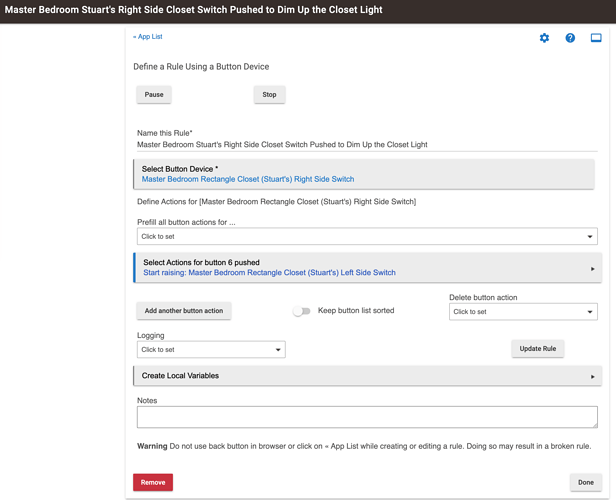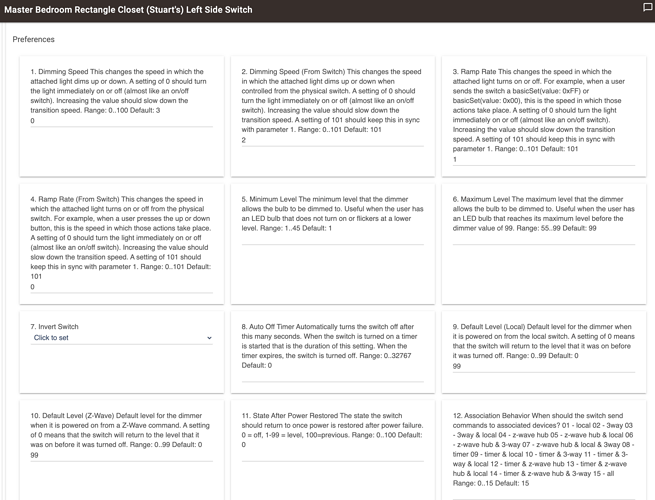I have a bit of a daisy chain situation. Switch 1 and 3 were originally part of 3 way set up. Switch 1 has the load in a line and load in different box configuration. As such, Switch 3 only is attached to a line and neutral now. I am using Red Dimmers for all 3 switches and using Hubitat as my hub.
What I want to do is have Switch 2 be the other switch for the 3 way with Switch 1. (Switch 2 has a line, neutral and a load to a different load/bulb). I then want Switch 3 to control the light that is physically attached to Switch 2. I disabled the physical switch of Switch 2.
I also want the favorite/config button (#7) of Switch 1 and 2 to turn the light attached to Switch 1 to dim to 40%. I did that with a Rule Machine (“RM”) rule. I then created a RM rule for Switch 1 and 2 to have a push of button 1 turn Switch 1’s light to 100%. I also created a RM rule that a Held for Switch 2’s #1 button turns off the light physically attached to Switch 1.
I did a similar RM rule to have a button 1 push of Switch 3 turn the light physically attached to Switch 2 to 100% and another RM rule to have a button 7 push of Switch 3 turn the light physically attached to Switch 2 to 40%. Finally, a Held of Switch 3’s button 1 turns off the light physically attached to Switch 2.
All of that is working just fine.
I tried doing an Association on Group 3 from Switch 1 to Switch 2. When I dimmed Switch 1 it did move the LED in Switch 2 but it also turned on the light physically attached to Switch 2.
I also tried setting an Association on Group 4 from Switch 2 to Switch 1, but that didn’t work. Pushing Switch 2 down just turned off the light attached to Switch 1. (And I have the RM rule that Switch 2’s Button Held for button 1 turns off the light - which it does).
So, is there any way to get Switch 2 to dim Switch 1 and have it’s LED in sync with Switch 1? Likewise, is there any way to hold down Switch 3’s paddle to dim the light physically attached to switch 2?
What I tried to do is to create a RM rule for Switch 3, Button 6 Pushed (Hold Up on Light Paddle) to start raising the light on Switch 2. I did a similar rule for Switch 3, Button 6 Held (but of course to start lowering the light on Switch 2).
I’ve attached a screen shot of the Switch 3, Button 6 Pushed rule. (BTW Switch 2 is the left side switch and Switch 3 is the right side switch)
Neither worked. Holding Switch 3’s paddle down did nothing until I released it, and then it turned off Switch 2’s light. Likewise, holding Switch 3’s paddle up did nothing until I released it, and then it turned on Switch 2’s light. I’m thinking this might be because I have a rule that pushing Switch 3’s paddle up (i.e. a Button 1 Pushed) turns on Switch 2’s light and pushing Switch 3’s paddle down (i.e. a Button 1 Held) turns off Switch 2’s light. But it may also be connected to how I have the dimming and ramp speeds of the switches set. Right now I have Parameter (Preference) 1-4 set at 0, 3, 1, 1 for both Switch 2 and 3. (I’ve attached a Screen shot of that as well). Likewise, I have not set parameter 12 to anything on either. (As a final note, as you’ll see the #'s next to the Parameter’s name you’ll see I have the latest driver from Inovelli installed).
Thanks,
Stuart