Thanks for starting this project. I’m hoping to purchase 6 of these when you ship them. A suggestion is to offer different faceplates or none at all. I’d like to save a few dollars on each box.  Many of my 3 and 4 way dumb switch’s are in a multi gang box. It’s a waste for me to throw faceplates in a drawer or in the trash.
Many of my 3 and 4 way dumb switch’s are in a multi gang box. It’s a waste for me to throw faceplates in a drawer or in the trash.
I get the waste part, but from a logistical standpoint, adding multiple SKUs just to vary the wall plate would probably be a nightmare. Plus, the RETAIL cost of one of those wall plates is betwen 50 and 60 cents, so I don’t think you’d be saving a few dollars on each box in any event.
So, I’m not seeing this above. But, if it’s possible to send the notifications to these aux switches, It would be even more Coolererer to be able to send a different notification, independent of the notification sent to the original switch. I am finding that I have multiple notifications running in the same room, so I am prioritizing them.
I thought I was going to give my family information overload with everything that is flashing around the house. But it’s turning out they can handle more than I thought…
Without it having a Zwave chip, I’m not sure how it’s going to work. Perhaps if they can predefine a certain amount of notifications on the MCU and can be sent over to the AUX from the Main Switch via a pulse (Aux measures PW for predefined notifications), but that may be more than the simple MCU on the 500 devices and AUX devices can handle.
If they’re able to work with the current aux switches from GE, they will follow the same logic for simplicity. I believe the situation where you have the smart switch in the middle and the aux’s at the end can be accomplished as @Bry helped me with one of these recently by doing a bit of rewiring.
Yes, definitely – I believe this is built into the smart switch, however, so we’ll have to work on a firmware update to accomplish this. Right now we’ve sent on the switches to the manufacturer to analyze how this is accomplished.
Can you let me know which switch from GE you’re using? I had no clue they had this capability. I thought it was just HomeSeer. Is it the new Enbrighten line?
Hmmm… that is an interesting use-case. I can’t think of any way to accomplish this outside of adding a Z-Wave chip in there to send separate scene commands, in which case, it may make sense to just add in an extra smart switch and associate them.
Let me think more about how to accomplish this while keeping the costs down ![]()
Yeah we were tossing this idea around yesterday actually indirectly. We were talking about if people would purchase the, “Rock Out” style switches + normal dimmer rocker style switches and while the answer was yes, we still wondered if there was a way to convert our current switches into more of a flat button type via a paddle swap or something. I think the answer is yes, but we’ll have to do some R&D to figure it out.
This should be pretty simple – can you remind me what hub you have? I’ll likely start another topic to explain it, but just curious!
Yeah, we are exploring some cost saving options and I do have some polls coming out soon regarding faceplates. Unfortunately, there won’t be much cost savings by eliminating the faceplate as it’s only $0.17 (this was the first area to cut), but we’re trying to figure out some other ways. I know the box will come up as that’s the most expensive item outside of the switch itself, but that’s a dagger in my heart as the marketing guy lol. We’ll see though.
Yeah, exactly – just being super transparent, our cost is $0.17/pc. So, not too much in terms of savings, unfortunately ![]()
This is fascinating. Can you give me an example of how this would be used?
Garage is open and front door is unlocked. The 2 notifications by the front door fire so I can lock the door locally and hit the config button on the other switch to close the garage door. Absolutely a use case in my home!
So, rather than have, “stacked” notifications, you have separate notifications depending on where you are?
In other words, in your scenario, rather than having two separate notifications running on one switch (ie: pulse red for garage is open and pulse purple for front door unlocked) you have set switches for set notification animations?
I also don’t know if notifications can be stacked tbh. I’ve never tried it. I’m a simple man lol.
I have switches right next to each other. The first one closest to the front door is the doors open notification and second (in the 3 gang set) is a garage notification, even though it is for the living room switch. This is why I love the flexibility of the notifications. I alert a user at the front door the garage is open and the config button press closes it. What a beautiful creation you have gotten me addicted to!
Naive question. Is there no way via firmware update to have the current red dimmers communicate with each other on the AUX terminal?
Sure, As I populate my house with more and more red series dimmers, as every house should, I can look into just about any of my downstairs rooms and see 3-4 dimmers at the same time. To me, it doesn’t make sense to have all of these blinking red to tell me the garage door is open.
So I started prioritizing these notifications and stacking them via rule machine or MFornanders switch dashboard so that I could show multiple statuses at the same time for switches that were in the same area. This allows you to display more information and lighten the load on the z-wave network, i.e. you’re not trying to set 20 switches to notification 1 at the same time.
I see myself eventually having upwards of 6-8 prioritized notifications.
For example, a gang box with 3 switches would be set up to display the following notifications
Switch 1 shows notifications 1, 4, 5, etc. But Not 2 or 3
Switch 2 shows notifications 2, 4, 5, etc. But not 1 or 3
Switch 3 shows notifications 3, 4, 5, etc. But not 1 or 2
My request would allow you to expand this technique by allowing the aux switch to display notification 4, further reducing your z-wave loading.
Hopefully, this makes sense???
Actually typing this out has given me an idea for an app!
YES!!!. This is the answer to all the sleepless nights I have had. I have been looking for a solution for the fact that where I want to put the smart switch is always in the middle at a 4-way switch where I would need to use a Aux. If I am reading this right your saying that this Aux would also display the notifications.
If that is the case then this is what I have been looking for. Ive been so bummed out that I can’t easily put one of your switches in the locations I want them to be due to the way the circuit was wired with all the 3-ways in stupid locations. Agh. .Anyway, this is AWESOME. if you ask for testers count me in.
It may very well be. I did not mention these in the other thread you posted because this project is really in its infancy. There isn’t even a published timeline yet. This is solely in my opinion but I doubt you will see these this year.
Quick update – project now has an official launch date! We’ll be launching these the same time as our Blue Series On/Off & Dimmer switches (September). @Darwyn_Inovelli has set an ambitious goal of July 30th, so who knows, could be sooner!
Answers to questions/comments below:
Not naive at all ![]() – it is possible, but the problem is that there isn’t room on the 500 Series chipset at this time to do so. We may be able to put out an alternate version later, but for now, it’s too hard to do as the manufacturer (for Z-Wave, we use a different manufacturer than ZigBee) will not hand over source code for us to edit, and their engineers are busy on other projects. We’ve asked them to add this feature (ie: double-tap, etc) but it seems to be falling on deaf ears for now.
– it is possible, but the problem is that there isn’t room on the 500 Series chipset at this time to do so. We may be able to put out an alternate version later, but for now, it’s too hard to do as the manufacturer (for Z-Wave, we use a different manufacturer than ZigBee) will not hand over source code for us to edit, and their engineers are busy on other projects. We’ve asked them to add this feature (ie: double-tap, etc) but it seems to be falling on deaf ears for now.
Me too my friend!
Check your original thread for a regular Aux solution in the interim!
Can’t wait for these! Just finished fitting my entire house with 35 Inovelli switches/dimmers, all that’s left is to replace the multiway dumb switches with these 
That is actually super exciting. Also super frustrating that the way you have to develop these has a disconnect between your team and the folks actually developing on the Z-Wave chip.
Either way I’ll be thrilled to be able to have consistent looking switches throughout my house!
SmartThings
In switch settings enable led bar child device. Add that devices brightness (not color unless you want that) to circadian rhythm app. I did this myself for fun and it worked great!
Soooooooo… When can we plan on having series 700 Sweeshes and Dimmers out? ![]()
I mean it’s just Silicon, 1’s and 0’s right? How hard could it be???
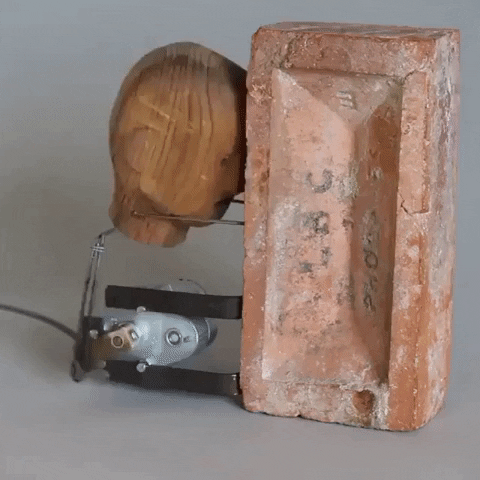
You mention not sharing the source code often. Have you found the Chinese versions of your devices yet?
We build industrial motor controllers. One of the people in the company was given a Chinese version of our main motor starter circuit board. A circuit board only manufactured in North America none the less.