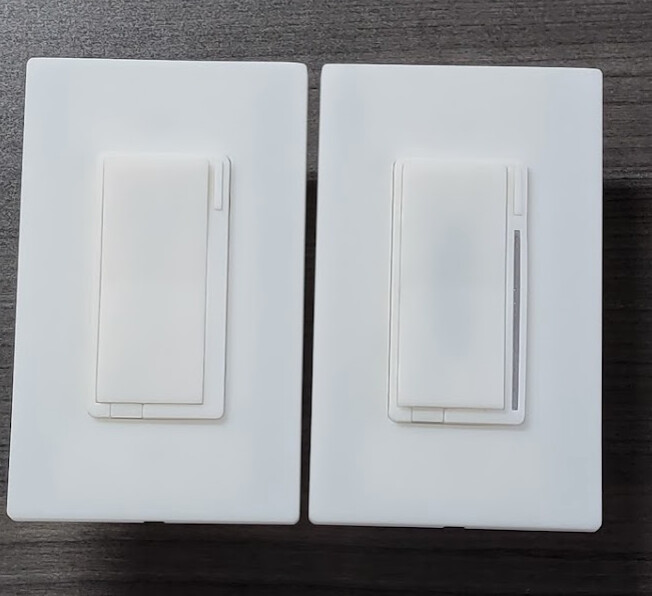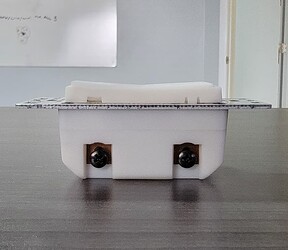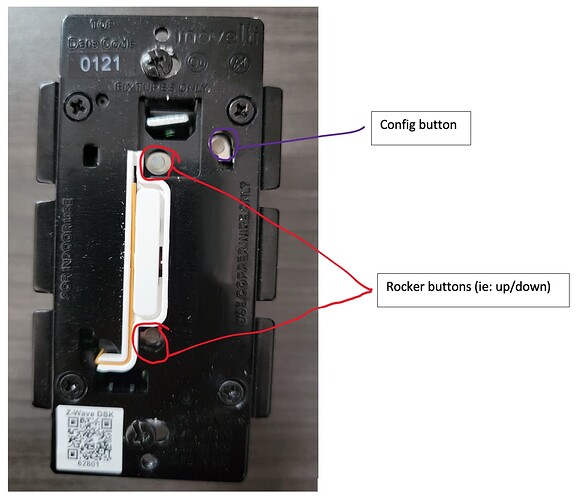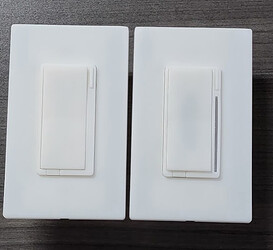TLDR: This was initially concepted as an auxiliary switch with a matching LED bar, but it turned out to be too difficult to pull off from both a price-point and also feasibility standpoint (and we now know why most aux switches do not have an LED).
To read more about the initial project, feel free to check this link out: Auxiliary Switch | Project Golden Rule (LED Version)
Ultimately, we decided to put a design poll out to the community and went with the winner, which can be found here: Basic Aux Switch (Non-LED) Design Poll
Project Team
Feel free to tag any of us with questions. Courtney & Darwyn are the go-to’s for overall project management and timeline questions, Eric M is the go-to for any firmware related questions and I’m (Eric H) the go-to for anything else. Either way, we’re all here to help!
- Project Manager (Inovelli): @Eric_Inovelli
- Project Manager (Manufacturer): @Darwyn_Inovelli
- Innovation Lead: @Eric_Inovelli
- Technical Lead: @EricM_Inovelli
Introduction
As per our tradition of working with you amazing people, here’s what this thread allows us to do as a community.
- Allows us to keep everyone updated on the project status (either good or bad)
- Allows you to participate and help us develop amazing products together
- Enjoy each other’s company and have fun talking home automation
How this initial post will be laid out is in five sections:
- Project Overview
- Initial Hardware & Software Requirements (edited to remain up-to-date)
- Timeline (edited to remain up-to-date)
- Pinned Ideas & Shout-outs (edited to remain up-to-date)
- Weekly Recap
Housekeeping
- DATES & FUNCTIONS ARE NOT SET IN STONE: Just a reminder that all dates and functions are sometimes fluid. We have to make choices based on feasibility, opportunity costs, and overall timeline. I will be as transparent as possible on these decisions, but just a heads up, they may not always be exciting.
- NO IDEA IS A BAD IDEA: Ok, some are, but honestly throw out anything that you can think of. If we use your idea, we’ll credit you and send you a free device, so take that shot!
- VERSION 1 VS VERSION 2: Some ideas may be fantastic, but may not make the cut for the first version of the product. Once the product is locked in from a function standpoint, we’ll keep a tally of V2 ideas and then once the product is produced, we’ll move the ideas over to a suggestions/wishlist section.
Ok, let’s get this party started!
Project Overview
The purpose of this project is to give people an auxiliary switch that matches their main, smart switch. Currently, customers have to purchase GE, Honeywell, or HomeSeer aux switches if they want dimming at both ends of their multi-way setup.
In addition, we need a switch that spans across our Z-Wave and ZigBee options from a unification standpoint. Not only that, but one that looks like either an On/Off or Dimmer. Quite the challenge!
Project Name - Golden Rule
Everyone knows the, “Golden Rule”, which is to treat others the way you’d like to be treated. The same concept applies here in that whatever you do at the auxiliary switch is how the smart switch will act. In addition, there’s a funny SNL skit (NSFW) about the Golden Rule and 3-Way’s (wiring of course), so we thought we’d play a little double entendre.
Golden Rule - Hardware Requirements
We will be using our current switch design minus the LED bar. The config button will remain to allow for consistency across our switches and can also be used to trigger favorite scenes.
Hardware


3D Rendering can be viewed here: 3D Rendering of Inovelli Aux Switch
Hardware - Dimmer Switch (Look / Feel)
- Responsive Paddle: rests in a neutral state (tap up = on // tap down = off & hold up = dim up // hold down = dim down)
-
Config / Favorite Button: button should be used to activate a scene from the main smart switch
- Should be able to be tapped (for scene control)
- Colors: dimmer switch will be offered in white (matching Lutron Claro wallplates), but the paddle should be able to be replaced to change colors (almond, brown, red, black, grey, etc)
- Slim Design: depth of switch should be as slim as possible so that it can fit into metal boxes.
- Air Gap: Not a UL requirement, but recommended to match the rest of the switches and save on tooling costs
- Heat-sink tabs: None
Hardware - Features & Capabilities
- Should be able to mimic the smart switch (ie: if connected to an on/off switch, the aux switch will be an aux switch. If connected to a fan switch, the aux switch will act as a fan switch, etc)
- It should work in neutral and non-neutral settings
Golden Rule - Software Requirements
There will be no software requirements as it is just a momentary switch.
Timeline
Ah, everyone’s favorite part. When is this flippin thing going to be released? Great question – here’s the high-level of what happens leading up to the first release of the timeline:
- We present a PRD (Project Request Document) that has all of the above info in it (see above section for the pdf)
- R&D (manufacturer) analyzes the PRD and we go back and forth until we can align on 90% of the product
- Initial Timeline is released and remaining 10% of product features are added/cut along the way
Again, just want to throw this out there – I don’t have a crystal ball so I can’t predict things that come up along the way. Trust me when I say we’re trying our best to get things launched on time.
In addition, we are using a separate manufacturer for this project so there may be a learning curve. Nothing wrong with our current manufacturer, just this new one is more specialized in ZigBee.
Pre-Initial Timeline Milestones:
- Present PRD: Finished (July 8th, 2021)
- R&D Analyzation: Finished (Aug 19th, 2021)
- Initial Timeline Released: Finished (Aug 19th, 2021)
Timeline (Estimated)
The initial timeline will be shown below and will be updated bi-weekly (if needed). We’ll update once this project officially launches.
- Plastic structure tooling cycle - August 20, 2021 - October 10, 2021
- Metal structure tooling cycle - August 23, 2021 - September 15, 2021
- PCBA prototype production – September 05, 2021
- Prototype production and testing (3D printing structure) – September 15, 2021
Weekly Recap
Every Wednesday evening or Thursday morning, we have a meeting with our manufacturer to go over the various projects (status, issues, timeline, etc) and below I’ll provide a recap as well as edit the sections above so we can all keep track. If you have any specific questions you’d like me to ask, feel free to tag me and let me know so I can ask them as well. The weekly cadence for updates will be Thursday mornings (or afternoons depending on when we have the meeting).
August 20, 2021 - Officially kicked off this project as an alternative to the LED bar style we originally wanted. While not as flashy, we are able to bring an affordable aux switch to the market rather than outsourcing our switch to the competition. Initial 3D Rendering can be viewed here: 3D Rendering of Inovelli Aux Switch
October 22, 2021 - Prototype came today along with the 2-1 switch and it looks awesome! I was worried how it would look without the LED bar, but I think it turned out great.
NOTE: In the top picture the left is the aux switch, right is the 2-1 switch