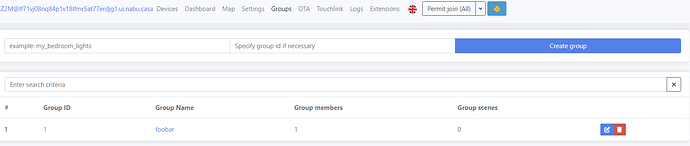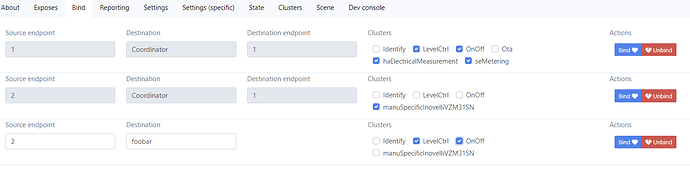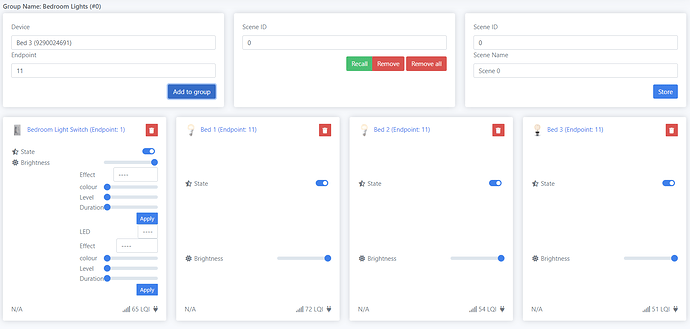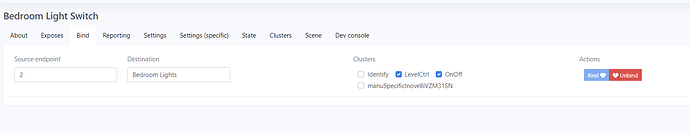I’m having an issue getting group binding to work with the Blue 2-1 in Zigbee2MQTT. I have followed the video’s instructions entirely but the “Bind” button is a lighter color and not selectable. If I choose a single bulb, the “Bind” button is selectable and the switch will work fine for the one bulb.
Is there any other thing I may be missing that isn’t in the instructions?
I probably should have mentioned, I’m using HAOS with the sonoff zigbee 3.0 stick and everything is updated to the curent version.
For me the bind button doesn’t work until I select a cluster. I did the following steps
-
Created group
-
Added bulb to group
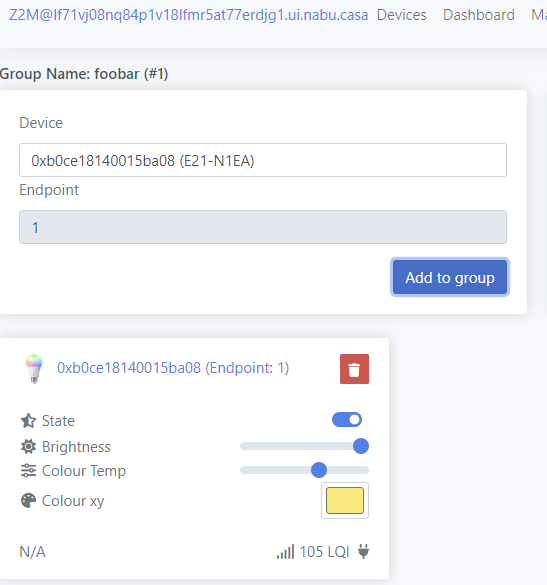
-
Go to 2 in 1 and bind page. Select group 2 for source endpoint, select group for destination, and finally on/off and LevelCtrl cluster
Which step do you get hung up on? Screenshots would be great.
I have done everything you have shown in your pics but the Bind button isn’t selectable.
This is my group:
This is in the bind section:
I do see that I don’t have the “cooridnator” as Source endpoint as you do anymore. It was there at one point though.
You’re trying to bind the switch to itself. Remove the switch from the group.
I believe it showed to put the switch in the group in the instructions.
I think I have figured it out though. I noticed the Group ID was zero so I recreated the group and changed the ID to 1 and now it lets me bind and it seems to be working good so far and that is with the switch added in the group. I can try removing the switch also and test it out.
Thanks for the help.
I do believe the switch needs to be part of the group so that it reacts to changes outside of the switch itself. It’s been a minute though :S
Yes it does, I tried it without it being in the group and it didn’t work.