Parameter 21 (Neutral vs Non-Neutral), since you mentioned it going away(!) I took a look at what it says now - and I’m not sure it’s detecting (or at least not reporting) that properly. I have 3 2-1’s installed (2 from the bad signal batch, 1 from a good batch), they are all set up as single (no aux) dimmers, and all with neutral connected (and line/load verified correct) - ALL 3 show power type Non Neutral. (I think I’ve seen this reported before, just checking it’s still a “work in progress”?)
In SmartThings Edge I am not able to update the value that the user sees. So it won’t necessarily show the correct value. That is why I am removing it. I have not come across any switches that have not properly detected neutral vs non-neutral though.
If its important (or at least interesting to see what the switch thinks it should be in), you could make a custom capability that would show neutral or non-neutral on the detail view. You could add a control to that, which could update the parameter if you wanted to go that far. I would find the status display comforting knowing that its setup right.
Thanks for the suggestion. I will consider doing that or having it show in the log. I do believe it is 100% successful in detecting the mode though, but maybe it can show if someone didn’t connect the neutral correctly?
The setting for Parameter 21, AC Power Type, which is auto-detected and read-only, is now reflected in the device’s logs.
Thx to @EricM_Inovelli
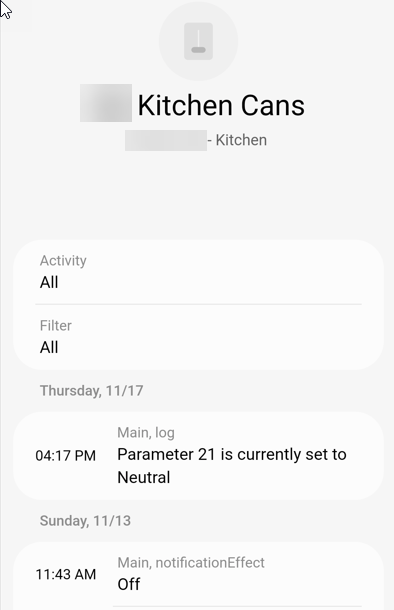
Note: Added option in settings to re-send all configuration options (towards the bottom). Useful if you did a factory reset and then added the device back to the network (after a firmware update with a Zigbee stick for example).
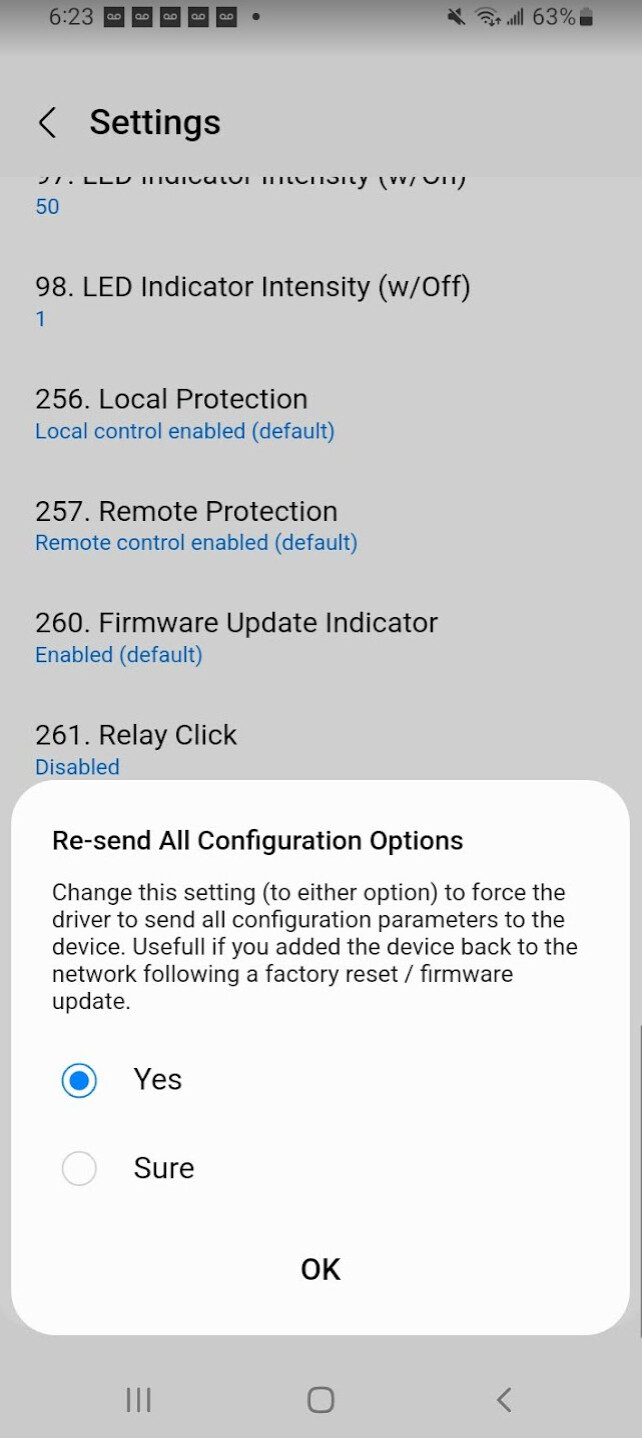
Assuming it needs a driver update? I’m not seeing it in the settings. Thanks btw.
SmartThings will push the driver update to your hub. Usually within a few hours.
FYI, I am rolling back the 11/29 change to investigate as if you changed a config option from the switch itself it may have been set back to the default setting.
Just noticed this post. Was it resolved?
I have it resolved but haven’t pushed it out again as I have been doing more testing. I’ll try to get it out tomorrow morning.
Ok, I believe that I fixed the bug and have added that feature back into the driver.
Thanks Eric. Any chance we can get the aqua and other missing colours added to the edge driver?
I’ve added some extra colors to capability that changes the LED color. For some devices it isn’t updating though so I need to keep an eye on it. Can you check to see if it is there?
I still need to add those colors to the notifications though.
I am seeing aqua, magenta, lime etc as options in default settings now. Not in notifications yet as you noted though.
Ok, thanks. I’m starting to add the extra colors to notifications as well. You should start seeing them in the next day or so.
I added more color options for notifications. For some reason it took a few days to show up in my app. There must be a different update process for capabilities with ST that takes longer to push out. Keep an eye on it to see when the options are there.
It’s there, thanks again.
I’m getting an issue where I’m now unable to configure notifications without also setting the switch to turn on or off. Previously, I was able to do this.
Are you on SmartThings and IOS?