I’m getting an issue where I’m now unable to configure notifications without also setting the switch to turn on or off. Previously, I was able to do this.
Are you on SmartThings and IOS?
Yeah, I am.
@EricM_Inovelli suggestion for edge driver enhancement. Any chance you could build a random on/off mode into the driver that can be turned on or off by routine? Some of the new edge switch zigbee drivers have this capability. Very helpful since recent changes to smarthings have resulted in the inability to create rules to turn on lights for Random times.
Use case is, when family is away from home inovelli lights can come on automatically and randomly while away.
Seems like a perfect smart app for your hub manufacturer. I don’t think Inovelli should take this on though as that could be mis-interpreted and having people complain that random lights are turning on. It’s also not necessarily a function of a switch/dimmer itself “working” IMO.
Alexa has a great way to accomplish via Away Lighting as part of the Guard free featureset.
Home Assistant has a blueprint to repeat yesterday’s lighting: Vacation Lighting - Replay Historical Lighting - Blueprints Exchange - Home Assistant Community
And/or: How to Setup Randomized Vacation Lighting in Home Assistant - YouTube
Lots of solutions where things are “automated”. I don’t think the switch should automate itself.
I have to agree. This is a classic automation function. It can be done simply with automations that are randomized.
Definitely not a switch function.
Thanks, though I think this is my point exactly. You are directing me to an edge driver which supports random on/off function. It would be great if Inovelli’s edge driver would also support random on/off.
I agree this seems like it would be better suited for a hub smart app, but at current and due to smarthings migration to edge drivers, there are no longer any smart apps which can accomplish this. Hence why some edge driver developers have taken it upon themselves to add the functionality into the driver.
Alexa guard mode is not availible outside of the US, btw.
Smarthings no longer supports randomized on off via smart app. Hence randomization inclusion into edge drivers seems to be the only option.
This is a smartthings thread, aware that the HA offers this but irrelevant for smarthings users
Yeah, uh, no.
Sharptools Rule Engine supports randomization. All you need to do is build some “away” automations with the times randomized. That feature is presently in the beta channel, available via request.
I wasn’t aware of that. Thanks. Though I’m hesitant to rely on something still in beta, and am not part of the beta channel/community. I’ll keep my eye on that if it comes out of beta. Sounds like that would do the trick.
Honestly sorry for attitude coming across screen today. Not sure what is up.
You are asking for a complicated feature that is automated. Each component has it’s role/responsibility in the smarthome, and a switch/dimmer is just that. The central hub that is responsible for CONTROL should be responsible for automating things based on inputs/outputs.
You are requesting a somewhat complicated automation where you would need to know when someone is away. The “switch” isn’t going to know that (unless told by a hub).
I think you should at a minimum consider Alexa Guard since it’s free and you just have to have a connection with smartthings via the cloud. It does what you are looking for!
Home Assistant, while more complicated, will do this with relative ease.
Sorry for not bringing a more helpful tone.
Alexa guard is 100% what I need. Unfortunately not availible outside of the US. To your point about knowing when people are away, the current edge drivers that offer random mode can be triggered by routine. So if everyone leaves, a routine can trigger Random mode to on and vice versa when returning.
January 31, 2023
- Adding LED Notifications that were implemented after product launch.
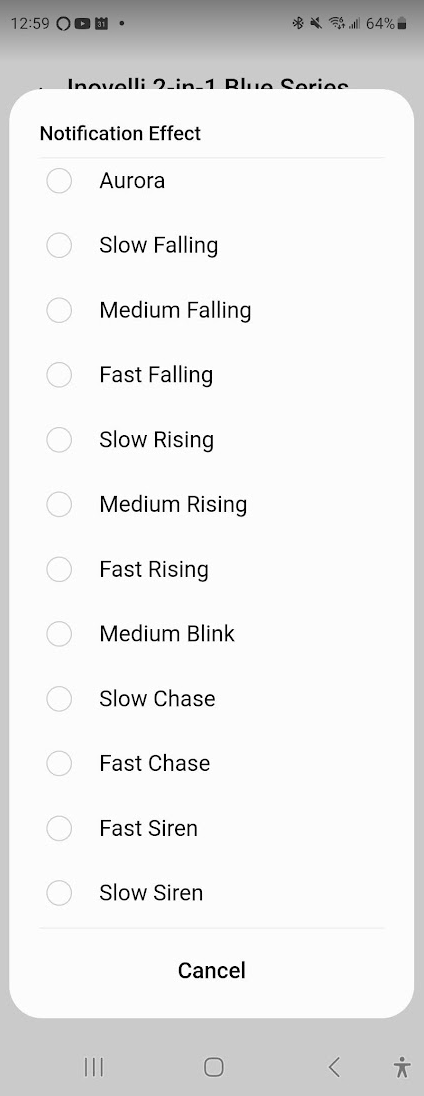
We should also be adding Single LED notifications shortly.
This is great. Do new notifications require 2.10 firmware? I’m on 2.8 and I can see the new settings in smartthings, though triggering them has no result on the switch itself.
I think they were added before 2.8. I have tested several of them and they are working for me. Can you try setting up a new Routine to see if they work? Maybe the capability has updated but the driver code hasn’t yet. Might want to check tomorrow.
Make sure you’re setting the notification level. Until I did that, mine also didn’t work, even on older notification effects.
I’m on original firmware for what it’s worth and got Aurora to work last night.
February 22, 2023
- Added the “Single Notification” capability. Many behind the scenes changes as well and the addition of the Fan switch to this driver package.