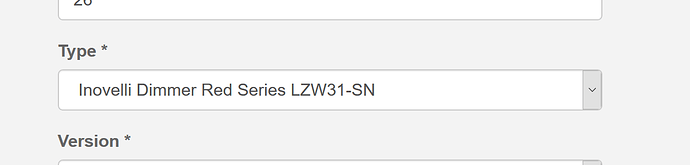LOL. Oh yeah, that’s definitely not there. Was that something I was supposed to add? I didn’t see anything in the instructions about this but perhaps I missed an important step in setting things up? Feel free to forward me to a FAQ if I’ve missed something. Right now, the only device handlers there are older Leviton ones from several years ago.
Yep, you need the DH. Not sure why it worked at first and then stopped but let’s see what happens after you load it.
Your firmware is fine. You’re at 1.47, which is the latest. It’s also in the raw data entry in the IDE.
The DH instructions are on page 8 of the instructions:
There is also a support article:
After you add the DH, because the switch is already paired, you’ll have to go into the IDE, open the device’s page, click on edit, and then change the type to the Inovelli Red Series Dimmer.
@Bry Thanks. Well, I got the DH installed and switched things over. Switch still operates with SmartThings and seems to be configurable with all the new parameters (I tested by adjusting the brightness of the LED); BUT I still cannot turn it on / off with the paddle.
Do you now have the disable local control setting the device’s settings in the ST app? What is it set to?
It is currently set to “Yes” - it was not originally, but I changed it per your original instructions.
FWIW, I’m noticing that some of the other settings I’ve changed don’t appear to be saving, however this one does save and remains.
Disable Local Control should be “No”.
Honestly at this point, now that you have the device handler, I would exclude and re include the switch if it continues not accepting parameters.
Yep, set it to no. Make sure you back all the way out of the device page then go back in and double-check the settings. Agree with @harjms re excluding and adding if that does not work.
What happened after you set Disable Local Control to No and then backed all the way out to get the settings to stick?
@Bry Sorry for the slow response here - I joined the forum yesterday and hit my “max number of replies” for the day (without warning).
I was able to get things working. I think the settings are sticking but in the SmartThings app the values are not being shown after I set them.
Still not exactly sure what happened, but after starting over some scratch after the DH was in place that seemed to do the trick - I was able to reduce the latency of the paddle-press, not completely instantaneous but way better than prior to all of that.
Thank you for your help!!!
This is an old thread but if it helps anyone, I ran into the same issue of sorts. It turned out that local control was disabled at the switch via hitting the little button 8 times quickly. I tried enabling and disabling local control via SmartThings using the device handler and it didn’t seem to override the button being hit 8 times. I am not sure if that is by design or a firmware thing but if someone is trying to fix local control being disabled via the app and it isn’t working, use the button to enable local control.