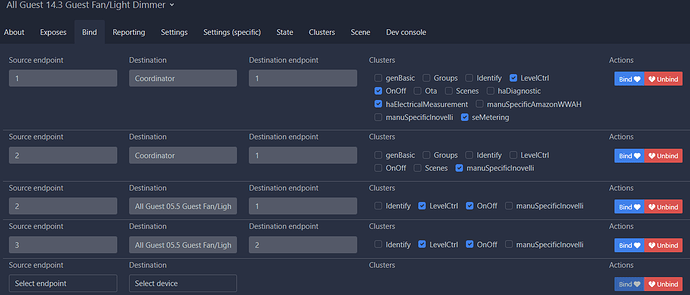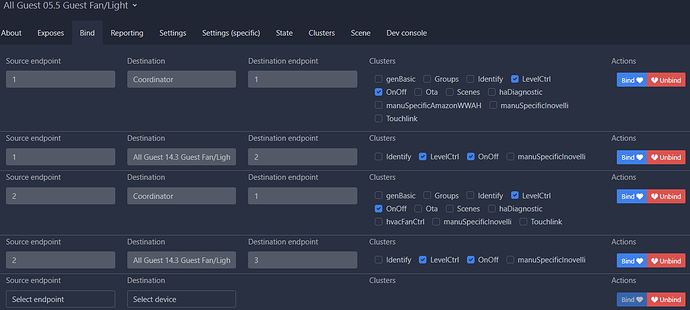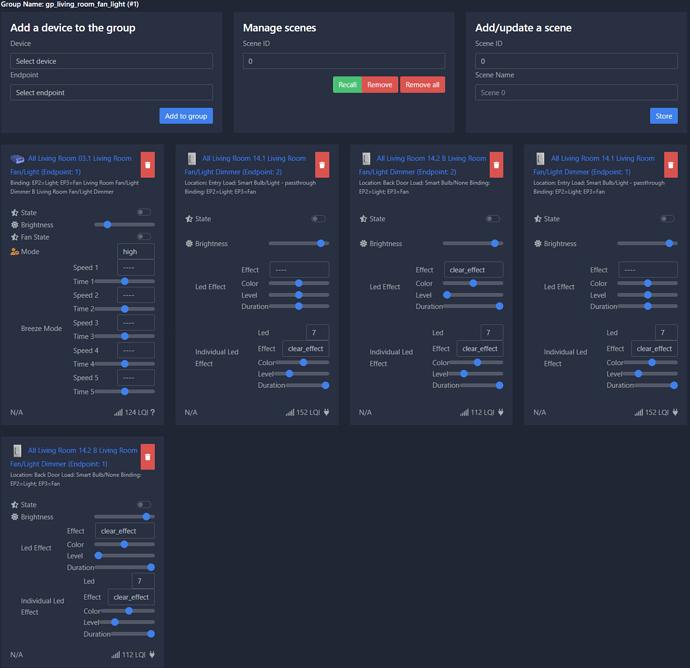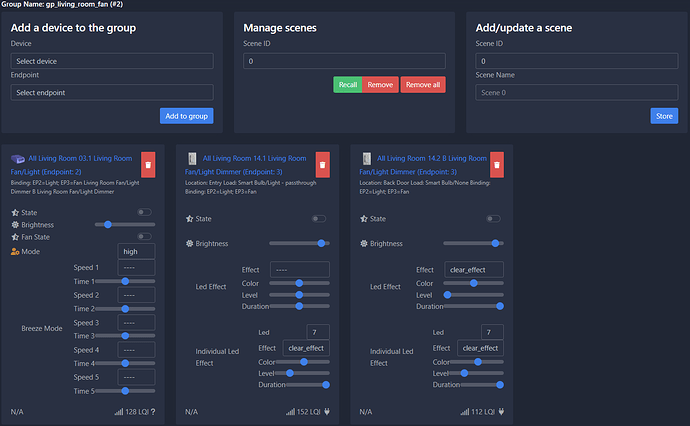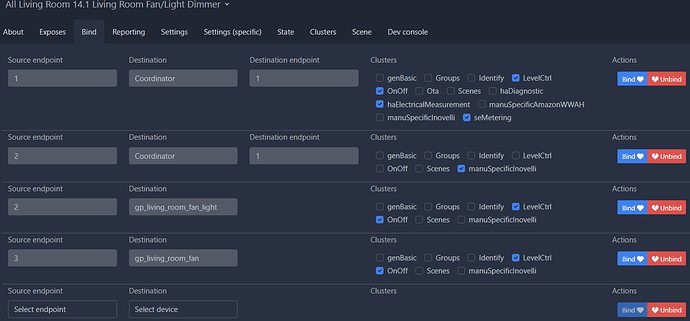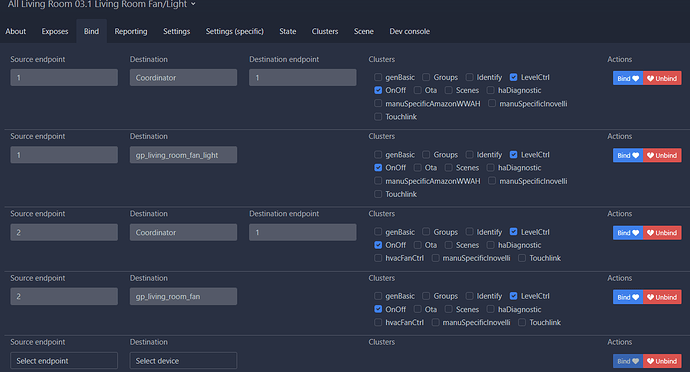Maybe this will help. I find the binding instructions a bit lacking when it comes to the VZM36 + VZM31-SN. My hub is HomeSeer HS4 using Zigbee2MQTT via their Zigbee Plus plugin.
I have two different setups. The first is one switch controlling one module. The second is two switches controlling one module.
Setup 1 (one switch /one module):
No groups are necessary in this scenario.
Binding the dimmer (Switch) to the canopy module (Canopy):
Switch endpoint 2 (EP2) bound to Canopy endpoint 1 (EP1) LevelCtrl + OnOff
Switch EP3 bound to Canopy EP2 LevelCtrl + OnOff
Binding the module to the switch:
Canopy EP1 bound to Switch EP2 LevelCtrol + OnOff
Canopy EP2 bound to Switch EP3 LevelCtrl + OnOff
I originally only bound the switch to the module, but this did not keep the state of the switch in sync with the module if the module was controlled via the hub. Binding in both directions solved that for me.
Setup 2 (two switches /one module):
Groups are necessary in this scenario.
Group 1 Canopy Light group:
Canopy EP1 + both switches EP2 and EP1.
Group 2 Canopy Fan group:
Canopy EP2 + both switches EP3.
Bindings:
Both switches are bound the same. I’m only showing one of the switches. Repeat for additional switches in 3-way, 4-way, etc.
Switch EP2 bound to Canopy Light Group LevelCtrl + OnOff.
Switch EP3 bound to Canopy Fan Group LevelCtrl + OnOff.
Binding the Canopy Module to the groups:
Canopy EP1 bound to Canopy Light Group LevelCtrl + OnOff.
Canopy EP2 bound to Canopy Fan Group LevelCtrl + OnOff.
Just like the first setup without groups, the switch(es) and the canopy both need to be bound to the groups. I guess I would refer to this as 2-way binding.
The part that was surprising to me was adding the Switches EP1 to the Canopy Light Group. This was necessary to keep the LED notification bars in sync when controlled by the hub or the other switch.