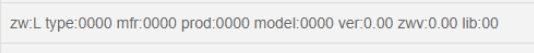One of my Red Series Switches will not report button press to Hubitat. I discovered this when I was trying to setup a rule to activate with button press of the configuration button (7).
Any ideas of ways this can be resolved? Could it be a physical issue with the switch?
I was on firmware 1.20 when I discovered the issue, and was able to upgrade it to 1.22. The issue remains.
My investigation revealed:
- The switch will not report status (on/off) or button press to the device page in Hubitat
- I am able to control the switch with Hubitat (on/off) but sending a virtual button press (ex.: 7) doesn’t show on the device page in Hubitat nor does it activate a linked rule
- Energy or Power do not seem to update either
- Tried sending a “Configure” and “Reset” command via the device page in Hubitat - no change
- When I do a “Refresh” in Hubitat, the status gets updated in the device page (on or off)
- I tried using the Hubitat built-in driver and also the latest version of the Inovelli supplied driver - no difference
- I tried pulling the air gap - no change
I have many of those switches and the others respond correctly (same firmware and driver).
Any other ideas?