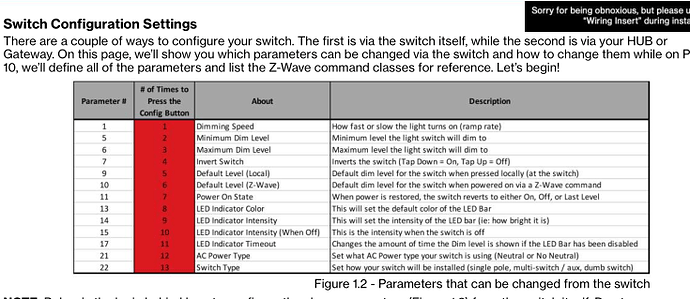My 031gen2 only worked after i configured the 1) with neutral 2) multi-switch with dumb switch. I followed the video in this forum. The switch disappeared from hubitat and also quit working manually. I think i need to reconfigure the two states above. I want to confirm what configuration it has. Why do i toggle 12 times to get to the ac configuration (listed as parameter #21 in instructions then confirmation is “.–” blink sequence. Where are the codes for what the blink is saying? How do you confirm what state the parameter is in?
Don
Welcome to the community.
First we need to know how you have the switch wired. Is it a neutral installation or non-neutral?
I assume based on you description the switch is not currently “seen” in Hubitat. If this is the case I suggest you RESET your switch. To Reset hold the CONFIG button down for 20 seconds, you should see the LED turn red, Not 100% sure of the color but it happens right at 20 seconds.
The next steps will depend on how you have it wired.
John
It’s wired as I think you term method 1. It has power into the 031, the traveler pair passes through the 4-way onto the 3-way which connects to the bulb load. It’s wired with a neutral and using dumb original switches. To get it to work manually I needed to, via the switch config button,
set parameter 12 to AC power = neutral
parameter 13 to switch type = multi-switch (dumb switch).
After this it was working and connected to hubitat and automated. A day later it disappeared and also stopped working manually. The change i know of is i “shut down” my hub and relocated it near another switch for pairing the “shutdown” restoring it to the normal “office” location. Some configuration on other devices and dashboards lost recent configuration. Seem like this happens occassionally. I restored the backup i made just before moving the hub but devices lost were still missing.
I don’t understand why 12 button pushes selects AC when it’s listed as parameter 21. Don’t have any idea where the response code comes from (short- long-long-long) blinks. Is this documented somewhere i’m missing.
Don
OK:
Please verify your configuration is:
Main switch has Line, neutral, load and traveler connected.
What device do you have? 031gen2 is not complete is it an Scene capable device.
Factory defaults:
Parameter 21 = 1 = neutral
Parameter 22 = 0 = single. needs to change to 1 for 3-way
Here’s where the switch press’s come from.
I suggest:
- download the latest Inovelli driver for you device (scene / no-scend)
- Install it in Hubitat (basically just copy it into the driver screen)
- Reset your Device to factory
- Pair with Hubitat
- Select the Inovelli Driver for your device (save)
- use the driver to set the configuration you require.
I’ve never moved my hub any considerable distance so I don’t know the effect it will have on the Z-Wave mesh. You might try a Z-Wave repair from the hubitat settings/Z-Wave menu.
thank you,
This is very helpful. I’ll work on getting it re-paired into hubitat. I have downloaded the latest inovelli driver and installed it. This confirmed that i don’t need to update parm’s before pairing. I can confirm that the line/load/neutral and traveler are connected. I’ve confirmed the wiring and multi switch function by manually connecting the 031 switch wires to confirm their proper functioning.
Don
it’s all working. Paired back to hubitat, new inovelli driver in use and doing all it’s supposed to do.
Thanks for the help. We’re no longer in the dark.
Don
1 Like