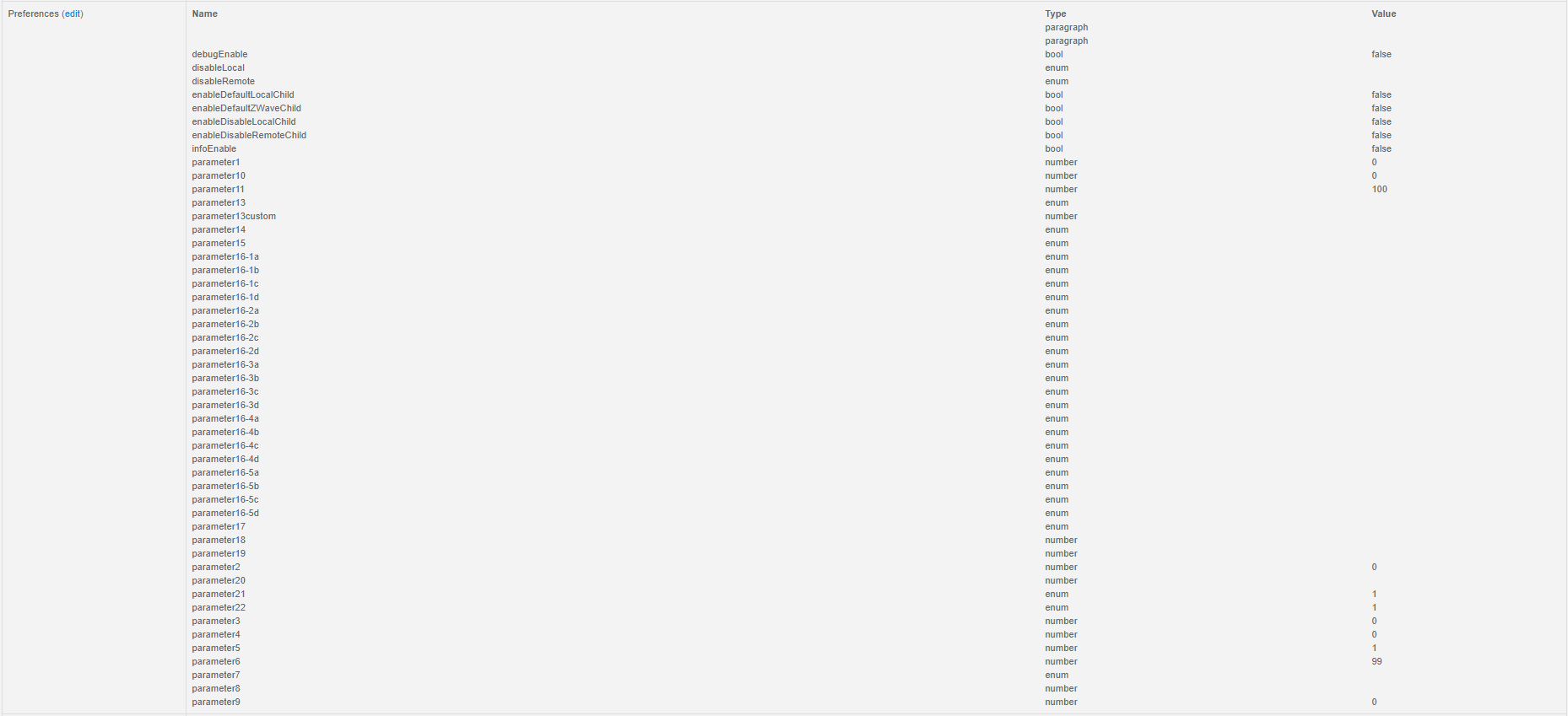Hi guys,
I’m hoping someone on here could help me out. I’m having issues with my recently installed LZW31-SN switch. It is wired into a 4 way configuration with a neutral wire and a single LED bulb as the load. It is wired up with 2 other “dumb” switches and parameter 22 is set @ 1. The LZW31-SN is wired into the 3-way switch box with the line wire. The other 3 way switch box has the load wire to the light. When I first set this switch up, it worked exactly as it should. It recognized when the other switches were toggled on/off and was able to control the light regardless of the state of the other 2 switches. A couple days later though it has stopped working correctly and I’ve been unable to figure out why.
Here is the behaviour I’m experiencing -
-When light is turned on via other 2 switches, the LZW31-SN is able to turn on and off the light but the power meter does not read correctly (Power meter reads 8W when light is on, 5W when light is off)
-When light is turned off via other 2 switches, the LZW31-SN is unable to turn on and off the light. (Power meter reads 5W when LZW31-SN is showing on, and reads 0W when LZW31 is showing off)
-If light was turned on via other 2 switches, then turned off via LZW31 switch, then the first toggle on one of the other switches will not turn on the light (But power meter will go from 0W to 5W). The 2nd toggle will turn on the light (Power meter @ 8W).
This seems like a wiring issue but I have checked and rechecked my wiring and have not found the problem. Also, it worked as designed when I first set it up which makes it seem unlikely that it would be an issue with the wiring. I have no idea what could have changed. I have tried factory resetting the switch and starting over but I have run into the same problems.
Any help with this would be greatly appreciated.
Thanks!