How can I see if the blue series switches detect a neutral line? Is there some cluster attribute I can read from? Thanks!
Are you using ZHA or Z2M?
ZHA, sry.
No worries! You’ll want to go to the device page and at the top left )in the Device info section) you want to hit the 3 vertical dots > Manage Zigbee Device.
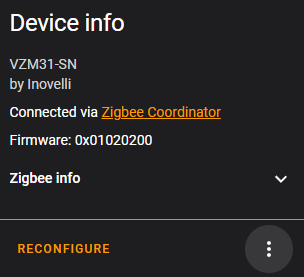
From that menu you want to change the Clusters dropdown to the Inovelli one on endpoint 1, select the attribute of power_type and then click Read Attribute. A value of 1 means neutral, 0 is non-neutral.
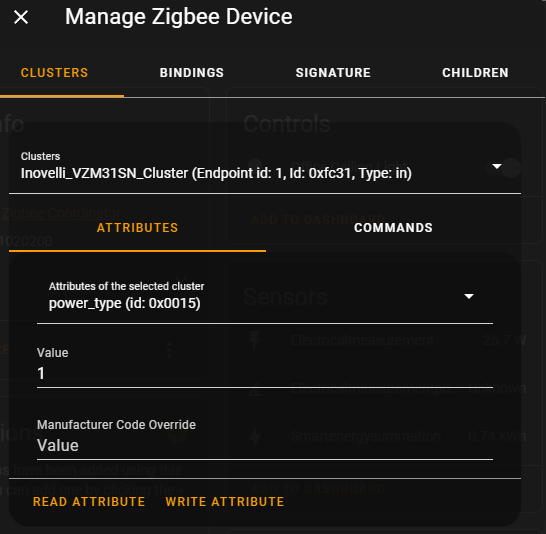
Thanks! Those instructions were super clear ![]() It is reporting a neutral installation, which is good.
It is reporting a neutral installation, which is good.
The reason I wanted to see this is because I have a single pole switch configured in dimmer mode, but the LEDs don’t turn off completely. They glow dimly even when the dimmer switch is set to off. I’ve seen that before in a friend’s place who has a non-neutral installation, and he said that was normal.
However, I just set the switch to On/Off mode, and now the LEDs are all the way off. Is this normal?
Edit: I will mark your answer as the solution soon since it 100% answered the asked question. If the ‘slightly on LED’ thing is actually an issue, I’ll create another topic.
normally neutral conditions are fine, but there are several documented cases that even in a neutral condition, certain brand bulbs/LEDs will output a dim level of illumination. A bypass would be needed in that case. It really comes down to the brand/type of bulb. If you can temp swap out with an incandescent, you’ll probably won’t see any dim light.
Excellent, that’s for the verification. I am glad this is a known thing and not a problem with my install! Marking as solved and will try your suggestion.
Yes in my testing my super low wattage bulb did stay barely lit when “off”, even in neutral. Bypass and/or a higher wattage LED fixed it right up.