That’s not the correct DH. Did you look all the way at the bottom of the type list? It’s not going to be alphabetical. When you have the proper DH loaded, your first menu entry in settings will be dimming speed.
Thank you @Bry, I should have known better. Sure enough, it was at the bottom of the list.
First off, sorry for the delay in responding to your replies, especially considering how quickly you’ve been getting back to me. Knowing that this was going to be an extremely busy week for me I should have waited before posting.
Ok, now for the embarrassing part of this. After installing the device handler I decided to test out a few of the options/parameters before posting the IDE info. I then factory reset the switch, set it to 3-way then added it back into ST. Low and behold, everything functions properly. I then repeated this a couple more times, just to be sure, and still, everything is working!!!
So, with that, I’ll have to assume I was doing something wrong in the setup that I kept repeating. Then, I somehow corrected that without realizing it. Looking back, I still can’t figure out what I was doing wrong. I can tell you what I did right, though. And that is becoming part of the Inovelli group – what a great community!
I am so looking forward to getting the rest of my switches automated, right now they are all operating manually. I also have several other smart devices (water detection & shutoff valves, garage door, motion sensors, etc) that are waiting to be automated and should interface with the switches nicely (e.g. notifications, scenes, etc), all part of a major home renovation that’s currently underway.
Thanks Again,
Dave
Glad you got it going, @Dave. It’s always good to try a factory reset and then settings another way when things seem to have gone sideways.
You’re right about the Community. There are a lot of knowledgeable members here that are always glad to help!
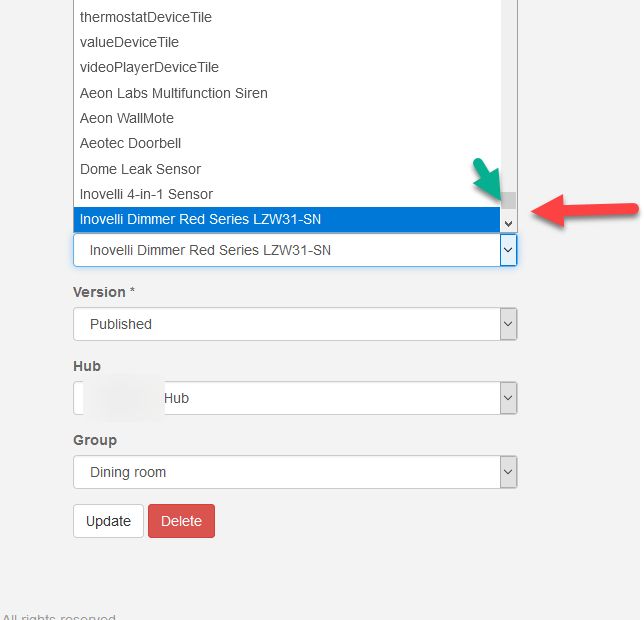
 – I couldn’t have helped better myself!
– I couldn’t have helped better myself!