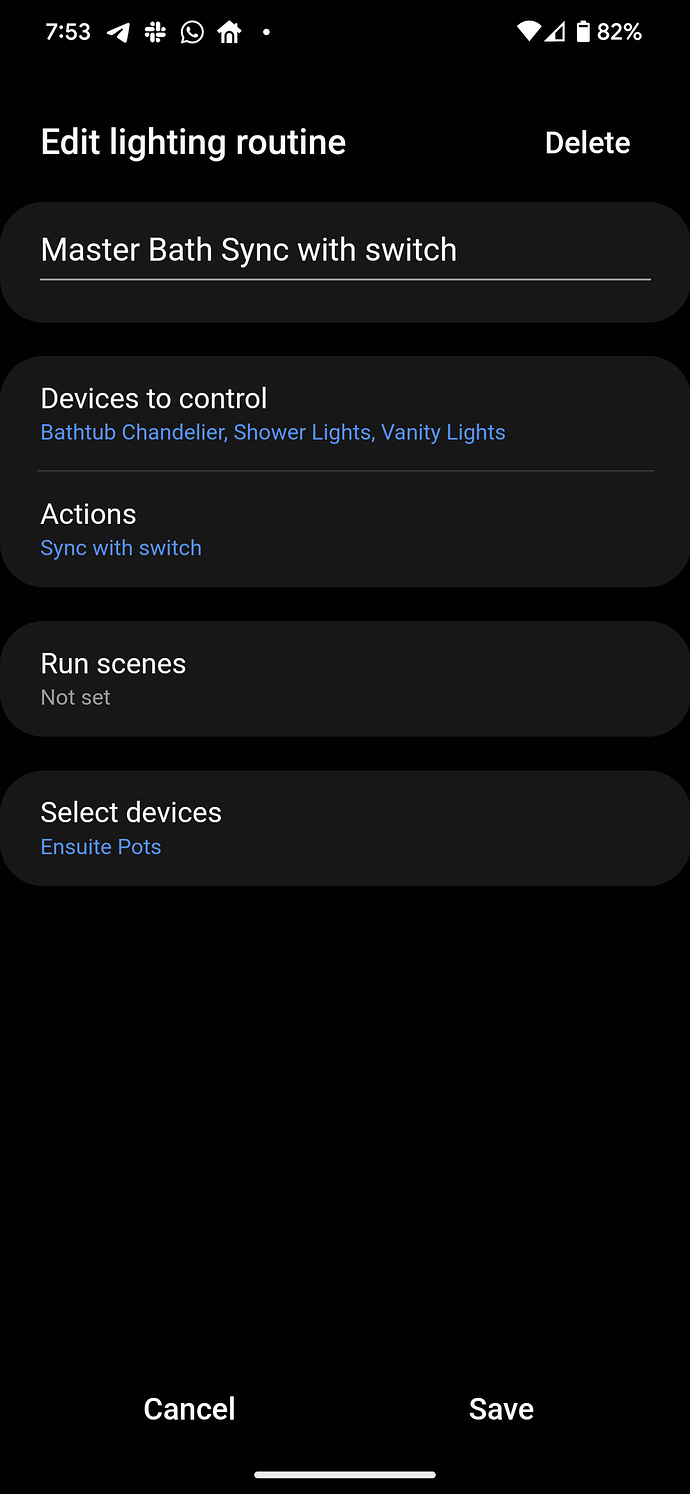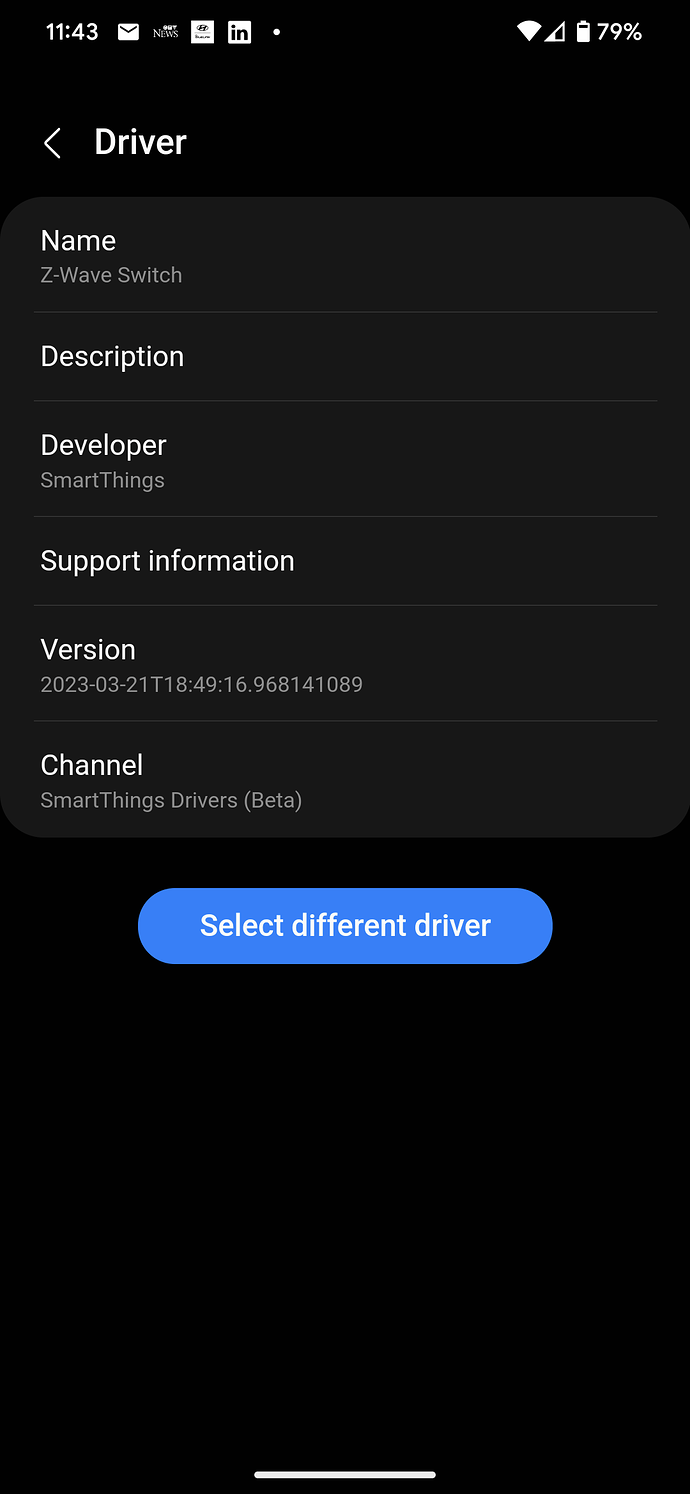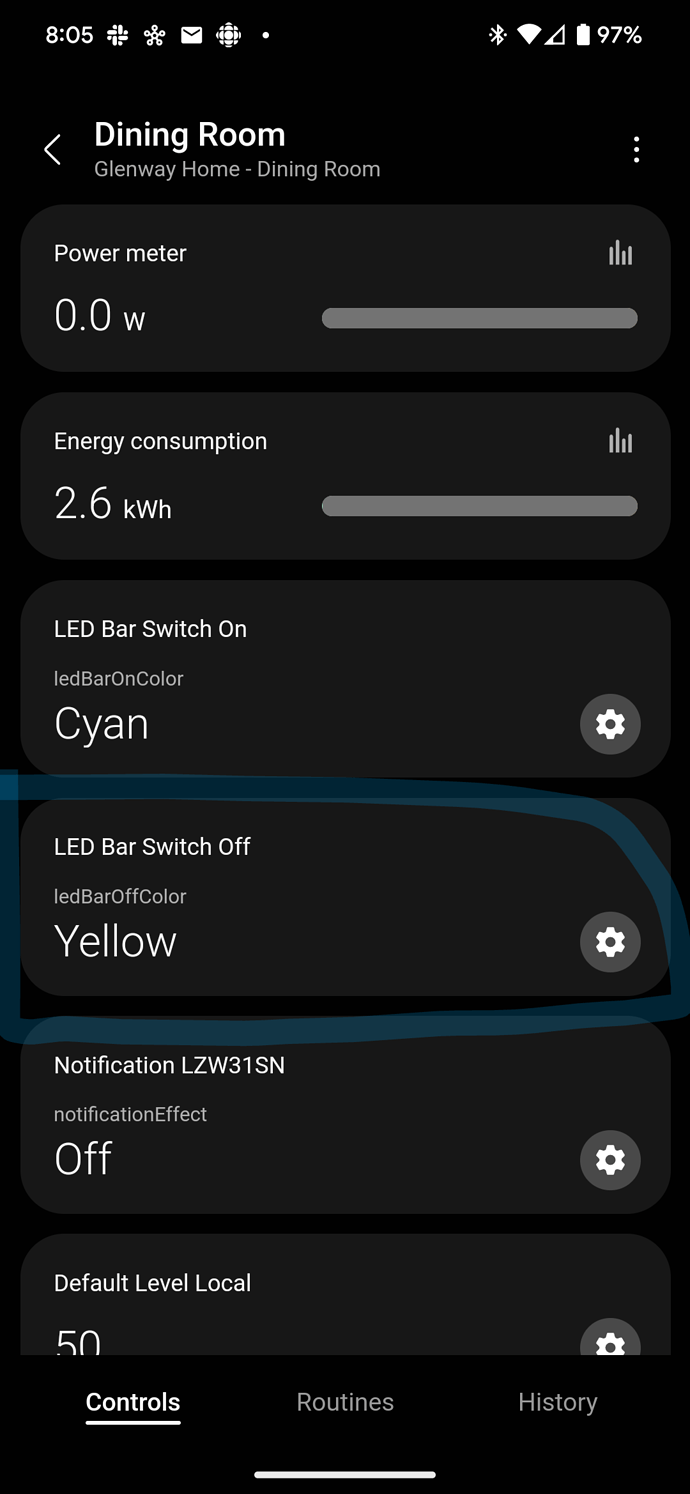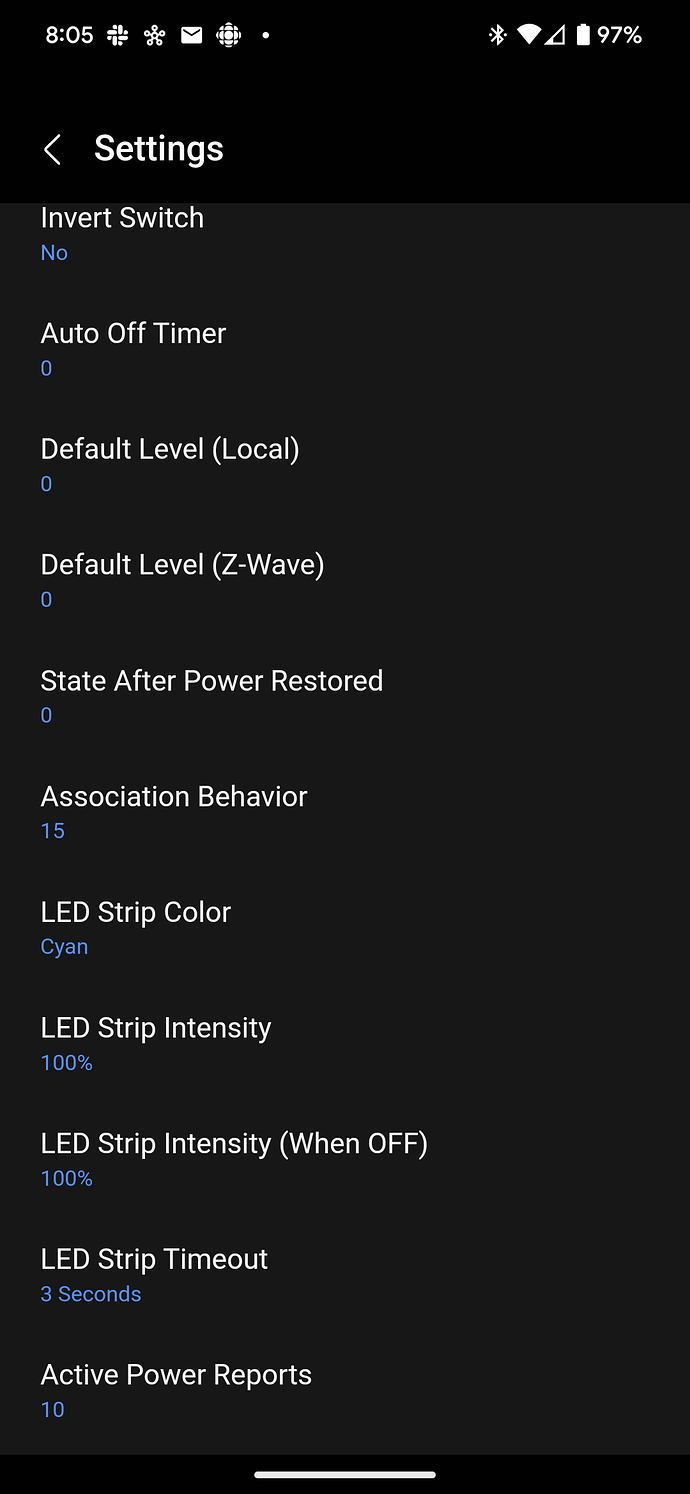Nice, I can confirm. I actually bought an old iPhone SE so that I could monitor this problem. Looks like it has been fixed!
For clarity, is the the " deselecting see disables further selections" in notifications issue?
(Edited)
For clarity - you could always deselect the switch state, but in the previous 2 versions of the iOS app it would remove the notification options if you did so. This is resolved in the current version and you can select notification options without selecting a switch state.
Edit: Whoops, this was supposed to be a reply to @Bry
I also experienced this using SmartLight and mirroring virtual Dimmers, both would turn on but only the fan or light would turn off (which every one it was mirrored too, switch1 or switch2)
Right now my only work around seems to be making virtual Switches and mirroring them. Now I can at least turn them on/off with Google home.
Just waiting for the fix and I’ll make virtual dimmers again.
Ok i need some help!!! I updated my wifi went to a mesh network and combined my wifi. Now my Red switches won’t work with smart things because i can’t pair them with the new app. Does anyone have any instruction on what to do? I didn’t reset my switches but i did reset my hub. I had a bunch of routines run in alexa with controlling the lights and would really like to get that function back.
Any help would be greatly appreciated.
Cross-posted.
Having an issue with red series dimmer lzw31-sn and edge driver, have tried different firmwares 1.57 and 1.61.
When set up in smartlighting to mirror actions of the dimmer. When I physically turn/toggle off the red dimmer it completes. But then immediately turns back on. If I load a smarthings generic driver the switch behaves normally.
Video of switch toggle off and mirrored actions on other switches. And then it turning back on. (and other switches mirroring back on)
Are you using the new SmartLighting?
Yes. And also shows local execution.
@EricM_Inovelli let me know what other information I can provide to help you review the edge driver issue.
Re-engaging on features for my inovelli switches after having a happy functional eco-system for 2ish years because I moved to a new house.
I am trying to configure zwave assocIation from my red series dimmers to the inovelli smart bulbs and that is when I stumbled into this edge driver convo.
I have moved my dimmer onto the latest beta driver and was trying to use the zwave association driver that was linked in this thread however when I hit “action button 2” I never get any information back from the switch and the association doesn’t take.
I’ve got a temp solution using the new smart lighting app to mirror switch status but it’s kinda slow and I also see weird behavior like I will tell the switch to turn off via the smart things app and it takes 5-10 seconds, I see it dim to 0 and turn off, but then it snaps back to previous state and turns the bulb back on. Never had these problems with association operations in the past.
Any advice appreciated, either to fix the issues in the new smart lighting app or to get my associations working.
Thanks!
See my video above. Same issue with edge driver and mirrored behaviour. It is an issue with the edge driver but haven’t heard back yet. If you use a generic driver it works fine. (but no inovelli features)
How did you get the switch on the default edge driver? I have the inovelli and association drivers installed and if I select drivers in smart things those are the only two options I get. Do I need to install a default edge driver from smart things or just uninstall the two I have set up?
Lzw31-sn The LED bar switch off field doesn’t actually change anything, and there isn’t a setting in the settings menu to change it either.
You can change the LED bar on field and it changes the behavior at the switch on both on and off but changing the off field within the app does nothing to the switch.
In your routine, which devices are which? I see Bathtub Chandelier, Shower Lights, Vanity Lights, and Ensuite Pots.
@astuckens there is a bug in ST that sometimes it will not read the association data. To get association working with the bulbs, you need the firmware on the bulbs that allow you to include without security and you need to fail the S2 DSK check when adding the red series dimmer.
@Lowman39 that feature was removed from the driver because it was causing problems with notifications. That is actually not a feature supported by the previous gen red series but was “faked” through the driver. The problem was that when you turn the switch off it would change the LED color and kill the notification. Because the LZW31 shares the same capability as the blue series, it still shows the panel in the driver.
Yep, that is exactly what I am needing. Thanks.
@Lowman39 I pushed an update to the driver that should fix the issue you were seeing. It seems that when the smart lighting app received an event of level=0 (which is what the switch sends when it turns off) it considered this as an “ON” event and it messes the automation up. It might take a few hours to get to your hub.
I will reload your driver tomorrow ( as I currently just have a smart things beta driver loaded)
Once I have swapped the driver over I will test and I will report back, thank you for looking into!