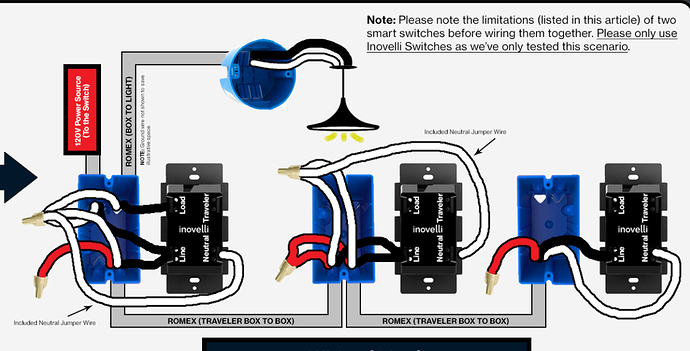I would recommend performing exclusion/factory reset and try including to your hub again. It seems like it’s not part of the network since the LEDs are weird. You should be able to have no load on these switches (assuming neutral is used).
Triple pressing the config button does nothing. How can I exclude it if it is non-responsive.
The hub should have zero impact on local operations (e.g., pushing the paddles/config button).
Good point. Hold config button for 20+ seconds. If nothing, you may have a defective switch. Either the button is broke or something else.
Hopefully, @Eric_Inovelli or @EricM_Inovelli will reply.
I held the config button for 20-30 sec. nada.
Pulled the air gap and pushed it in–started erratic red flashing. Pulled & pushed again–it blinked thru colors and went dark.
Hmmmm… yeah this one seems defective. The only thing I can think of is maybe the wiring is loose in the back? Like one of the wires is popping out and back in (or a connection is barely touching) causing it to wig out.
If you’ve verified the wiring at the back is tight, then we can swap this out for you – very sorry 
What is the process for doing that? I hate to get into that 3-gang box–but I can take a look (I might just hook up my GE Aux switch now)–then power it up outside the box with a temp plug to make sure it’s wonky then.
@Eric_Inovelli Today has been one hella weird day for my hub!
After trying to add the 4 new devices, my hub wonked out horribly (something was throwing null exception pointers all over). Then, that one dimmer of yours wasn’t working right.
So, today, I did a “soft reset” and restored the database. That seemed to make the null exceptions go away–and I finished the rule work for the new devices.
Then, I notice I was having issues with my z-wave triggered events not triggering–poking around briefly, they started working again.
I also, earlier, undid some of the associations related to your dimmer.
Then, after sending some LED indicator settings, I notice your switch suddenly was responding (and, even dimming the associated light).
Really weird.
And–weirder.
I was watching as I had a rule turn off all my lights. About the time it the switches in that box with the Red Series Dimmer turned off, I saw the Red Series Dimmer start that “red flickering” stuff again–then the LED panel went dead.
I guess I’ll check the ground wire and stuff but, somehow or another, I think that thing has something that’s ultrasensitive to EMF or other voltage changes.
Yeah that is really weird. I’ve never seen that on my end and I have a ton of switches in the same gang-box, but of course, I’d like to understand what you’re seeing.
@EricM_Inovelli – have you ever seen this before?
I had left it “air gapped” for a while.
Then a few minutes ago, I popped the air gap closed.
It started up normally and went to the expected blue dimmer strip.
I ran the neighboring GE S2 Enbrighten light switch up and down–and the Inovelli went dark the crashed and rebooted (went through the start up LED sequence).
Pretty clearly, there’s some sort of EMF/Electrical noise issue freaking it out. I’ve not yet gotten back into that box, but plan to before too long.
Ok, keep us posted – I’ve seen a few posts here that talk about this, so if we have to take a deep dive into trying to replicate this issue, I’d love to do so!
Other than checking the firmness of the wiring, anything else I should check?
@Eric_Inovelli @EricM_Inovelli
Is there anything beyond checking the wire “tightness” that you’d like me to do?
…Rob
If that doesn’t work, perhaps take it out of that location and test it while not in a gang box if possible. I sometimes use a computer power cable with the wires stripped and wired up to the device.
I’m on vacation atm, but had a thought. I might try putting the switch that’s wigging out into a single gang box somewhere else.
Temporarily, at least, using a GE Aux switch where it was.
That should give a bit of a better idea about whether the switch is flaky on its own or being bothered by noisy neighbors.
OK. I moved the “wigging out” dimmer to a single-gang box where it was by itself.
So far, it’s working like a charm–seems to be working perfectly.
When I removed it, the wires didn’t seem loose. So, I have to think there’s something about it being near 2 other Z-Wave Plus (GE Enbrighten) dimmers that was freaking it out. I had it hooked up to the neutral+line+ground–no load, no transfer wire (it was acting as a secondary switch).
Side note: I’m probably happier with it where it is now–I wanted the LED strip in that other box, but it doesn’t work well using the dimmer as an aux switch (using associations–there were delays, etc. that made it a bit erratic controlling the light). If the noise issues can be resolved, I might be more inclined to replace one of the GE Enbrighten switches in that 3-gang box.
Thanks!
@EricM_Inovelli @Eric_Inovelli
Along those lines. Is there any reasonable way to tweak these dimmers/switches so that two of them can be connected via the traveler–and communicate fully (sync the dimmer levels, scene/multi-taps, etc.)? E.g., add to the existing modes of operation so they can be “Aux switch” and “Aux Switch Commons Scenes”??
Not sure if that could be done in the firmware-or if it would need new hardware as well.
Note: Bonus points if the Red Series Switch could have a Red Series Dimmer as the “Aux Switch” (that would allow the full size LED strip to be used in the Aux location–and, since it wouldn’t carry the load, you’d still have the full benefit of the guaranteed instant on/off for loads that can’t be dimmed). Personally, now, the “no neutral” issue isn’t an issue for me–I had to resolve that years ago and I have line & neutral available for all my switches/dimmers (although, I suspect that IS an issue for some people).
For flexibility, even more bonus points if there was a way to power the Aux Dimmer/Switch through the traveler to avoid the requirement to have line power on the other end (I’d guess you’d always need a neutral there).
If nothing else, this is an idea to ponder.
And, in any case, it would give people a reason to buy a second one of YOUR switches/dimmers instead of a GE/Jasco one. 
That’s exactly how you would do it now. Presumably, there is a 3-wire Romex between the two switches. You send the Line over 1 conductor and the neutral over another. The third conductor isn’t used.
You misunderstood me. The current devices aren’t at all capable of doing what I’m talking about.
I’m talking about having a PHYSICAL “traveler” link between the primary and secondary switches that would allow all switches to keep the LED dim status and optionally scene activation in sync (at best, that must be done via “associations”–which is kinda janky and doesn’t seem to be nearly as responsive as using the GE/Jasco Aux switch).
Since the wire running to the remote switch wouldn’t necessarily have line voltage (you currently only need neutral, traveler, and a ground for the GE/Jasco Aux switches), my comment was suggesting that the traveler wire could supply power from the primary switch to the ones acting as “Aux” switches in addition to serving it’s communication purpose.
If the power was sent via 50-60Hz AC and the on/off/scene-selection was sent via interrupted DC current, they could possibly be split off with a capacitor.
Maybe partly. You are correct about the current capability. I was just responding to the “bonus points” section where you spoke of powering via a traveler. That’s just how it can be done now. Nothing special.
But, your “now” has no traveler and is co-opting the wiring to pass neutral/line/ground.
I’m talking about a situation that would use a true “traveler” wire and a GE Aux switch setup (meaning the box only has neutral/traveler/ground) and no way to add a “line” power lead.
Thus, it is a notably different situation as you wouldn’t want to connect line power to the traveler wire with a neutral on the other side (unless you were out of fireworks and still wanted some sparks to fly  ).
).