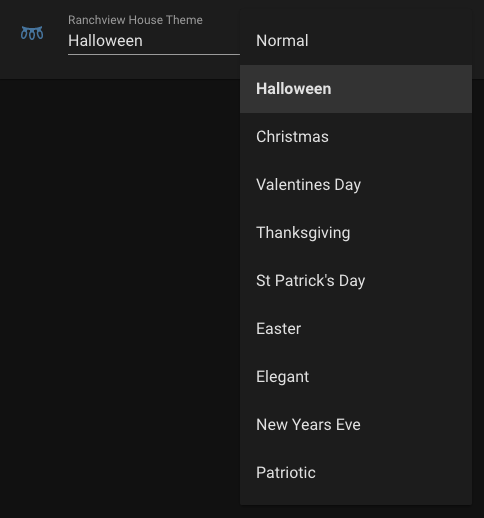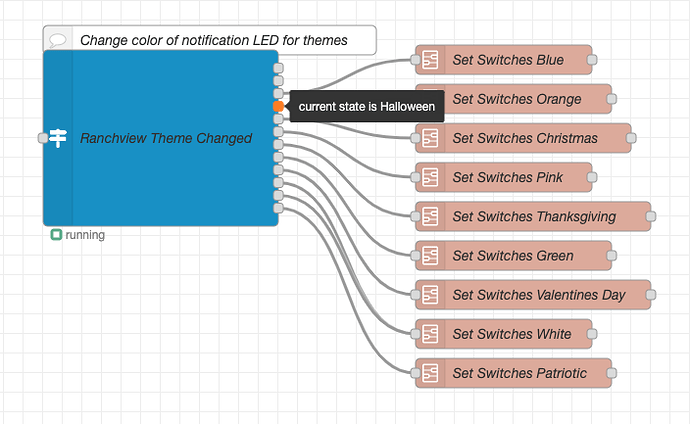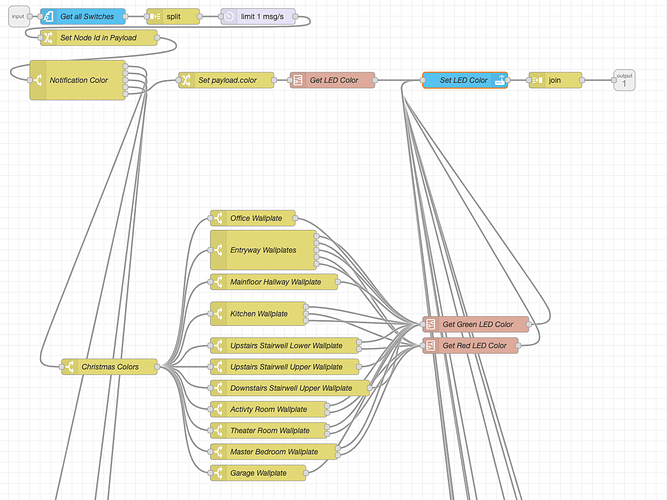Hey guys - sorry for the delay.
The automation to set the house colors were done with Home Assistant (Sorry @harjms!) and the Node-Red integration. @BGP, @harjms was right, the gradient is just the dimmers set partway up. The effect was done setting the LED colors (parameter 13) to a certain value.
I started with a Home Assistant input_select helper with house themes (I call my house Ranchview).
From there, I want to Node-Red and created a trigger state node that watches to see if that input_select helper changed. If it does, it calls a subflow that sets the corresponding colors on the switches.
That subflow I created works as follows. First, it gets a list of every zwave inovelli switch that I have and pulls out the node id (zwave node number). Then it loops through each of those switches, with a pause of 250 ms in between (so the zwave network is not flooded) and sets parameter 13 of the correct color. The call to set the color is a call service node, using the z-wave set_config_paramter call.
This process took a little tuning because the switches on the wallplates did not align exactly to the node ids, i.e. if I wanted to do every other color on a faceplate for Christmas, it would not be 2 = red, 3 = green, 4 = red, etc but instead, I needed logic that looked up the node id and associated that to what color it should be. That is what the bottom part of the code below does. Here is what the flow ended up looking like:
Let me know if you guys want me to post the full code, I can export some of these subflows for you and even though it won’t match your config perfectly, it may help. In either case, hopefully, the logic helps someone out.
Cheers!