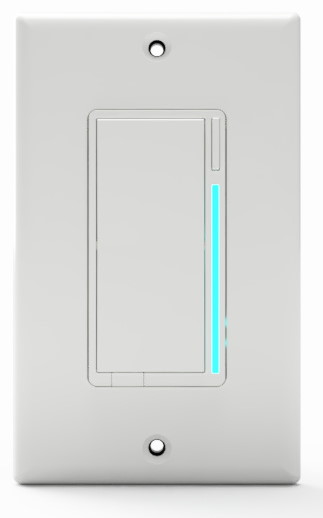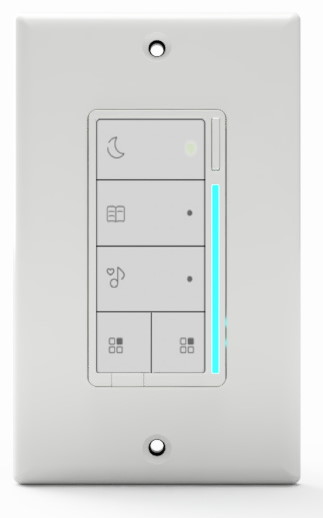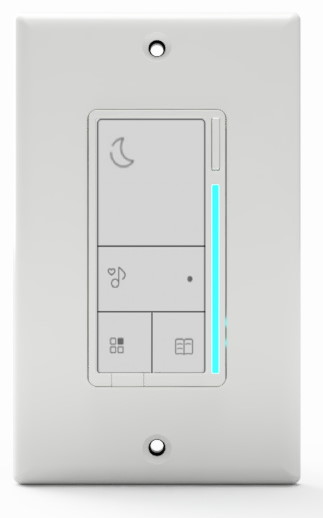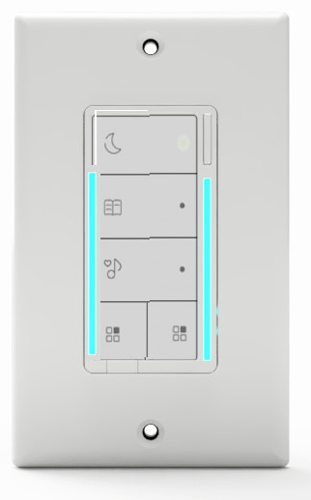Can this be used as a second switch in a 3-way config with a red series dimmer?
Oh, I don’t see any LED bars on the dimmer buttons in the mockup so I thought there wasn’t room for them or something. If those buttons have the LED bars the back lighting doesn’t make much sense since the LED bars would be more consistent with all your other buttons. But if the LED bars aren’t there, I was thinking just the light bulb icons being back lit. Lighting up the whole button is probably a little too much compared to the the LED bars.
Haptic feedback is including a small motor/kicker/vibrator that makes a clunk or vibration that you can feel when you touch something. A good example is the faux iPhone 7/8 exit “buttons” (that you’ve probably never seen if you have Android phones). The “button” doesn’t actually move, but the haptic feedback makes it feel like it does.
An example from the HA arena is the Aeotec Wallmote Quad. It is a flat touchscreen, but uses haptic to tell the user that their press lasted long enough to have triggered a hold press. If Project Rock Out uses touch sensors for the scene buttons, haptic would be an important feature to add “feel” to a button press. If it uses actual buttons for the scenes, haptic could still be useful to give feedback when a “hold” has been sent…
It likely would be via association. The bottom two buttons would be able to associate to the Red Series Dimmer. Good reminder!
Oh, I don’t see any LED bars on the dimmer buttons in the mockup so I thought there wasn’t room for them or something. If those buttons have the LED bars the back lighting doesn’t make much sense since the LED bars would be more consistent with all your other buttons. But if the LED bars aren’t there, I was thinking just the light bulb icons being back lit
Ahhhh, got it – my fault. Yes, the current concept does not have the dimmer portion (bottom two buttons) lit up. We weren’t sure how to accomplish this.
We threw around the idea of wanting to create some sort of bar or indicator that the Dimmer portion was on and the bar would give some sort of level indication, but the problem we thought of was realistically, there was only room for maybe 1-2 LED bars and it wouldn’t really give a realistic view of the true value of the dimmer. Kind of similar to our Fan/Light switch – it shows a close value, but is not as accurate as the dimmer switch (LZW31-LZW31-SN).
What do you think here?
Haptic feedback is including a small motor/kicker/vibrator that makes a clunk or vibration that you can feel when you touch something. A good example is the faux iPhone 7/8 exit “buttons” (that you’ve probably never seen if you have Android phones). The “button” doesn’t actually move, but the haptic feedback makes it feel like it does.
We talking when you’re typing on your phone (for me = Android) and you can feel the, “click” of the phone even though you know you’re not really clicking?
Yes, that is exactly what haptic is. It’s a piezo electric motor usually.
Haptic feedback is including a small motor/kicker/vibrator that makes a clunk or vibration that you can feel when you touch something.
Yes, that is exactly what haptic is. It’s a piezo electric motor usually.
Not exactly. “Haptic” by definition is ANY kind of feedback you feel via sense of touch. A good old fashioned mechanical click is haptic. Its true that small motors are often used to create haptic feedback for touch screens that have no physical click, but a motor/kicker/vibrator is not required to be “haptic”
Wow! This is great.
Something that I know I’d be happy to see would be some form of a modular way to label the buttons. Although a guy can dream, I’m not saying to put a screen behind them or anything (pretty sure an old Z-Wave scene controller did that back in the day though), but even made-to-order buttons would be slick.
Yeah, so let’s get some thoughts on this. Currently MLV/MOSFET had to be chosen because it’s the only technology that would allow the following:
- Use of Dumb switch or use of Aux switch
- Use of Neutral and Non-Neutral
Since we’re trying to cater towards all users, the only choice we had was MOSFET. I wish I had raw data that showed me aux vs dumb and neutral vs non-neutral
If the MLV is required for the non-neutral support, then this thought wasn’t very helpful … your hardware description up top didn’t mention that this little device was going to support the dumb switch/aux switch multi-way installation too.
Yesss! Yes Yes yes! And am I to understand this isn’t just a scene controller, but also a dimmer switch? Double yes!
My thoughts-
I agree the keys should be backlit. This should in addition to the RGB bars. The backlight should be neutral or warm white, and level-adjustable.
I think the dimmer overall should have two operation modes. Mode one is exactly as you specify- bottom buttons are basically the paddles of a Red dimmer, top buttons are scene control.
Mode two would be a multi-load device controller that would primarily work via associations. A larger number of association groups would allow up to 3 control channels. Pressing one of the large scene keys would turn that light on/off (per the LED), then pressing the dimmer buttons would dim it.
Most likely, each key could be assigned as scene control (Mode 1) or association control (Mode 2, which would take over some of its LED function).
So to illustrate the usage: I come in the bathroom and everything is off (no RGB bars), but I can see the switch due to the backlights. I tap the top button, its LED bar lights up, and the internal dimmer turns on the bathroom light. I tap the second button, its LED bar lights up, and by association a Z-Wave nano module turns on the lights around the mirror. I then hold the dim button, and since the second button was most recently pressed, it dims those mirror lights on the nano module. I then press the 3rd button, which is assigned as scene control only, and it triggers a scene on my hub which tells SONOS to start playing my shower playlist.
That said- this complicates the firmware quickly as now it must maintain internal dim states for each Mode 2 button (and thus accept association inputs for said button).
On the button layout- an idea; make this with 6 physical button switches. Then include a packet with a whole bunch of square and rectangular and larger buttons with different icons on each of them. So I could arrange it so (for example) the large square of the top two buttons is a single on/off button, then below that are four small square buttons that do various things.
If you want to get really slick- use the same outline and LEDs as the Red dimmers, but the space occupied by the paddle is the 6 configurable button areas. Then the same RGB bar can illustrate the bottom three rows worth of scenes.
For example: (this is a quick photoshop I did for another post, thus it looks nothing like the prototype image here):
Basic idea is in the box it would include a whole bunch of those little buttons, you would snap on the ones you want to mix and match.
I agree that haptic feedback is important- it should be just like the current Red dimmer, where pressing the button makes a satisfying click. I think that should be a mechanical switch click, not a special haptic feedback engine within the device (that adds cost).
Basic idea is in the box it would include a whole bunch of those little buttons, you would snap on the ones you want to mix and match.
I like this idea. A lot of people with Enerwave ZWN-SC7 controllers back in the day would use them to arm/disarm their security systems with button combos.
Although, I’d also love to see a one-button overlay for this, to make it a toggle button, more or less.
Something else that came to mind was a proximity-based LED setting. Where the lights optionally go off unless you’re within a certain distance of the controller.
Although, I’d also love to see a one-button overlay for this, to make it a toggle button, more or less.
Actually, if we go down this thread, one could argue there’s no reason this product and the Red dimmer have to be separate products.
(sorry for the bad photoshop)…
By addressing the different parts of the LED strip, it could be the indicators for the top buttons instead of having built in illumination.
Result is you have a product that starts its life as a Red 700 series dimmer, but you can then pop off the rocker and pop on other buttons to make it into something else. Thus Inovelli can focus on making one SKU in greater bulk. Maybe sell the package of pop-on buttons as a separate accessory SKU that has enough buttons for 2-3 switches…
YES!! I will replace all of my GE dimmers with these on day 1 
As with some of the Photoshops above, I think a single LED bar on the right (to match existing devices) plus single LED’s for each of the top 3 buttons would be great.
I’m fine with stickers. An option to purchase additional button packs or individual buttons or pick5 button packs would be ideal.
And associations, associations, associations! 1 group for each of the top 3. 2 groups for the bottom with a parameter to change function for bottom 2 groups:
Mode 1) group1 mirrors load / group2 simple on/off
Mode 2) group1 for button1 / group2 for button2
Use all available memory space to maximize device count per group!
but even made-to-order buttons would be slick.
It would be cool if the button plates could be swapped in/out by the user (without going as far as the modular kit @Chris suggested) - then the switch could be supplied with blank plates, and you could sell separately pre-engraved/printed replacement plates individually or as sets of the most common options, or custom printing/engraving for a higher price.
Long time reader, first time post.
This is so awesome. My wife will love these. She refuses to learn how many times to tap. Couple of thoughts…
-
I echo what Chris said. The ability for the dimmer buttons to dim the lights on the last scene selected would be slick. I had an old Monster scene controller that did this. (Hardware looked very similar). I had that working on Vera, but couldn’t get that functionality to work on Smartthings. I recognize this functionality would likely be extremely complicated to implement.
-
Would you be able to double tap/hold buttons to trigger other scenes like on the red series? If not, you’d have to have one whole button dedicated to turn off the lights.
-
I’m assuming a single tap of the dedicated dimmer buttons will turn load on/off? I recommend having a single tap on restore light levels to whatever the last level was. This is how my other dimmers work, and I have a scene run every morning at 3am that resets all my dimmers to 80%.
-
Button labels. What about the option to have clear buttons that you pop off to put paper labels behind them. It could come with several sheets of perferated predefined ones. But also a blank Word template to create your own. (Or a website that allows you to customize that you then print out.). The challenge with this would be for the buttons to still feel solid and not look chinsey with the clear plastic.
Thanks for taking feedback. Excited to be included in the process.
Something that I know I’d be happy to see would be some form of a modular way to label the buttons. Although a guy can dream, I’m not saying to put a screen behind them or anything (pretty sure an old Z-Wave scene controller did that back in the day though), but even made-to-order buttons would be slick.
Yeah, this is definitely something we’re trying to figure out the logistics on. There are a couple of approaches:
- A list of stickers/icons included in the package that you can stick on
- A way to customize online after purchase (or during) using etching
We can definitely do both too. The sticker idea we need to figure out a good way to put them on the switch without them getting dirty overtime (or I suppose you could just buy a replacement sticker sheet).
The etching idea is something that Leviton and Insteon do. Here’s an example from Insteon: Insteon Etched Customized Keypad Button Set | Smarthome
Basically, what we’d have to do is find a third party manufacturer in the US and/or Canada that we’d be able to send paddles to as well as the online order and you can have them etched. I don’t think this should be too hard and I love the idea.
Touch screen would be sweet thought too lol – but I think that will have to live in your dreams for now haha!
If the MLV is required for the non-neutral support, then this thought wasn’t very helpful … your hardware description up top didn’t mention that this little device was going to support the dumb switch/aux switch multi-way installation too.
Ahh, yeah sorry – I copy/pasted the above from the fan/light switch which doesn’t have that so that’s my fault. Although, this does bring up an idea (likely will add to the cost, but we can always ask) in that I wonder if it’s possible to switch between MLV and ELV depending on the load you have on your switch. I’ll capture that idea above and check!
And am I to understand this isn’t just a scene controller, but also a dimmer switch? Double yes!
Yessir! It will hook up to an existing light so you can control the load as well as have an additional 3-Buttons above it for scenes.
I agree the keys should be backlit. This should in addition to the RGB bars. The backlight should be neutral or warm white, and level-adjustable.
Ok, we can look into this for sure! Building on your example of backlit in the bathroom, we could likely make it to where that can be adjusted based on the time of day (ie: off during the day and maybe 10% during the night – but it would be user defined).
I think the dimmer overall should have two operation modes. Mode one is exactly as you specify- bottom buttons are basically the paddles of a Red dimmer, top buttons are scene control.
Mode two would be a multi-load device controller that would primarily work via associations. A larger number of association groups would allow up to 3 control channels. Pressing one of the large scene keys would turn that light on/off (per the LED), then pressing the dimmer buttons would dim it.
Most likely, each key could be assigned as scene control (Mode 1) or association control (Mode 2, which would take over some of its LED function).
Interesting – when you say multi-load device controller, are you saying hardwired devices (ie: a switch that controls two separate loads)? If so, that makes things a little more difficult from a timeline standpoint and cost standpoint. I do agree we need a switch like this, but not sure we can add that capability from a hardware standpoint.
I understand you said, “associations”, so I just wanted to clarify.
So to illustrate the usage: I come in the bathroom and everything is off (no RGB bars), but I can see the switch due to the backlights. I tap the top button, its LED bar lights up, and the internal dimmer turns on the bathroom light. I tap the second button, its LED bar lights up, and by association a Z-Wave nano module turns on the lights around the mirror. I then hold the dim button, and since the second button was most recently pressed, it dims those mirror lights on the nano module. I then press the 3rd button, which is assigned as scene control only, and it triggers a scene on my hub which tells SONOS to start playing my shower playlist.
Ok, I think I understand now – I’ll have to defer to @EricM_Inovelli on this one!
On the button layout- an idea; make this with 6 physical button switches. Then include a packet with a whole bunch of square and rectangular and larger buttons with different icons on each of them. So I could arrange it so (for example) the large square of the top two buttons is a single on/off button, then below that are four small square buttons that do various things.
This is a great idea – we were going to make those individual buttons be able to be taken off and mixed and matched for sure – the only thing I’m not sure of is how that would work from a PCB standpoint. If the bottom two squares are dedicated to controlling the load, I’m not sure if we’d be able to make it so that you could place that up top or how to mix/match the sizes (ie: if you wanted to make two buttons into one large button. But, I will definitely pass this on as I do like the idea of being able to customize this however you want, including the design.
Basic idea is in the box it would include a whole bunch of those little buttons, you would snap on the ones you want to mix and match.
What we want is to be conscious of cost and plastic waste – it’s actually one of the reasons we stopped putting almond paddles and faceplates in our boxes (I know, I know… booooo). Hardly anyone used almond so we were wasting a ton of plastic.
Something else that came to mind was a proximity-based LED setting. Where the lights optionally go off unless you’re within a certain distance of the controller.
Like adding in a motion sensor or something? That would be interesting for sure. Might be tough with the current hardware design, but we can ask! It will definitely be able to be associated to a Z-Wave sensor and/or if you have a Zigbee/WiFi one, you could setup an automation via the hub to do this.
By addressing the different parts of the LED strip, it could be the indicators for the top buttons instead of having built in illumination.
Result is you have a product that starts its life as a Red 700 series dimmer, but you can then pop off the rocker and pop on other buttons to make it into something else. Thus Inovelli can focus on making one SKU in greater bulk. Maybe sell the package of pop-on buttons as a separate accessory SKU that has enough buttons for 2-3 switches…
I’m digging the LED bar lol – It would be nice to figure out a way to do this for sure!
Could you add an led strip for each dimmer? Sorry for the hacked image. Not very good with gimp.
So have an LED bar on each side? Sorry if I wasn’t clear either (again, I copy/pasted the fan/light post lol) but there would only be one dimmer at the bottom (so, left button is dim down/off, right button is dim up/on).
As with some of the Photoshops above, I think a single LED bar on the right (to match existing devices) plus single LED’s for each of the top 3 buttons would be great.
I definitely like how the single LED bar was mocked up – looks slick!
I’m fine with stickers. An option to purchase additional button packs or individual buttons or pick5 button packs would be ideal.
We may be able to save some costs on the switch if we have pre-made buttons here at HQ that you can add to cart – I do like the etching idea by sending it to a third party as well, so we’ll have to see (maybe we can do both).
And associations, associations, associations! 1 group for each of the top 3. 2 groups for the bottom with a parameter to change function for bottom 2 groups:
Mode 1) group1 mirrors load / group2 simple on/off
Mode 2) group1 for button1 / group2 for button2Use all available memory space to maximize device count per group!
Heck yeah – we’ll see if we can add more than the default 5 we have on our current switches!
It would be cool if the button plates could be swapped in/out by the user (without going as far as the modular kit @Chris suggested) - then the switch could be supplied with blank plates, and you could sell separately pre-engraved/printed replacement plates individually or as sets of the most common options, or custom printing/engraving for a higher price.
Yeah definitely – I think this is what we’re leaning towards. It saves on cost by providing blanks in the box (cuts down adding all the plastic) and if you want to customize it, you can either send it in or purchase separate buttons that are available on the site. Love it.
Long time reader, first time post.
Welcome!! Glad to have you 
I echo what Chris said. The ability for the dimmer buttons to dim the lights on the last scene selected would be slick. I had an old Monster scene controller that did this. (Hardware looked very similar). I had that working on Vera, but couldn’t get that functionality to work on Smartthings. I recognize this functionality would likely be extremely complicated to implement.
Can you share the Monster controller link if it’s still around? We’d love to check it out!
Would you be able to double tap/hold buttons to trigger other scenes like on the red series? If not, you’d have to have one whole button dedicated to turn off the lights.
Yes, definitely and to take it a step further, the LED bars (as the design stands) could also be programed to confirm that scene is on by blinking a certain color (or stay on if you’d like to indicate that scene is on).
I’m assuming a single tap of the dedicated dimmer buttons will turn load on/off? I recommend having a single tap on restore light levels to whatever the last level was. This is how my other dimmers work, and I have a scene run every morning at 3am that resets all my dimmers to 80%.
Yeah – tap on the right button it will turn the dimmer on, hold it and it will dim up. Tap on the left button and it will turn the dimmer off and holding it will dim down. The default would be a single tap up would bring the light to the last state (I believe that’s how our dimmers currently work too, so that should be easy to adopt). Taking this a step further, we would put scene control on the bottom buttons so that you could even say, “double tap” brings it to 25%, triple = 50, etc (user defined).
Button labels. What about the option to have clear buttons that you pop off to put paper labels behind them. It could come with several sheets of perferated predefined ones. But also a blank Word template to create your own. (Or a website that allows you to customize that you then print out.). The challenge with this would be for the buttons to still feel solid and not look chinsey with the clear plastic.
Yeah this could be a route we go too. I do agree with your challenge though – however, it would cut down on having to create multiple colors as people could just buy different colored papers! Maybe that would be a separate offering where we sold clear paddles, but the default would still be the white to make sure we’re matching our current switches (well, I should say our Fan/Light switch bc that has the correct white).
Thanks for taking feedback. Excited to be included in the process.
Yeah definitely, this is my favorite part of starting these projects – we’re good, but we can’t think of everything, so it’s awesome getting everyone involved along the way! Thanks for your feedback and hopefully we can keep this convo going!
The modular/replaceable parts is a popular idea and I love it too, but that’s probably mutually exclusive with back lighting just the icons so here’s a couple possible ideas.
- Adding a horizontal LED bar under the dimmer buttons that stretches across both buttons might give you the extra space you need. It would really be the same as the vertical LED bar on the dimmer switch just flipped 90 degrees. The other buttons may need to shrink to make room. Also, I’m not a designer, so this idea could look weird with the vertical bars.
- Make the dimmer buttons translucent so a background light will make them visible in the dark. Any text/icon printed on them will probably show up against the light.
- To visually indicate the dim level, the brightness of the back lighting could be adjusted in relationship so as you increase the dim level the brightness of the buttons increases and vice versa for dimming (down to some minimum value).
- Another option would be to transition the color of the background lighting from one color to another. It’s not an accurate way to visually gauge the dim level, and I can’t tell if it would be any better than a 1-2 LED bar.
We threw around the idea of wanting to create some sort of bar or indicator that the Dimmer portion was on and the bar would give some sort of level indication, but the problem we thought of was realistically, there was only room for maybe 1-2 LED bars and it wouldn’t really give a realistic view of the true value of the dimmer. Kind of similar to our Fan/Light switch – it shows a close value, but is not as accurate as the dimmer switch (LZW31-LZW31-SN).
What do you think here?
What if level of dimness of a bar between the two bottom buttons matched the output dimmer level.
0% configurable (10% default)
1% Barely noticeable
50% half level of LED
100% full LED brightness
Like this:
Or this:
Future 8-button arrangement:
Edit: I actually like the idea above of re-using the red dimmer with buttons at the bottom for the switch toggles, then just adding the 3 scenes above with some form of feedback on sending the scene control.
Sorry if this has been discussed before- but for years I’ve wished there could be a switch with a built in motion sensor. Was going to comment on the thread about whether you would continue to manufacture the stand alone units. I assume there are some space requirements that might be an issue, but this is something that is completely lacking in the market. A “smart” house still requires too much interaction in my mind, unless I’m ok leaving lights constantly on. There will always be some situations where interaction occurs, but every time I have to touch a switch, or tell alexa to do something I feel like there is opportunity for improvement. I think motion sensors built into switches would automate a majority of my current interactions.