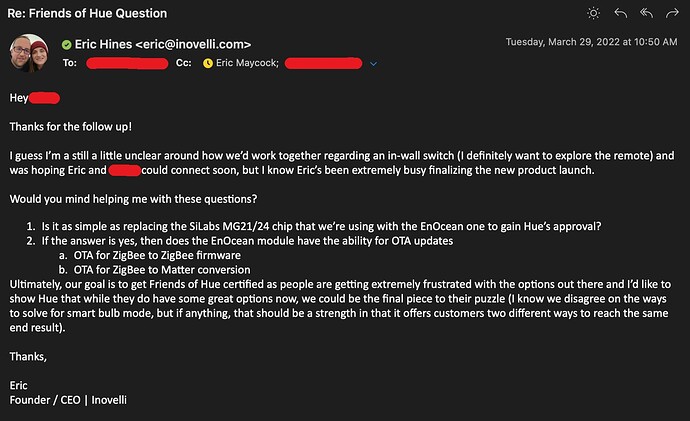No, our Z-Wave manufacturer produces ZigBee as well ![]()
You have textured walls like me (and the same color apparently). They are a pain to get Command Strips to get a good grip on.
Beautiful switches, BTW. I’m putting in an order to change out the rest of my non-Inovelli switches once these are released.
Awesome, thank you for being so responsive. Good to know on the contact sensors; I’m mainly looking at the Aqara leak sensors (SJCGQ11LM) and vibration sensors (DJT11LM).
@chack thank you for testing that out and all the information.
So I just ordered some Aqara sensors for fun to see what all the fuss was about (plus I’m just a big Xiaomi fan in general) and got the water/leak sensor, temp and a button.
What hub are you using these with? I am testing it on SmartThings, but I don’t know how to directly include the sensors to the switch like you can in HA.
I also don’t really know how to check the routing in ST for ZigBee (I can for Z-Wave).
I’ll do some more research tonight, but if there are any ST ppl out there that are curious and are more familiar with Aqara, let me know!
I haven’t used ST in years (Hubitat FTW), but last I tried, you had to do something like this, which should theoretically work on any Zigbee platform:
Though, as is often the case, the Hubitat forums have better instructions for how to set it up. ![]() Everything Xbee - ⚙️ Custom Apps and Drivers - Hubitat
Everything Xbee - ⚙️ Custom Apps and Drivers - Hubitat
I have had cases where this doesn’t show my entire network, and it looks like people on ST have, too. In my case, one of them was a Xiaomi device whose routing I was trying to verify, but hopefully that’s just coincidence and doesn’t also happen for you. Ha. (In my experience, where I have been able to verify, Xiaomi devices don’t like to find new parents and will just fall off the network instead — one of at least a couple reasons they might — so I assume that the routing I discovered on pairing was how it remained indefinitely. But others have reported that they have seen routes change. This may depend on your Zigbee network or the specific Xiaomi devices in question.)
Nice, yeah I was reading through that thread a bit ago – above my pay-grade at the moment, but I’m going to power through haha.
It seems like ST takes a bit to populate the ZigBee routes. When I first looked, it kept saying, “Next Hop = Unknown (0)” but then later changed and showed the route (which was unfortunately directly to the hub – unfortunate in the sense that I wanted it to hop through the light switch – fortunate bc in real world usage, it’s a short distance to the hub). I paired a leak sensor further away from the hub in hopes that it would route through the light switch which is on the way to the hub. I guess time will tell.
I guess theoretically if @chack is having a good experience on Home Assistant, it at least proves that the switch can be a good router/repeater if need be.
Thanks for the explanation – I may also try Hubitat to see if I can get it to route manually!
Oh dang. I’ve been ousted!
I’ll post back once I have something more concrete to share with groups.
Right now, I can say groups and Hub responses are fast for individual bulbs though. Honestly, I can’t say which fires first.
Just to play devil’s advocate: if Hue is saying EnOcean in the switch means inclusion in Friends of Hue, what’s holding you back from just putting it in there just to get the foot in the door? I’m asking because sometimes in our engineering we just do what is required to integrate with others even if some of the requirements don’t make sense.
I was under the impression Philips isn’t open to the switches pairing at all, but it sounds like they are as long as EnOcean is in the switch.
Being able to pair with the Hue Hub is basically a deal breaking requirement for many users who aren’t going to want to redo their Hue setups.
My perspective may be different than others, I’m in the demographic which uses the Hue Hub, and is not interested in replacing it: so the Blue series w/o Hue Hub compatibility is basically a deal breaker (at this time).
It’s a good question and a fair one. This is something we’re exploring right now – I’m waiting on feedback from the EnOcean guys regarding this email:
I’m hoping it’s as easy as swapping things out and we’ll see what they say. At this point though, we’ve already gone down the SiLabs route and are close to production, so I don’t think anything can be done with this batch, but if it really is as simple as swapping out the SiLabs one with the EnOcean one, then I’m all for it assuming the costs are similar.
Regarding the FoH and EnOcean requirement, it’s a first step in getting approval, but they want us to do a market analysis, have some metrics to back up our statements, etc before they consider putting time and money into resources to make it work. So, hopefully this first batch of ZigBee switches show that there is demand there and we can work in parallel on an option for them.
I’m with you though, I wanted so badly for this to work in the Hue ecosystem simply for the reason you just said – no one wants to redo their setup and many people don’t want to invest in a specialized hub.
Stay tuned! We are working on it and not giving up ![]()
Edit: Phone call w/EnOcean on Tuesday April 5.
I will buy many of these with or without FOH status. TBH my Hue hub is only used as a buffer to prevent their zigbee bulbs from borking the rest of my zigbee mesh. I’m on completely the opposite side of the street from @red930. I want a full-featured in-wall switch that I can configure to my heart’s content in HE, and Hue can twiddle away in a corner. To me the Hue environment is similar to Apple iOS - all slick GUI design, but with straightforward settings and features that are hard to find or completely missing. Can’t wait for you to reach the pre-order milestone!
I’m just getting started with Home Assistant and only have some WLED projects, Spotify, and some speakers configured. I’m ready to jump in with both feet and the Blue Series along with my HA Yellow (with built in Zigbee radio) that I’ve preordered are where I’m headed. I am very excited for the possibilities of the multi-tap functionality. The fact that these can be so much more than just a light switch has me very excited. I envision a switch in our kitchen where 2 taps will start my wife’s favorite playlist, 3 for mine, etc. Auto control of outdoor lights, scenes, Head down to the basement to watch a movie, 3 taps on the switch an on comes the TV, receiver, inputs are set, lights go to the correct level. I can’t wait to get going…
Is it correct to say that even if these talks fall through the switches will still work with Hue bulbs but may require integration via a separate hub like Smartthings to work in that case (and perhaps suffer slightly from millisecond delays) or would the switches be completely incompatible with Hue bulbs?
Apologies for the unsophisticated question but I’m pumped about these switches but also have a fairly sizeable investment in Hue already. I do also plan to run a ST hub though
This is an awesome idea. I would love to set that up!
The multi-tap feature has been a game changer, I love it. I really got used to using the favorites button at the top right too. I think I have a scene setup for almost every room.
I’ll have to figure out how to do the playlist thing with Google Home. That’s such a cool idea.
Great question! Yeah they will definitely still work with Hue bulbs but will require the hub as you mentioned until there’s an official integration with Hue’s hub ![]()
How it will work is you pair the Hue bulb to SmartThings (or whatever hub you’re using) and depending on that hub, you can either directly pair the switch and bulb together (via ZigBee bindings) or you can use Smart Bulb Mode to control them (may be a slight delay depending on the hub).
I can go into more detail about SBM if you want, but I didn’t want to bore you with details if you just wanted the simple answer of yes, they will work with Hue with a third party hub regardless of any partnership.
I’ll try to grab a video of ST and Hue bc I have the same setup!
That would be amazing. Thank you!
Yes, same here! Hue is my “who cares” portion of my Zigbee network when it comes to being part of a mesh ![]()
The Chinese will figure out a backdoor. It’s just a matter of time and money.
FWIW, this is how I’m already using Inovelli’s existing Red Series switches and dimmers for this. The fact that they are Z-Wave while Hue is Zigbee doesn’t matter; that’s what your hub (I wouldn’t really recommend SmartThings for this if you care about speed or local execution, but…same idea, I guess, haha) is for. I don’t really notice any perceptible delay here (with local execution), and the fact that Blue Series are Zigbee won’t really help me out since I’ll continue to do the same. Even if they could work with Hue directly, I think I’d still do this since it is likely to give me far more control than a direct Hue pairing ever would.
Just my take…adding to Eric’s above. ![]()
Apologies in advance for getting a bit off topic- I’m unsure of the rules around here re: these side conversations. No offense taken if mods remove this ![]()
I’m curious to hear more about this and your use cases. For me, there are a few very specific things that I somewhat give up by direct binding (one example below), but you generally still maintain the same amount of control for the advanced automations. What you gain is, essentially, 100% reliability, instant response, real-time dimming. Your hub layers on top of this for the advanced stuff: responding however you want to the single, double, triple etc clicks. For example, your single click would (via direct binding) turn on the Hue bulbs you assigned to it- but your hub can also see this click and, for example, could trigger other lights to also turn on if it was pressed during certain times of the day. Multiple taps are unaffected, of course- the binding doesn’t react to this and you can set whatever scenes/automations via your hub.
Now, an example of what you do give up by direct binding: today, I use the adaptive lighting component for home assistant to control the color temps of my bulbs throughout the day. By using direct binding and turning on the light via the switch: I obviously get my immediate response turn on, but it takes the hub a split second to process that the light did turn on and then apply the right color temperature. This means that, in this specific scenario, the light would potentially turn on at 5000k (if that was the last color temp that was on it) for a split second before being set to the “correct” color temp by the hub. Without the direct binding, the hub can tell the bulb the correct color temp immediately (well, with a slight delay for the hub to process it) so you don’t have that color temp transition.
For me, small things like the above are well worth giving up to have the 100% reliability, instant response, and real-time dimming that direct binding provides for basic lighting control. My hub is very reliable, but is not 100%. I can guarantee that something will go wrong when I’m away for a week on a work trip and now my wife can’t turn on lights from the wall switch. Everyone’s philosophy on this is different, of course: I just have a huge aversion to relying on a hub for basic lighting control.
If it can still bind with a bulb on the Hue network for on/off, I’d consider that, but my use case is: there are some things it will never be able to do, like color temperature per (hub) mode…not that I use the switch itself much anyway with the lights being primarily motion-automated in the first place.
But my mind is mostly thinking from a Z-Wave perspective right now where it can’t control devices on two different networks at the same time. It’s not clear whether this is possible with the Blue Series and Hue plus another “hub” at the moment yet or not, but if so, I might be willing to reconsider some of this. But the hub (anything that runs local, so again, not sure I’d trust SmartThings…) should be pretty fast. I don’t notice anything even with Z-Wave controlling Hue through Hubitat, including things like “hold up/down” to smoothly dim up/down like a real dimmer (and for taps, I don’t think I notice much more delay than whatever is inherent in the switch itself as it decides whether you’re doing a multi-tap, hold, etc.; I’m sure there’s something, but however many milliseconds is truly not perceptible).
My hub is also fairly reliable, so I’m really not worried about the rare case when it isn’t online (usually just me doing an update, which I can control). I suppose if anything really came to that, I could use the Hue app to turn things off (or on), as long as the Hue Bridge is still functional. In either case, I’d really have other problems, too. ![]()