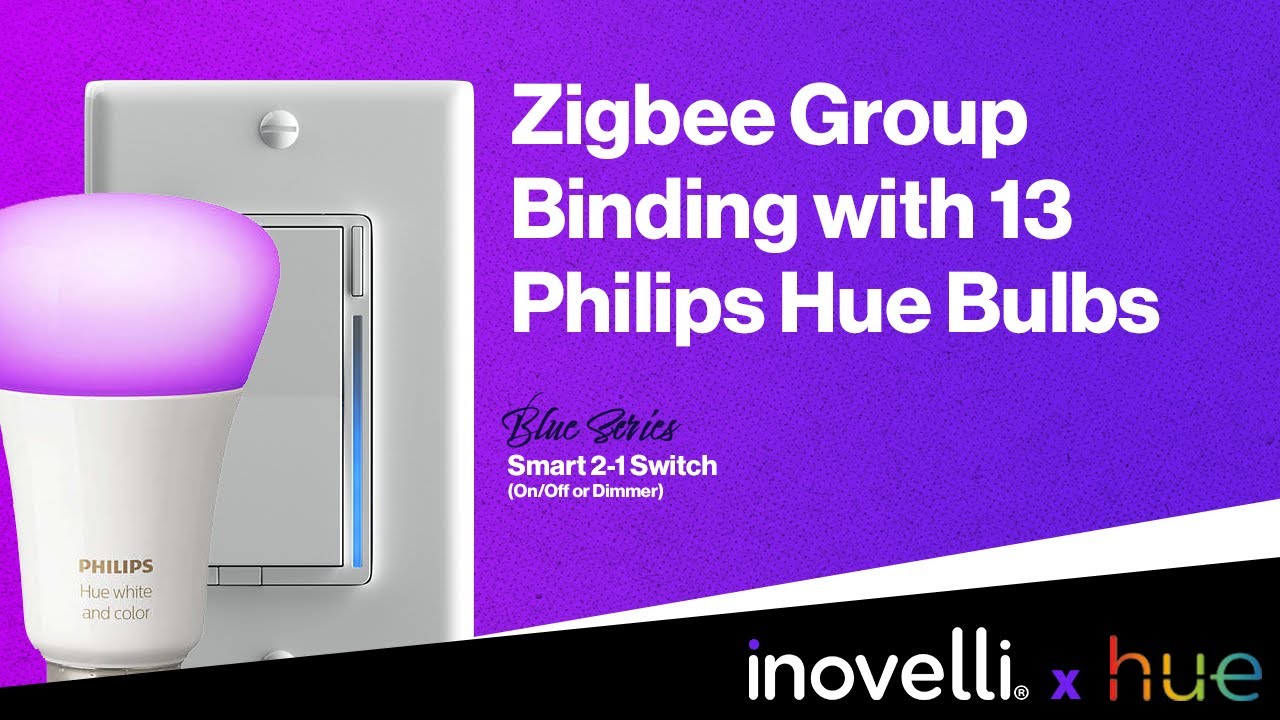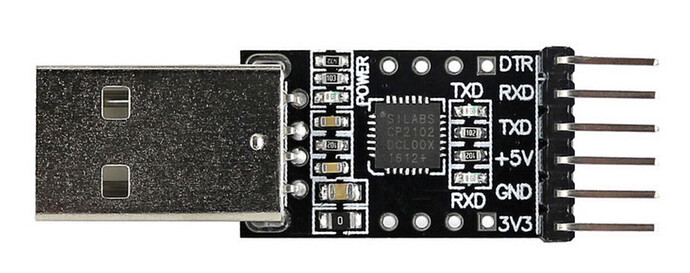With these switches will there be a way for the switch LED to match the brightness of the bulb if the bulb is associated directly with the switch (e.g. a hue bulb)?
@matt1131 - Do you mean having the LED brightness reflect bulb brightness via bulb intensity vs. percentage displayed up/down?
Correct. I believe on zwave it has to poll the brightness value very regularly, but didn’t know if ZigBee has some other clever way to accomplish this
@Eric_Inovelli
Yes definitely on the outlets having USB C for charging. Would highly recommend Quick Charge 5. No need for USB part to be smart don’t see reasonable cost benefit to that.
@EricM_Inovelli -Possible?
@matt1131 - I’ll let @EricM_Inovelli give the official answer, but from what I’ve seen, it does a decent job tracking the dim level.
If you look at the video below around the 1:50 mark, the LED bar gets pretty close to the actual dim level.
Edit: Never mind - I misunderstood what you were asking. What you’re asking is, “if Hue bulb = 50%, can the intensity level on the LED bar be 50%”, right?
Will the USB to 5-pin header cable come with the contractor 10 packs?
You understood correctly the first time ![]() , I just didn’t do a good job of wording it…however the brightness of the led changing would be an interesting use case. Is the LED bar level tied to the brightness of the bulb or do they just happen to line up due to similar ramp rates? Is this possible with the red series in smart bulb mode? Will the LED bar level update to match the brightness if I change the brightness in the hue app for example? If I change the brightness from the hue app, will the LED bar be out of sync until I dim at the switch?
, I just didn’t do a good job of wording it…however the brightness of the led changing would be an interesting use case. Is the LED bar level tied to the brightness of the bulb or do they just happen to line up due to similar ramp rates? Is this possible with the red series in smart bulb mode? Will the LED bar level update to match the brightness if I change the brightness in the hue app for example? If I change the brightness from the hue app, will the LED bar be out of sync until I dim at the switch?
No. I think they’re still trying to figure the header cable out.
If the bulb is controlled from the switch, the LED on the switch will absolutely match the brightness of the bulb.
Where I’m not sure of is with the group binding to multiple bulbs and the brightness of the bulb being controlled by the hub and not the switch. IE: You turn the bulb on from the switch, then open the hue app and dim only one bulb through the app.
Since you can bind to multiple devices or groups, if you only changed 1 bulb to 50% while another was at 100%, the switch would be receiving multiple reports and the LED bar would be going crazy trying to show the state of everything connected to it. So I believe the synchronization from bulb to switch wouldn’t work that well (if it’s even possible). But 99% of the people using this would just adjust the brightness of the switch and not the individual bulbs connected to the switch.
Can I recommend just putting a captive screw terminal on that port? Then anyone can sacrifice a USB cable and wire it up.
Could also use a dupont header.
I don’t think there’s a whole lot of room for it.
Not much depth between front paddle and face plate.
@Eric_Inovelli Not sure what you guys were planning on doing for flashing these but heres an idea from the flashlight community.
https://intl-outdoor.com/reflashing-kits.html
Just a pigo pin key with a ribbon cable to an Arduino. From there you can either flash it from a PC or use an OTG cable and flash straight from your Android phone. I would imagine theres a way to do it from iPhones but I’ve only done it via an Android.
I suspect it will be flashed with something like this
I use this for flashing other microcontrollers with similar pinholes on the circuit board
There’s a typo in the release info. It refers to the switch as the red series. @Courtney_Inovelli
Thanks! We’ll get it fixed.
I was thinking the switch would need to be removed regardless. If it had front access that’d be amazing but didn’t even see that as a possibility. May be a tight squeeze for captive screw but could easily be dupont.
I think it’s be safer for all with front access (which it does) as the switch is to remain powered (available power) during the flashing.
Silabs and Leedarson on MG24
Definitely a great idea – but as @harjms mentioned, space is pretty tight as we were trying to get the depth down to a reasonable size.
Even if we were able to, it’s way too late in the process (tooling is completed and everything’s been submitted to UL) that we can’t change any of the design. We can certainly explore it for next round, but hopefully by then we won’t have to worry about it bc it will have the MG24.
Very close to that actually – @mamber’s looks pretty much what I’ve seen and used for our LoRa equivalent (same upgrading process).
Thank you! Fixed ![]()
Only thing we can’t figure out is the $70 price tag at the end. That code is hiding somewhere that we can’t get to easily.
Yeah you can definitely get to it with it still in the wall ![]()
The paddle pops off and you can access the pin-holes fairly easily.
Although, I’m 99% sure you’ll need to cut power to the switch first as the update uses low-voltage and uses the power from your laptop/computer. But the good news is you don’t have to remove the switch from the wall.
Thanks for sharing. I’ve sent an email to the owner of our new manufacturer regarding an update. One thing I will say about Leedarson is that there’s a difference between what’s said publicly and what happens behind the scenes. They lost their main guy who led project CHIP (turned into Matter) to a hub manufacturer. From the conversations I’ve had with them, they seem to be just getting the dev kits. Promising for sure, and I hope they can pull it off as I’d love to get some Matter bulbs from them.
Good news is it seems to be moving along!