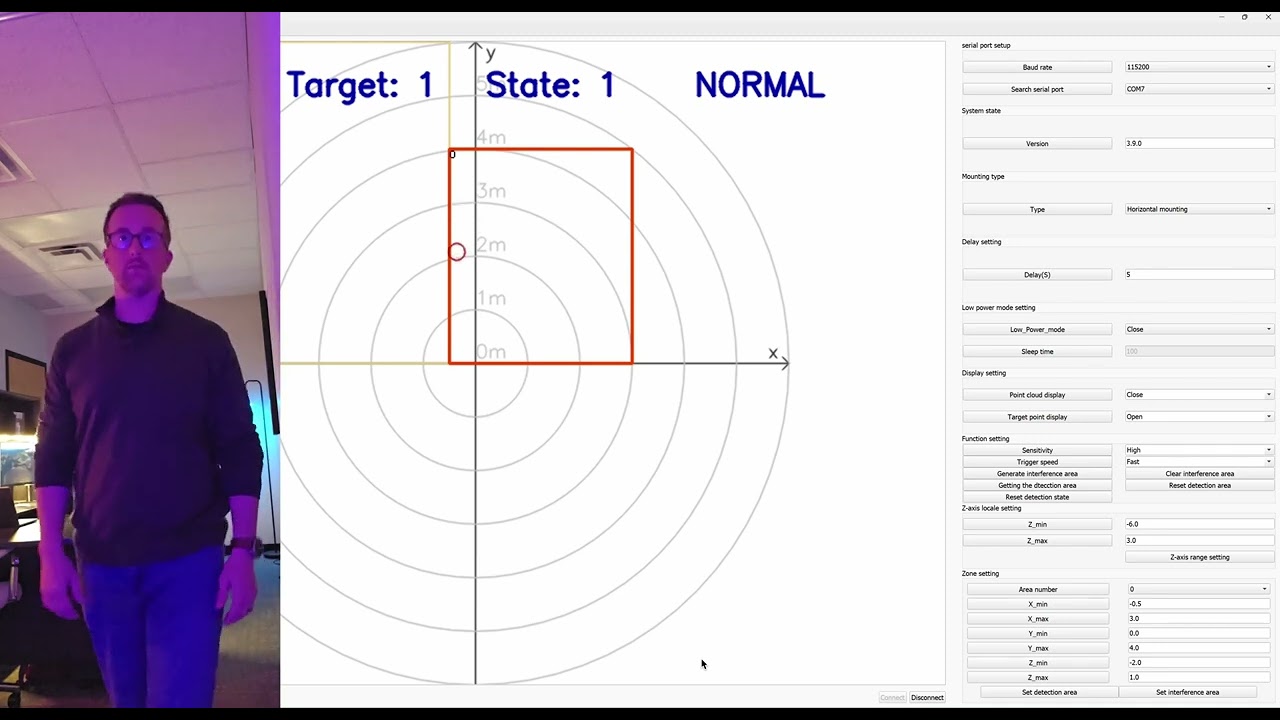Project Update:
We are waiting for tooling to finish so we can test the new switches. In the meantime, I’ve been testing out the sensor still and haven’t had any issues and the zones are working amazing.
Just some clarification around the recent Linus video, it sounds like it was called out, but I want to make it clear that what was shown in the video was the first version of the switch. They were under a time-crunch to complete the video for Homey and they wanted to install our switch for the video.
For those that haven’t seen the video Linus put out, here’s a quick cameo of me walking around the office with the radar tracking me!
As for what you’re seeing, this was just a quick demonstration I setup for Linus’s team. The red rectangle is the detection zone, that I set that encompases my office up until the edge of the desk. I set it at the edge of my desk so you can see me walk outside the zone and presence is no longer detected. The amount of time can be adjusted for when you leave the zone in case you want it instant like in the video or if you want to set it for x minutes after you leave.
The yellow rectangle is more for illustration purposes, but it’s the, “Interference Zone” which you can set to eliminate anything you think will interfere with the sensor (such as fans, windows, etc).
There’s also a, “learning” feature that you can set up where you activate it, turn on all your fans, and then leave the room and the sensor should automatically create interference zones.