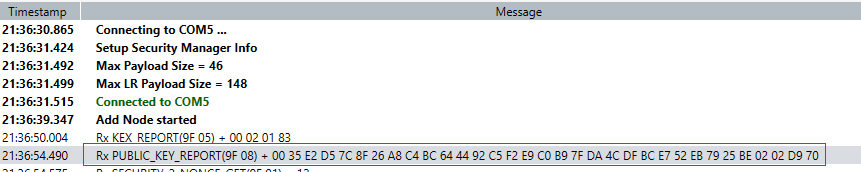@nairou Success but the process will take a while. I found this old thread by @Bry that still works. I plugged my 800 series stick in my laptop and started ZWave PC Controller. I factory reset the device (did not exclude) a test device and added it to the PC Controller software with S0. Then open the log and look for the public key. In my case it was 0035E2. Ignore and first 00. Convert the 35E2 from hex to decimal. Which give decimal value 13794 which matches the sticker on my test switch! To get the full DSK take the frist 32 character after the 00 and convert from Hex to Dec. I used an OCR reader to extract the text so I didn’t have to painfully transpose the numbers. I then wrote a quick python script to convert from hex to the DSK format. Note only the first 32 characters represent the DSK.
HEX="35 E2 D5 7C 8F 26 A8 C4 BC 64 44 92 C5 F2 E9 C0 B9 7F DA 4C DF BC E7 52 EB 79 25 BE 02 02 D9 70"
HEX=HEX.replace(' ','')
OUTSTR=""
for i in range(0,28,4):
OUTSTR+=str(int(HEX[i:i+4],16)).rjust(5, '0')+"-"
OUTSTR+=str(int(HEX[28:32],16)).rjust(5, '0')
print("DSK="+OUTSTR)
DSK=13794-54652-36646-43204-48228-17554-50674-59840
Here is the validation after removing and repairing with S2!!!
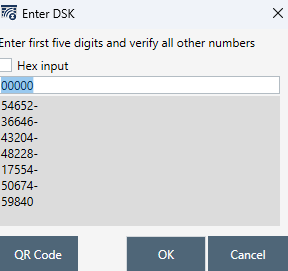
Now that all that is done I excluded the device from the PC Controller Software. I should be able to replace the failed node in zwavejs with the same device.