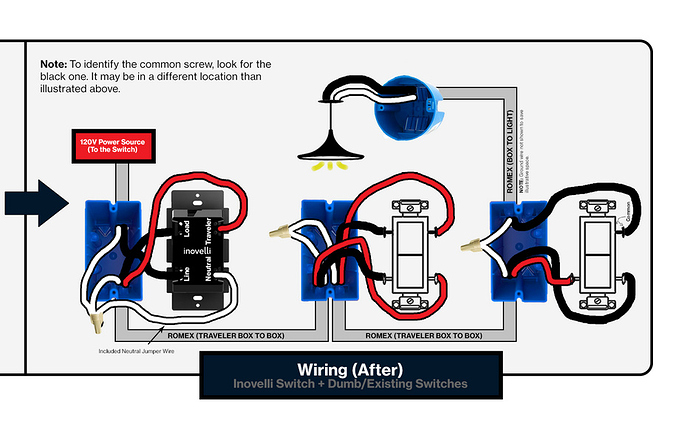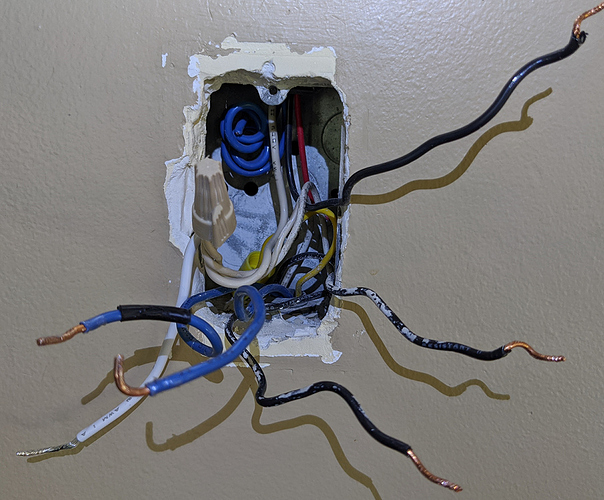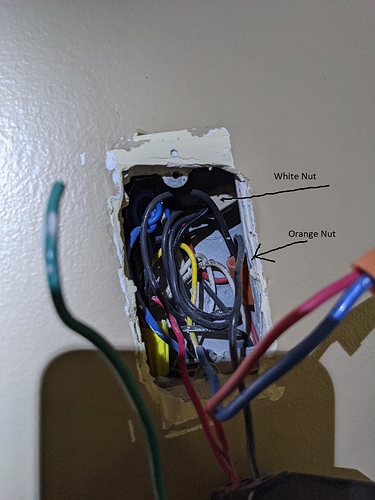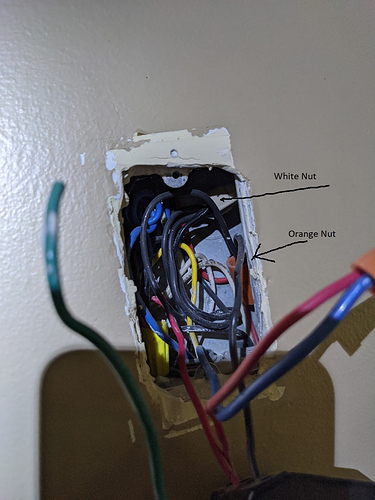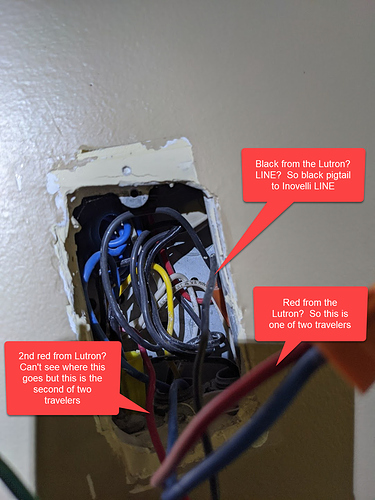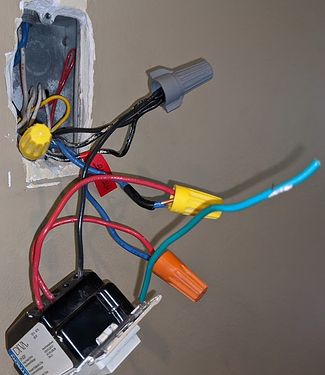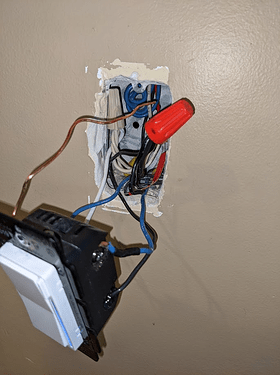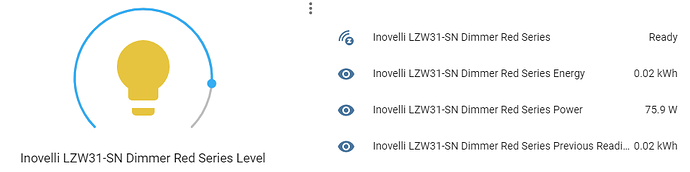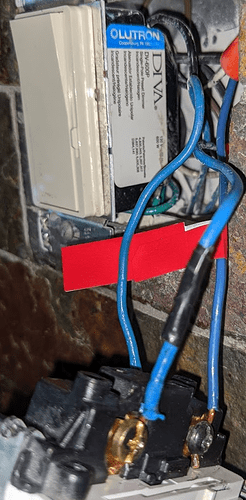It’s still difficult to see in side your boxes, plus it looks like you have blue THHN or THWN conductors pulled through conduit making conductor identification difficult. Did you make a note of how the dimmer was connected before you removed it?
So you can use the old dimmer, the DV-603P, to understand the wiring. It’s really like the same as any three other switch. The black is connected to your constant hot source (LINE) and the two reds are the travelers. So once you label them, if that circuit was working properly before with the other two switches untouched, then you ought to be able to adjust to wire the Inovelli. One other thing you’ll need to know beyond those three conductors is which of the conductors in that box, probably a bundle, is the neutral.
The last piece of the puzzle is to know if the light i.e. the LINE is in the box with the dimmer or in the the far box with the other 3-way switch. I’m not 100% sure, but I don’t think you can use the Lutron with the LINE and LOAD in the same box, so I’m thinking that you may have LINE in one box and LOAD in another box.
I looked at your pictures, but didn’t see any of box C, which would be the far box . . . unless that’s what you are calling A. If A is the far box, not the one with the dimmer, I still can’t see in the box, but I do see a wire nut which might be a neutral bundle and the conductors to the light.
So you’ll have to evaluate what you have because I can’t see it. Let’s go with the LINE and LOAD in separate boxes scenario. We can adjust if you find otherwise. I see that the diagram you drew suggests a LINE and LOAD in the dimmer box, but I couldn’t find Lutron wiring for that so that would make it hard to identify the conductors from the Lutron.
Here is your diagram:
So at the dimmer box, take constant hot (which was previously connected to the black on the Lutron and connect that to the LINE on the Inovelli. The two blues that you identified as the travelers go the the LOAD and TRAVELER terminals on the Inovelli. Pigtail a white to the neutral terminal.
That should be it, absent losing the illuminated switches. If you don’t have a non-illuminated 4-way, after tagging the wires, tie them together in pairs with one conductor from one 3-way to one conductor to the other 3-way. Not sure how you tell with all that blue THNN.