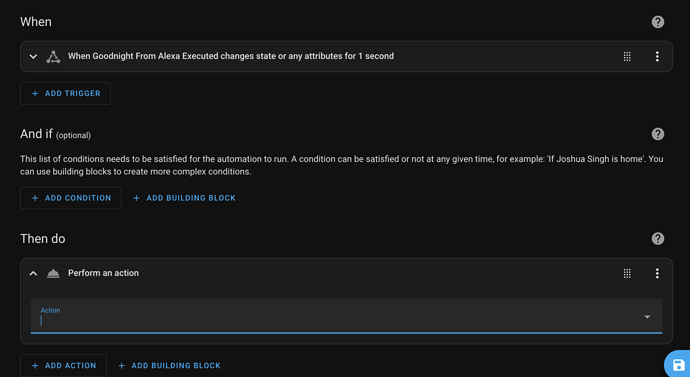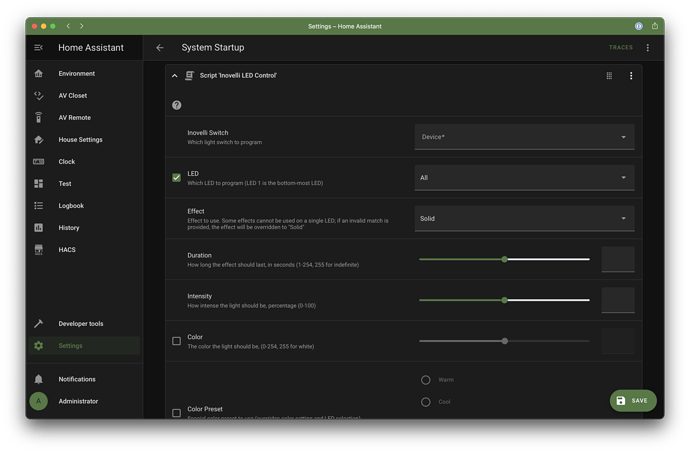I have the blue series fan and i love it but an issue is at night the led is way to bright. I like having it bright at the day but at night its not that fun. I am trying to create a automation through HA where when i tell alexa goodnight HA will dim the led brightness of the led wheather its on or not. Ive tried doing this but the “decrease fan switch brightness” doesent seem to do anything.
You might take a look at this HA blueprint that creates a script you can call with parameters to change the LED strip.
If you’re using Zigbee2MQTT instead of ZHA for Zigbee integration, there is a script mentioned in that post that does the same thing for Zigbee2MQTT as well.
Also, you can kind of ignore the name of the post. The script has been updated over the last year to work with basically any of the Blue series Inovelli switches.
I am fairly new to HA so can you help me out here? I have it setup so when i say alexa goodnight it will press a button thats a helper in HA. Then a autmation will see that the button is pressed and when its supposed to dim the light. How will i implement the blueprint in the automation?
This is getting kind of deep into Home Assistant, so you might end up wanting to get on the Home Assistant forums for more help. But here are the basics.
A blueprint is a way to share a script or automation. In that link I provided, there are instructions for installing the Blueprint. Then you create a new script, and you will have an option to use the Blueprint you just installed to create the script. Select the Blueprint and then save the script (I named mine Inovelli LED Control).
After all that, then go to that automation and click the ADD ACTION button and start typing your script name. HA will find it and you can select it. Then you’ll get something like this that you can fill out to do whatever you want to the LED on a specific switch.
Totally misread that! ![]()
I also use the blueprint to change the LED to red when the alarm arms and the ones in the bedroom adjust to the dimmest level possible.