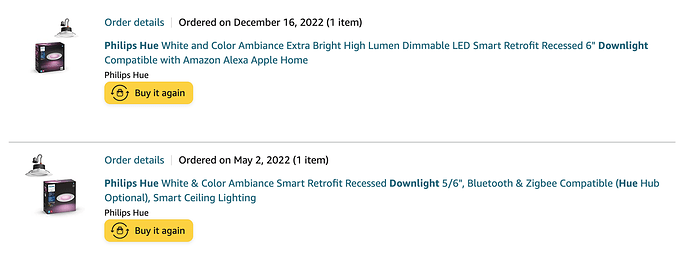@mt0321 thats good news. @Bfotmt I never did, but I saw other reports of this problem in the amazon reviews so i’m sending mine back tomorrow. Will probably reorder and try again, and if that doesn’t do it then I’ll just work out a different solution.
I’ve read this thread at least 10x and am just as perplexed as the first time as to why this might be happening.
Then I realized I was reading two different people’s comments and mixing them haha
@Bfotmt and @garrettlr you guys have the same initials and I wasn’t paying attention to the screen-name. Let me try to tackle this one at a time.
–
I’m curious to hear what happens too when you pair it to Hue, that’s the only thing I can think of in your scenario outside of swapping the Blue Series w/another one to rule out the switch.
Keep us posted on the replacement!
Put in 4 New Hue Cans- They’re still glowing after shutoff. They glowed with the Blue Switch in smart mode, and in on/off.
Next step is to pair back to hue app to see, however I did that in the previous set and it didn’t work.
After that I’ll put in a new switch.
After that I’ll have to test to see if there’s residual current issues in the lines at the can/socket itself.
I’ll update as we go.
This doesn’t make sense to me. The bulbs would be receiving the off message from the Hue hub and should not be glowing at all. The switch shouldn’t even me in the equation other than using smart bulb mode which provides full time voltage. If it’s glowing while being connected to the Hue hub, I don’t think it’s a switch problem.
Now if Binded to the switch and still glowing when turned off there may be a firmware issue that needs to be looked at as perhaps the message is issuing the wrong command or level.
So I put in 4 new Hue Cans.
I pulled out the original blue, and put in a standard on/off dumb switch. Everything worked like it should and obviously when the dumb switch cuts power the bulbs are off with no glow.
I installed a new blue and installed everything as new. Smart switch mode etc. The new cans start to glow at night when off. It’s really faint but it’s in a nursery so I can only work on it for a short time while it’s dark and unoccupied.
I wanted to make sure there wasn’t too high a voltage to the cans possibly causing this, but it’s dead on at 120. So I’m left thinking that it’s likely the switch and how it’s communicating with the Hue bulbs and somehow not giving a full shutdown message.
If worse comes to worse I’ll just buy a lockout dumb switch and then get a paired Hue remote to stick on the wall. Obviously not ideal.
Welcome thoughts or recommendations!
Sorry if you already did this, but I read the thread a couple times and didn’t see a straight answer so I wasn’t sure (I’m also coming down with a cold, so I may have missed it), but have you tried the scenario where you have the Blue Series in Smart Bulb Mode and the Hue lights paired to the Hue bridge and you turned off the Hue’s via the Hue app?
In other words, let’s test to see if they actually turn off via the Hue bridge while leaving the Inovelli on Smart Bulb Mode.
This way we can at least rule out the Hue bulbs as being defective (I doubt they are as it sounds like you replaced all 4?)
–
Can you also let us know what Hub you’re using and, if applicable, what Driver you have installed?
I will do that scenario tonight. I’ll pull them off Hubitat and sync them to Hue and let you know what results.
I did replace with 4 new cans.
Using Hubitat
[Inovelli Dimmer 2-in-1 Blue Series VZM31-SN] return “2022-11-05”
Sorry to hear you’re sick, hope it passes quick!
Ok awesome, that will be helpful to see – maybe for some reason it’s a driver issue, I’m not sure. I don’t have Hubitat at my house so I can’t replicate fully with the cans, but I have Hubitat at the office and have my switch bound to a Hue A19 and it appears to be fully off.
Hopefully we can get to the bottom of this!
So I pulled the lights off and removed all bindings. Did a reset of the hue bulbs then added them to the hue app. Go figure all 4 start glowing.
So at this point it can only be the lights. Which means I got 8 bad ones in a row? Either way I’ll call Phillips tomorrow to see what they have to say. I know the glowing is a known issue for them, and frankly I probably wouldn’t care if it wasn’t in a nursery.
Do you have any smart lights that you recommend that you’ve had success with? The reason this all started was because the standard LED cans on a standard dimmer (and later the blue switch) all flickered when dimmed. I must’ve gone through 6 different dumb lights. In the end the hue dims and is the first light I’ve had without flicker, it just has the bulb glow.
![]()
Man what are the odds? Hue has one of the best reputations so I would try to exchange the bulbs with another set if under warranty or under exchange terms.
Maybe there’s a bulb firmware update that helps resolve the issue?
In your latest test, the Blue is still in the picture, but in smart bulb mode, right? I’m sorry if I missed it, but did you try:
Keep bulbs connected to Hue app. Remove the Blue switch, replace with a dumb switch. Keep dumb switch on. Use Hue app to turn off the lights. Do they glow still? And, after waiting like 30 seconds?
I havent tried that. But I’ll do that tomorrow when I can get in there and I’ll report back.
That is the ultimate test on if it’s the bulbs.
Thanks
Recessed cans glowing when off : Hue (reddit.com)
Seems that there may be a recent Hue firmware update that addresses this behavior.
For the record, here’s the hardware/firmware numbers I have on mine:
Light #1 = LCD002 | 1.101.8
Light #2 = LCD006 | 1.101.8
Light #3 = LCD006 | 1.101.8
Dang @timrudd12 – that Reddit thread is crazy. I must have gotten extremely lucky or something. Or the firmware was updated before I realized there was an issue.
Oh look at that! I just did the update. I’ll check tonight when it’s dark.
If no luck I’ll go to a dumb switch with the hue ap and will report back.
Thanks everyone!
Solution: I added the lights back to Hue and did the software update. Problem solved… finally. They are repaired with a Blue and working like a dream.
Thanks Eric and everyone here that helped on this one.
Heres the link to the software update from philips in which they discuss fixing the glow issue.
firmware update worked for me too - glad I saw that before I returned the cans. For anybody that might stumble in here, you don’t need a hue hub to update, you can do it via the app with bluetooth.
Wow, that’s insane that it was just a firmware update. Glad it got sorted out and you guys got it working!
yeah - on the one hand I feel pretty dumb for not checking for that before taking us all on this journey, but on the other hand maybe the record will be helpful to others?
Oh for sure it will help, glad you brought it up as clearly multiple people had this issue and I’m sure there will be others who won’t even check the forum and write into tickets (so now we also are aware of the problem and can help)!