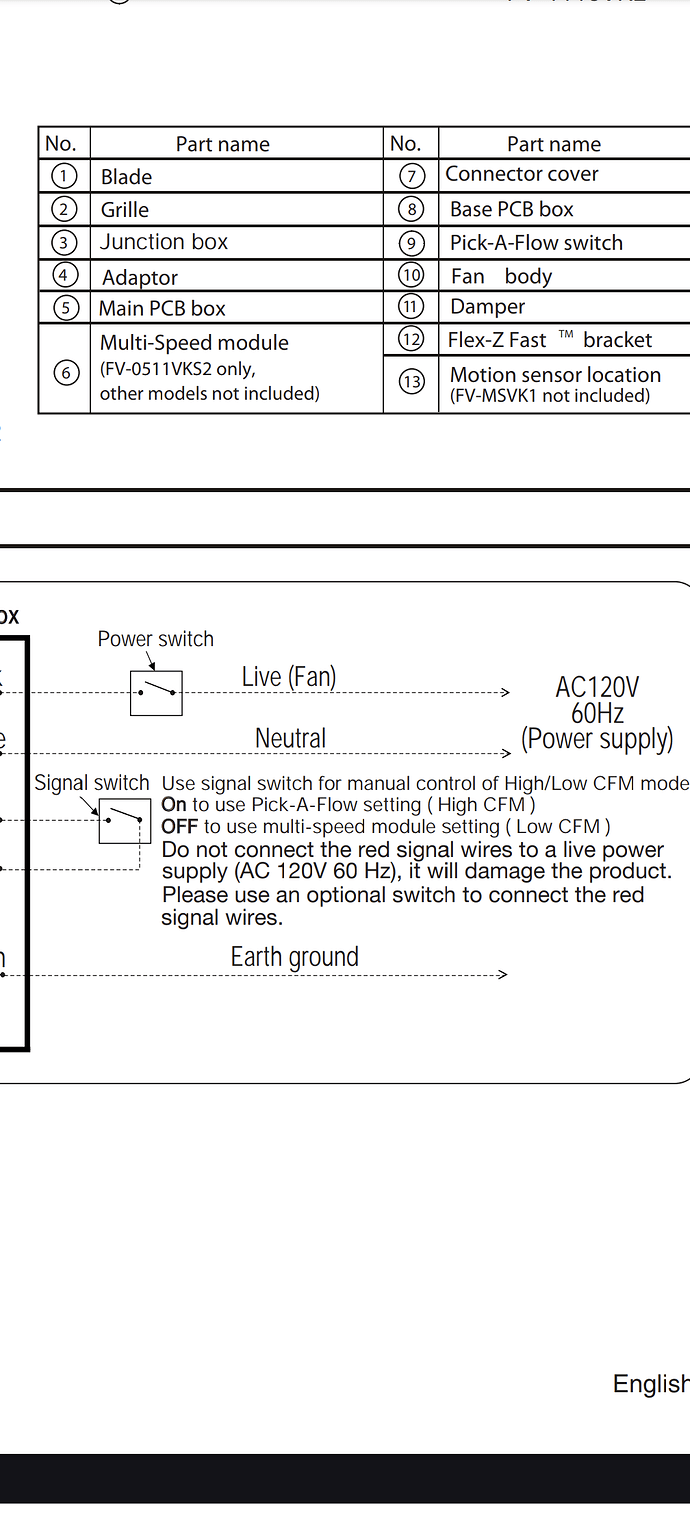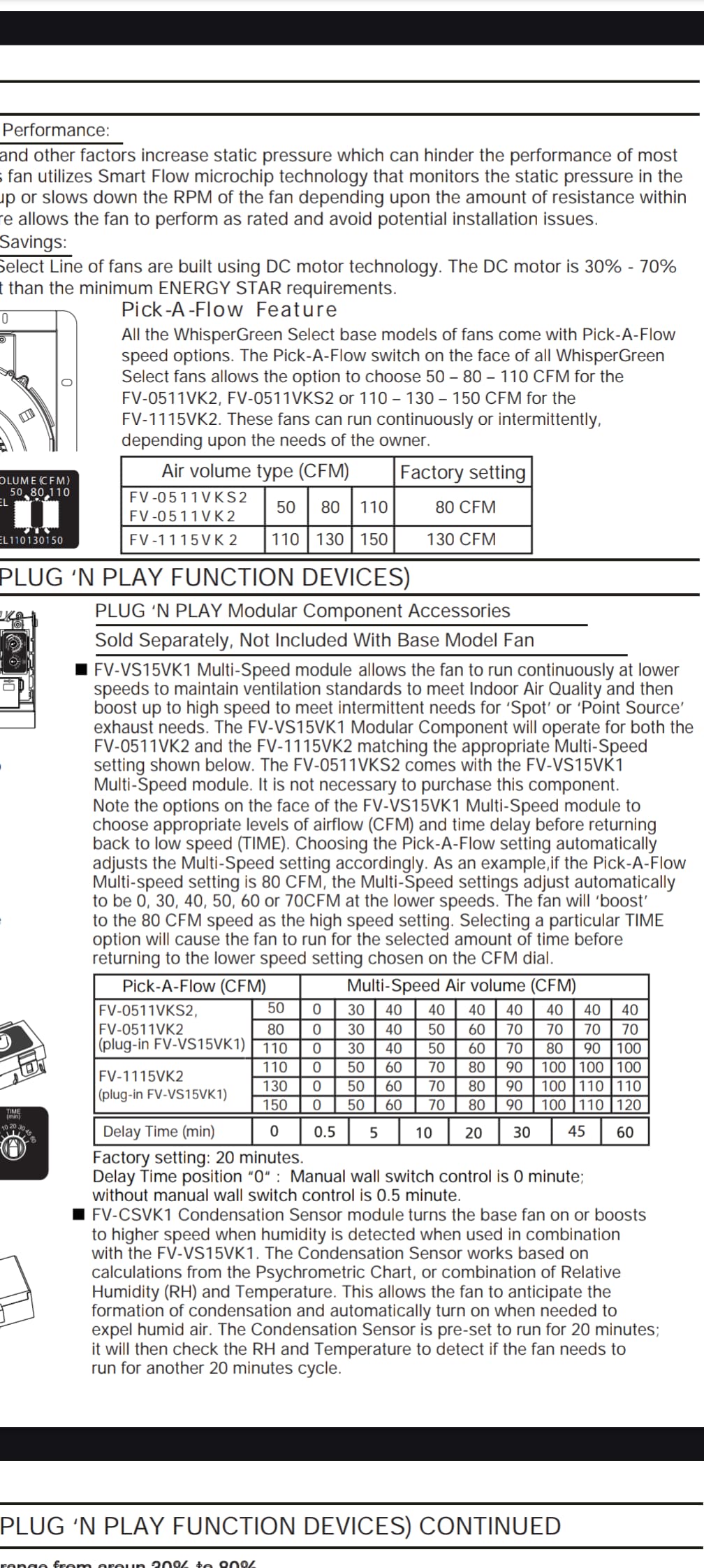I think I’ve got consistent steps to reproduce now.
To clear the fault, open the air gap switch and wait for 30 seconds, then close the air gap switch. This restores the switch to a (temporarily) working state. If I open and immediately close the air gap switch, it does not clear the fault.
To create the fault, leave the switch connected to the WhisperGreen select fan for 10 minutes, with the switch in the OFF position. Perhaps less than 10 minutes is enough, but it needs to be more than a few seconds of being off.
Even if the switch has never turned on since the last 30-second air-gap reset, after 10 minutes of being off the fan will no longer start when the switch is turned on. If the switch is turned on shortly after the air gap reset, it will stay on for a long time (I ran mine overnight), as long as it’s only switched off for brief periods.
I feel like this has got to be caused by some sort of capacitance buildup somewhere, but I have no idea where. I only know enough electrical engineering to be moderately dangerous, not to actually fix complex issues.
I ran my tests with the multi-speed and humidity sensor modules installed, and the red signal wires open, but given that this is happening when the power is switched off, I suspect the modules and signal wires won’t make any difference.
Other folks who are having this issue, can you confirm your switches behave the same way, as far as being able to create and clear the fault?