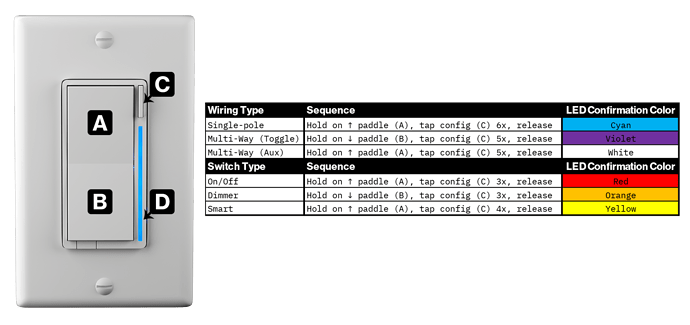Yeah, Blue dimmer switches shouldn’t be used with magnetic/inductive loads… But this latest issue sounds like it could be an unrelated firmware bug:
(EDIT: @mamber confirms in a later post that the switch firmware does behave correctly in this scenario, so my theory here is unlikely to be the explanation for this failure)
This suggests to me that the switch firmware might not be validating/range-checking its configuration parameters before using them. So, if you use a new driver with an old switch firmware, you run the risk of sending an invalid config to the switch by enabling options that are only supported by newer firmware.
Z2M at least doesn’t tailor its config page to the current firmware version that is actually on the switch - it just assumes that you’re on the latest it supports (2.14 at present) - so it can show you options that aren’t actually supported by a switch running older firmware.
This should be harmless - the switch should just reject/ignore any configuration that it doesn’t support. It certainly shouldn’t brick itself.
Does the switch show any signs of life? Does the LED notification bar on it do anything?
Can you use the Quick Tap Sequences to get back to the default Single-pole On/Off mode?:
Are you sure you’re doing the factory reset correctly? It is a little tricky - the order you press/release the buttons matters. Quoting Bry’s instructions from another thread: