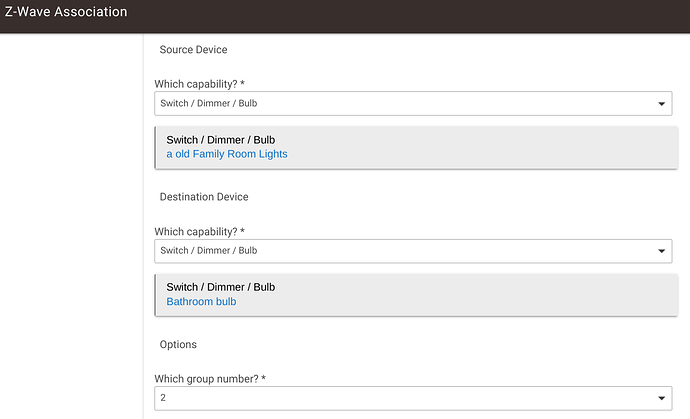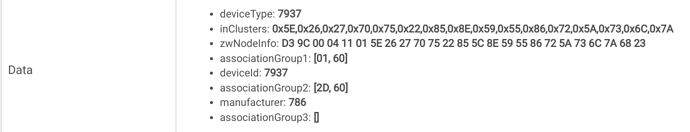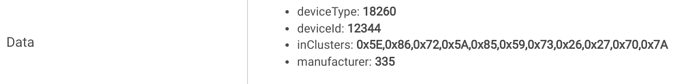I was trying to get z-wave association to work on my Hubitat C7, but no luck. My source device is an Inovelli NZW31 switch and the target is a GoControl LB60Z-1 z-wave bulb. Under “Apps Code” I have both “Z-Wave Association” and “Z-Wave Association Tool”. I went into “Apps” and into “Z-Wave Assocation Tool” and created an Association Group 2 for the 2 devices. Also, checked the security for these devices under “Z-Wave Details” and they are both “None”. For testing purposes, the bulb is in a lamp (that is on) that’s not connected to the switch.
If you can post screenshots of how you have those associations pages configured in hubitat, we can probably help you better
Please disregard the weird name for the switch, I plan on renaming it to match the bulb (as well as relocating it).
==================================
the Inovelli switch
==================================
the bulb — NOTE: I’ve updated the image to reflect the correct device
This appears to be a sensor?
I looked up Centralite 3320-L and it looks to be a Zigbee sensor.
Edit: the one thing about the GoControl tho, is the driver used for it likely has to support Associations. Let me confirm with @EricM_Inovelli
I’m embarrassed! That wasn’t the “bathroom bulb” it was the “bathroom door” sensor ![]() I’m so immensely sorry about that! I have way too many devices, well north of a 100.
I’m so immensely sorry about that! I have way too many devices, well north of a 100.
Here’s the bulb:
Any ideas yet? Ultimately, I’m looking to get 2 Inovelli switches with scenes to do this. One in a bathroom where the light and fan are on the same circuit (associate the light and use a scene for the fan). The other would be to control lamps in my living room with zwave dimmer modules (I’m hoping that the association would be faster than the current mirror). Since I’d have to get the security to match on those devices, I want to test first with an NZW31 switch (it’s an extra unused switch) with the GoControl LB60Z-1 bulb (I hope to use this bulb in my bathroom).
Looks correct except it is possible that the GoControl bulb doesn’t respond to Basic Set commands. I would try to delete the group 2 associations and try group 3.
Also, not sure why, but your group 1 is showing one of the bulbs. Group 1 should only have the hub in it (1).
I know the GoControl LB60Z-1s support Basic Set commands. I’m using a LZW60 to control one.
Long story short, I lowered the security on my switch to match the other devices and all is great.
I got it to work, nearly a year later, this was on the backburner of priorities for me. I changed the security of the Living Room switch (LZW31-SN) by excluding it and then during inclusion I was able to select the security level. Using Z-wave association, I added my dimmer modules and LB60Z bulb to the Living Room switch and they turn on instantly. I also set up the half-bath bathroom switch (LZW30-SN) to turn on a GoControl LB65R6Z-1 downlight with Zwave Association as well as have the config button toggle the exhaust fan. I also successfully tested the Zwave associations with the hub shutdown.
I was exclusively using Mirror before, but zwave association made it work. I’m using association group 2 and I kept the mirror because dimming was a little wonky with the association.
Thanks for your help.
One year later . . . ![]() LOL
LOL
Sounds like some of my projects.
Glad you got everything working!