Yes that is showing you what your current version is.
Once you select that, it should give you the option to use the 1.61.
Edit: just read what Bry said and he’s spot on.
Yes that is showing you what your current version is.
Once you select that, it should give you the option to use the 1.61.
Edit: just read what Bry said and he’s spot on.
Ah. I did that and then saw a new option to pick the new firmware. (Not the most intuitive process to say the least.) It is now running. I’ll let you know how it goes.
So I was able to update to 1.61 doing that but I couldn’t update the bin file using it. I picked the right ones:
But it keeps on giving me this error:
So how do I update the bin file?
Also, for some reason, it is still showing the firmware version as 1.48:
as the Device Firmware Manager worked and I should now be on 1.61.
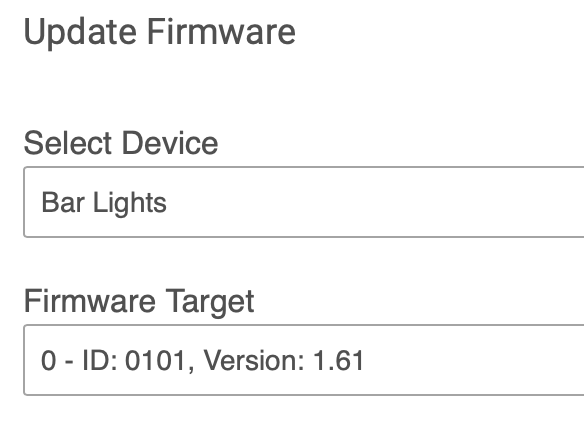
After an update in Hubitat you’ll typically have to hit Configure or update some device config back and forth before you’ll see the right version in there. Just needs a little kick to prompt it 
Edit - re the Target 1 issue, I think you actually just posted in the thread I was going to link from Hubitat. The takeaway from a couple threads I glanced through over there though is it may be worth shutting down the hub gracefully, remove power for 30s, power back up, wait a few minutes and then try again if it persists.
I am putting this in the Hubitat community and here since I know there are lots of Inovelli users that don’t use Hubitat, but may know about the problem in general.
So using the Z-Wave Firmware Updater driver I was able to push the 1.48 bin. With that that LED light bar stopped flashing red and went back to being blue.
I tried both the Refresh and Poll buttons in the device after letting it sit all night. I also pushed the Config button 3 times, which I believe is how to put it into config mode, but that didn’t update what the firmware is reporting in the device’s page in Hubitat as it was still showing 1.48.
I don’t know what, if anything I did, but suddenly it is now reporting both the 0 and 1 targets correctly. Yippee!
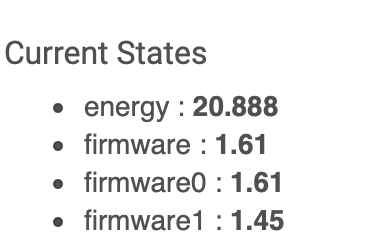
But, that said, I’ve seen a bunch of posts about Inovelli being very difficult to update their Firmware. And with about 30 some switches, this is no small matter.
Glad it’s working now, out of curiousity, when you say you pressed the Config button 3 times, was that from Hubitat or you mean the actual config button on the dimmer?
You’re referring to flashing via Hubitat, right? If you flash using the PC Controller, flashing goes very smoothly and efficiently.
When you use the PC controller software, are you moving your zwave stick, or do you have a second one you swap between?
I was using the physical button.
I only have Apple computers. While I do have Parallels on one of them, it is a 27" all-in-one so I can’t move it around so that seems to pretty much rule out the PC controller.
I’m on SmartThings, so I use a separate stick. (The radio is built in to ST.) The downside is that you have to remove the switch from the hub to flash it and then put it back. So routines, notifications, etc all have to be put back. That is somewhat of a pain, but I also don’t flash just to have the latest firmware. I’ll typically flash when the switch is first installed and only flash thereafter if there is a feature that has been added that I need.
There is a way to blend the PC Controller with ST, but I haven’t found that to be reliable.
Got it, I would think the Refresh or Poll buttons in the device via Hubitat would work also, but I have had to typically hit the Config button in Hubitat to get it to report the updated firmware right after updating. May be worth a shot if you give it another go with a different switch?
I don’t know why I was thinking you were also on HA, that makes sense then. Can definitely empathize with the removing and re-adding.
That was just the 1st of 20+ red dimmers, so I’ll try the Config button inside Hubitat next time.
So I got the first one done, which is about the furtherest away (but was the first alphabetically, which is why I started with that one) and went to the 2nd listed device, which is also an Inovelli red dimmer, and is about 7 feet closer to the hub. I cannot get it to take the firmware by either trying to use the Z-Wave Firmware Updater (“ZFU”) or the Device Firmware Manager (“DFM”).
I see the LED flashing blue, and it gets about to 4% with the DFM and into the low 20% range with the ZFU before they each fail and the LED turns solid red.
I’ve tried them both about 4-5 times each with the same results. So:
Any idea why they both start running but then fail?
How do I get it back to 1.48 (which is what it had been on); and
How can I possibly update it now and in the future? Is there anything to do except buy a cheap laptop an a PC controller? (BTW, I’ve looked at some of the screenshots using the PC Controller seems a bit intimidating to me)
As you can see, the Z-Wave Firmware updater does start running:
but then always fails:
Likewise, the Device Firmware Updater fails.
Have you tried powering off hubitat and unplugging it for 30s before powering it back on? Could be something with the radio or hub itself.
If the firmware update never completed, I don’t think you have to do anything? But to downgrade I believe it’s the same process.
Hubitat, pc controller, or zwavejs2mqtt also appears to support ota updates (haven’t tried that though). I did find hubitat to be very accessible, it can just be a pain sometimes…as I’m sure you can attest.
I was able to turn the light on/off from the Hubitat Dashboad on my iPhone, but the LED is a solid red. (Even though I did not try to push the BIN (Target 0) firmware).
How I do I reset the to “normal”?
If you hit configure from the switch screen it’s still showing the old code version? Can you just update the led color and will it take that?
I tried to push configure, refresh, child refresh, and component refresh and none worked. I had changed the color from Blue to Violet, and saved preference and save device.
When I turn the switch on or off I see if turns purple for a second, but then it reverts to solid bright red.
I’m afraid to try “reset” as I don’t want to go all the way back to whatever it shipped with (and I bought it in Feb, 2021).
A factory reset is going to load from the currently installed firmware. It won’t revert to a previously installed version.
The reset button didn’t work either. I still get the same result: i.e. it turns purple for a second and then reverts to bright red.