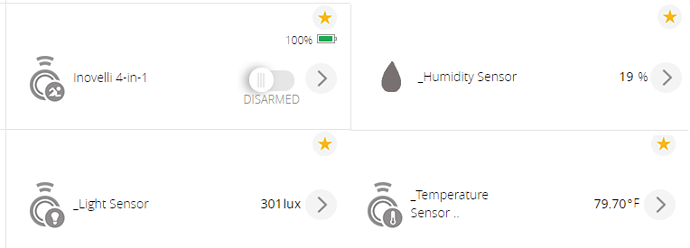Hey Eric, I played around with this in Vera for a few hours and can reliably get motion by including with this method:
- Start the inclusion process in Vera choosing Sensors -> Aeon 4-in-1 sensor as device type and single-clicking on the action button. The parent device will come in as a “D_GenericIO1” device.
- Once the device is included, please wait for all children nodes to show up. You’ll have no readings yet. Don’t worry, they’ll come in with their correct device types.
- Select the new Parent device (not the child sensors that start like _Temperature Sensor), then click on Advanced.
- Go to the Params tab and make the following changes (copy and paste into the appropriate fields):
- device_type: urn:schemas-micasaverde-com:device:MotionSensor:1
- device_file: D_MotionSensor1.xml
- device_json: D_MotionSensor1.json
- Give it a couple of minutes. Wait. Do not do anything – for like 5 minutes. Please…
- Reboot your Vera
- When it’s back online, press the configure button on the back of the Inovelli 4-in-1 three times quickly. Don’t do anything in the Vera hub – nothing.
- Wait for a period of time (I can’t tell you because I got distracted for 2 hours) and everything should show up working.
Motion works after performing these steps.