I did more or less this, and it did the trick. Now I’m on v12.
Specific instructions for future reference:
- Go to the device page, hamburger menu in the top left, and press Remove:
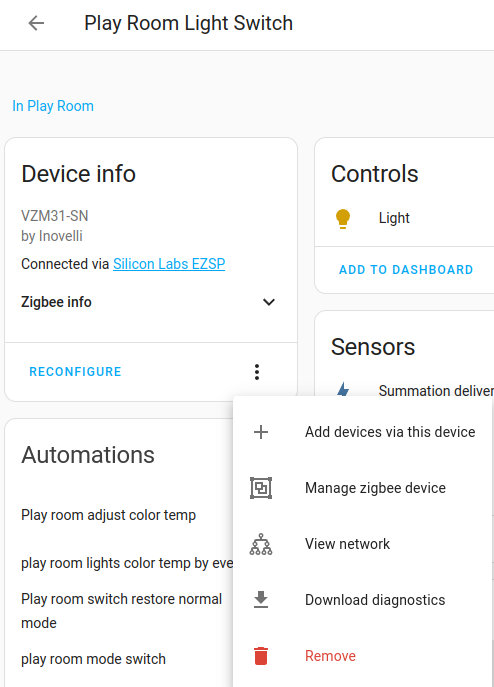
This removes the switch and puts it in pairing mode. - Go back to the zha integration configure screen, press “add device”
- When it shows up, give it the same name as before. This should preserve most automations that use it, but perhaps not all.