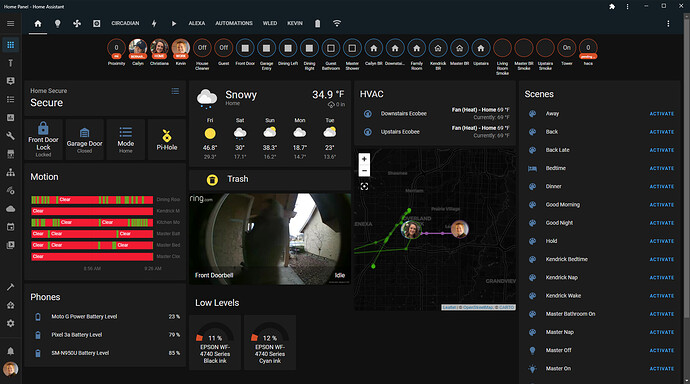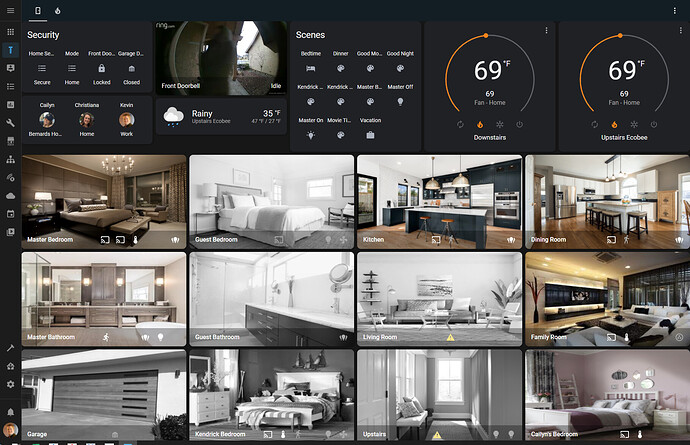Well that was cold, lol. How’s your HA running??? ![]()
![]()
![]()
Honestly I couldn’t be happier and neither could my household. I catastrophically abandoned ship on ST after being reliant on the cloud for turning on lights and having them fail too much (1/100 days, sure, 2/3 days, heck no).
I am now 95% on HA, with a dashboard and everything, and my wife/kids are so much happier. It was definitely a learning curve, but starting from scratch really allowed me to get stuff right the first time instead of beta testing my home. I added about 6 motion sensors too, that have essentially eliminated the use of switches in those rooms (poor Inovelli’s).
HA is interconnected and MUCH more powerful (especially with Node Red added, which I’ve gotten about 10% of it’s functionality down) which I think I needed, the ST hub even when up wasn’t reliable enough to rely on.
I’m now on OZW 1.6 integration, but HA literally in a matter of 6 weeks threw together a VERY potent ZwaveJS integration complete with server, websocket connection (local push) and integration. It takes 500ms and makes it look like a joke, now most things are operating well under 100ms ROUND TRIP which is incredible.
The grass IS in fact greener on this side. Lastly, I haven’t had to use it, but if I kill something in the configuration and lose the install, I have daily/weekly/monthly backups automated to my self-hosted cloud so I can restore within 24 hours at any given notice in a matter of minutes. Try that with ST lol.
I’m glad I made the switch for sure, and I can’t see any other hub solution meeting the same requirements for back/front end and speed.
Here’s my home hub (work in progress):
That’s pretty. What dashboard are you using? Is that a tablet?
Thanks! It’s been a game changer for the “end user” (family/house cleaner, etc.).
I am using Home Assistant’s Lovelace, here is a more detailed view (as I say, work in progress):
Here is a totally different concept I’ve been working through (color on motion, assets in the room picture, etc.):
The physical component is a mbmounts.com flush mount for my 9th gen Fire HD10.
Maybe @Eric_Inovelli can yank these posts to a “projects” area :D, we’ve deviated from the Glow-Up pretty hard here!
Lol it’s all good - maybe I can hire you to set this up for me. This looks amazing man, holy crap!
You may be joking, but under HA, I can remotely get into your installation and create a dashboard without even making changes to your home. I can replicate mine very easily.
That said, it’s not quite “there” yet. Still working through the “best” strategy for end users.
I’m 100% not joking – I love whatever you created there!
I bought a Raspberry Pi, but that’s about as far as I got with HA. Maybe it’s an intimidation factor + not having enough time, but I would love to learn some day.
I love the setup here. This would be ideal for my next home; however, I don’t want to see myself walking around naked capturing unintentional dick pics of me or my guests…
@kreene1987 what kind of hardware are you using? Rpi or something more powerful? Every time I see your posts I think about migrating from ST. I already have a Linux server running nvr software (zoneminder) in my basement
R510 dual xeon with unraid, HA is supervised via Linux VM on the server.
No hesitation I would do it over again this way.
I have a 5? year old i5 with 8gb ram. Probably going to up it to 16gb and use a ssd for the boot drive. Should be good enough, right?
40x what you need, for sure. That will be great. Post up and I’ll be happy to help!
I’m running unRAID on a i5-6400 with 16gig of ram with the HA Docker container along with a W10 VM and 11 other Docker containers and everything works fine. I’d like to upgrade to something newer and faster, but really don’t need to.
Personally, I have yet to be sold on the supervisor versions as being superior, to me it just adds another layer that can go wrong and that I have to go through to access the HA configuration. Most of the add-ons the supervisor gives are either to access the supervisor OS or can simply be run as another Docker container.
I did run HA on a rPI at the beginning (because of how much that is pushed as the way to do it) but I’d never go back or recommend anyone else try it that way.
I haven’t had much time to play with a wall ready dashboard, but to me Lovelace is good enough with some work. Your image dashboard is pretty cool. Seen a few with house floor plans with the controlled items over top. I’m thinking of some pages with say plant moisture, weather, blind control and some light scenes which will happen in the new house once it’s done and I get moved in.
I’ve got the spot for a tablet roughed in. Makes by Mike seems to be the only game for a nice tablet mount unless you can print your own. It surprises me that so few good solutions for wall mounting tablets are available.
If you end up dipping your toes in the water again and like it I’d recommend, at minimum, and Odroid N2+ with an emmc module. It’s ridiculously fast and snappy for the price. I am somewhat biased though. I adore Home Assistant.
Also hello from Grand Rapids. Imagine my surprise when I realized where you guys were based. Immediately purchased a switch.
Hello from 50 minutes south! 
Just on the general topic of dashboards and in case anyone is interested: Quite a while ago I created a control console using a Pi and a small touchscreen. These days I have ones that live on our nightstands in 2 homes and elsewhere around the houses to provide easy control access to our automations (I’m not a big fan of spoken commands). They use for the most part either a 3.5 inch touch display or a 7 inch one. Originally these were built for use with an ISY-994/Insteon system, but in our second home I opted for zwave control and even on our main home there are some non-Insteon devices now, so I also began to run Home Assistant, and of course, adapted the consoles to handle those. So now the consoles can handle one or more hubs (HA or ISY) and any switches connected, as well as providing things like weather display and alerts for unusual events. It’s all written in Python, and is free open source stuff. It has a pretty simple install procedure as well. There are a bunch of folks in the ISY world that run these that I support (it’s just a retirement hobby for me). I’m not trolling for more users but should anyone find these useful you are welcome to play with them and I do try to provide prompt assistance when needed. The entire story and their use and release history is documented in a thread titled Soft Keypadlinc-like Console from Raspberry Pi in the ISY support forums at:Soft Keypadlinc-like Console from Raspberry Pi - ISY994 - Universal Devices Forum. Feel free to take a look and ping me if you want any more info.
the pics from the forum post linked seem to be in your trash?
Oops - good catch. Must have deleted the referenced directory at some point. I edited that post (also fixed it to reference kevinkahn (Kevin Kahn) · GitHub. For ease here is the link to some photos:
Microsoft OneDrive
@kreene1987 Completely un-related response - my daughters name is Caolinn. Phonetically similar to the woman on your screen! We’ve not seen another name that close…
This topic was automatically closed 67 days after the last reply. New replies are no longer allowed.