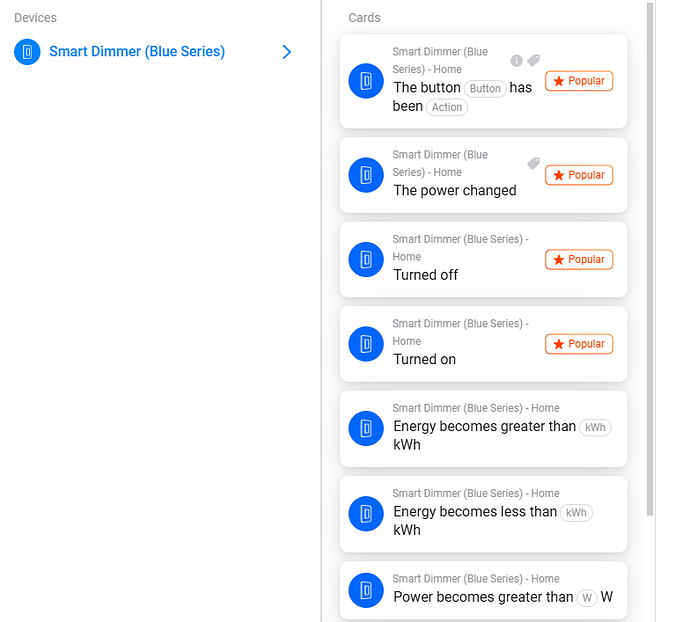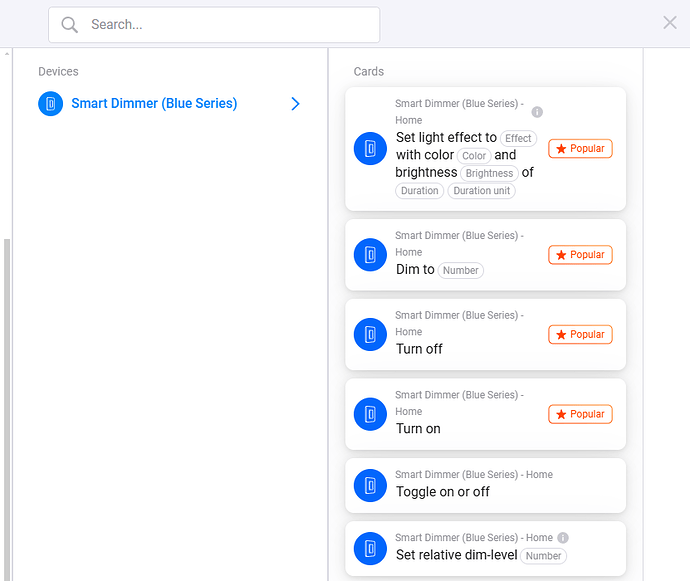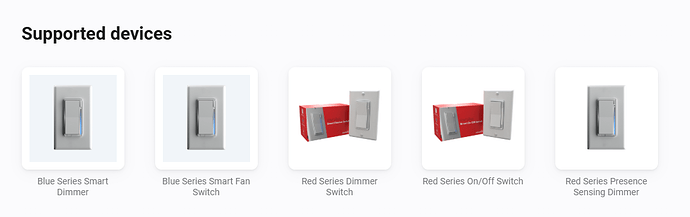We are having a 3rd party develop some Homey integrations and they are currently working on the VZM31-SN. For those that are interested, I believe you can install the App from this link. Anyone want to give it a try and let us know how it is working?
@EricM_Inovelli, I just joined a Blue Series 2-1. The driver options are looking okay at a first glance.
Fiddled a bit with a flow. Trying to turn on/off the LED when a plug/outlet turns on/off. No luck. The only option to turn off the LED is to ‘set it’, which is odd.
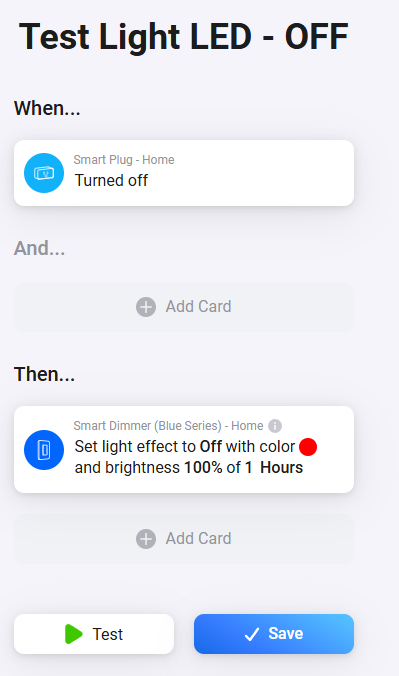
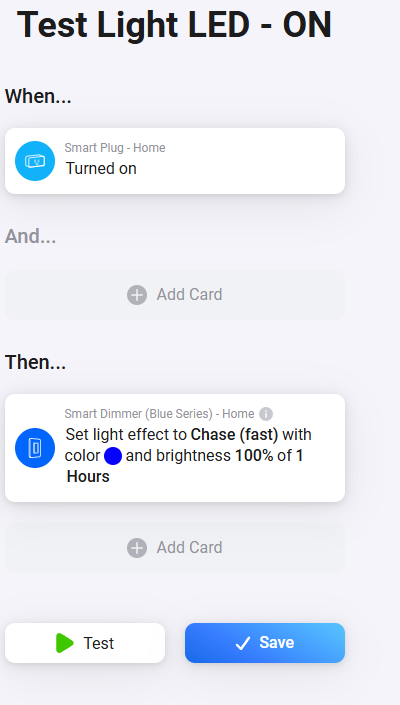
Do either of those flows work? Is it possible that the “Off” effect turns the LEDs off and does not disable the effect?
Also, is there flow cards for scenes (double, triple tap, etc.)?
Edit: I do see that there is a special option for “Clear effect” which you should use to turn off the effect.
Also, is energy and power monitoring working on your configuration?
Here is a list of the Trigger cards:
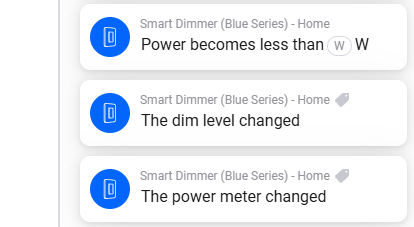
Here is a list of the And cards:
Here is a list of the Action cards:
Here is the energy and power monitoring. The numbers don’t seem to update.
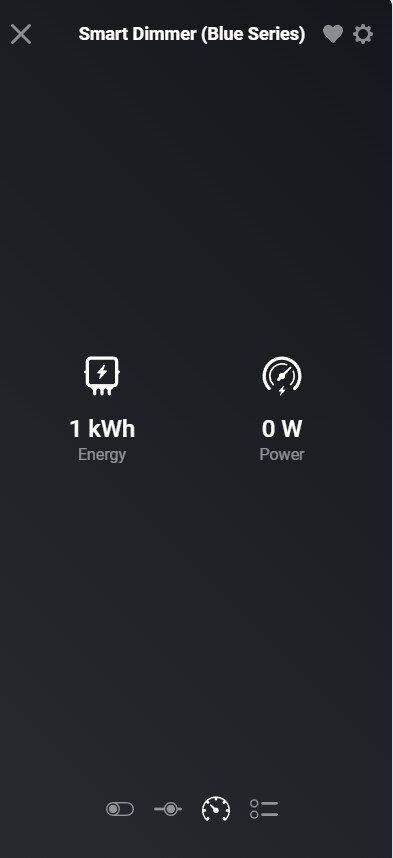
For the LED effects, I cannot get them on or off with my flows. I did use the clear option too, like you mentioned. It would be nice if there was an easy way to see the logs like in Hubitat. I will work with the device options to see if there is something there that is holding it back. I’m trying to mimic my Inovelli setup in Hubitat as much as possible.
Strange, the flow works for me. I just have a time based one that I set for a short time in the future: At 1:50PM for example.
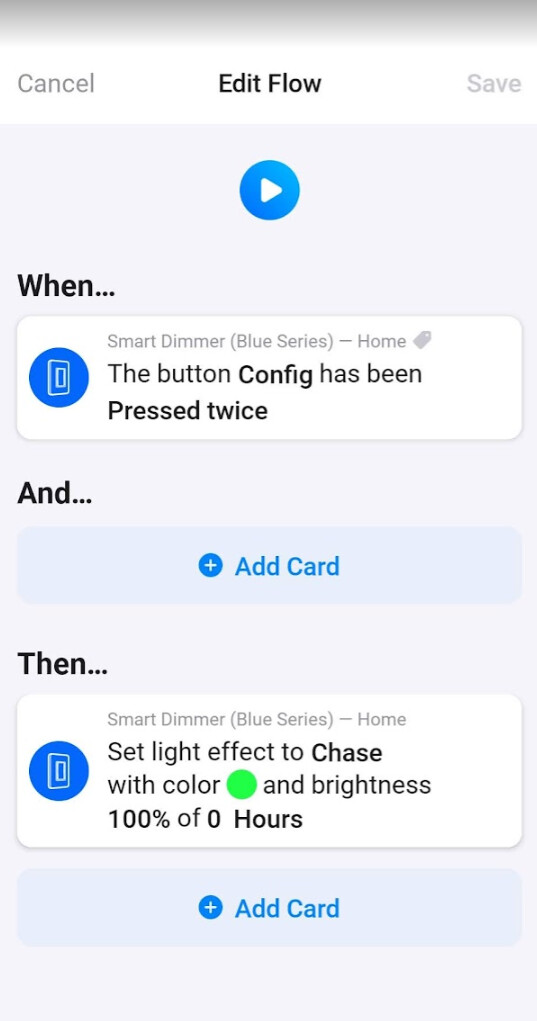
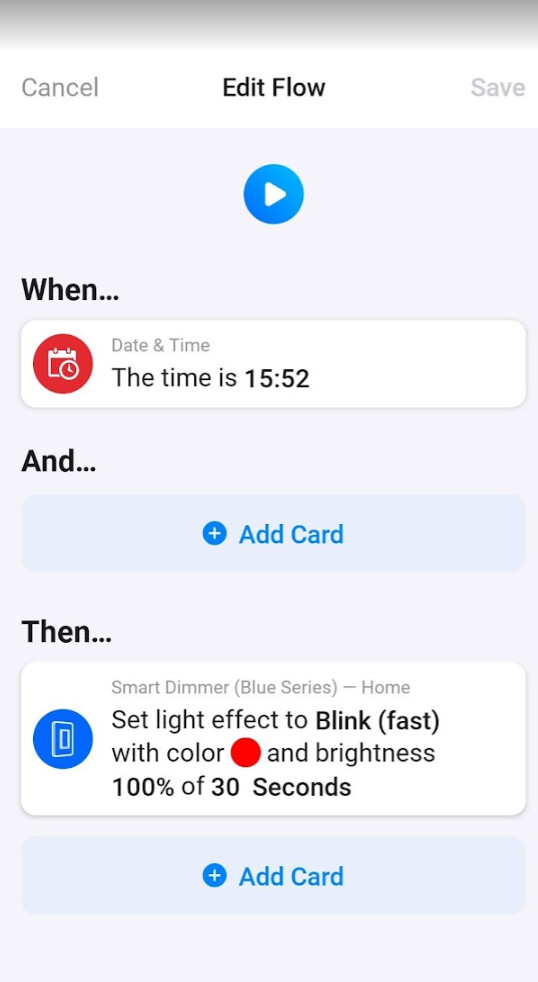
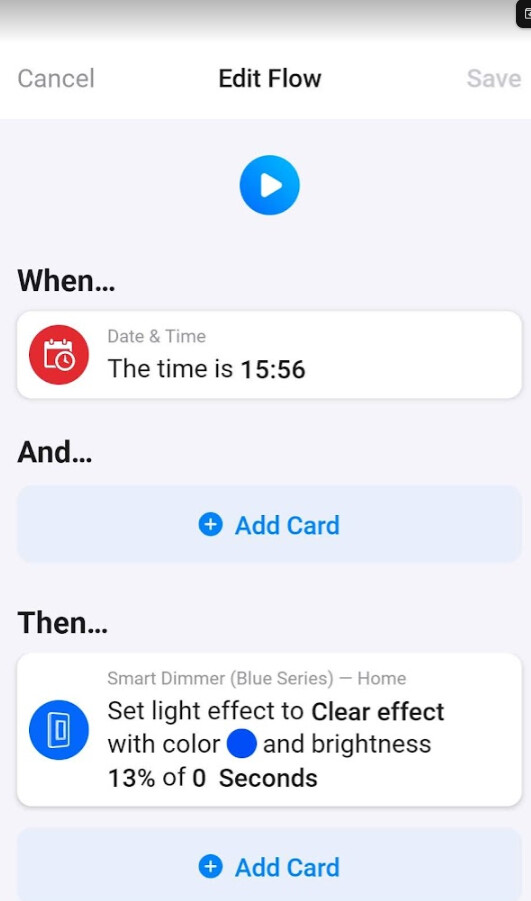
I found the device setting that was causing the issue. It is the On/Off LED Mode setting. When set to Yes, the LED light effect will not work.
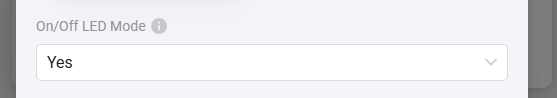
Great, glad you figured it out. Just for confirmation, that setting wasn’t set by default right? It is something that you had changed and forgot about?
That was so many clicks ago … I think it was set to No by default.
I am just wondering the status of the Homey Pro app at the moment. I have the latest version of the app installed on my Homey Pro (the one released in November).
I have one Red z-wave switch (without presence sensing) and I can’t get the switch to pair properly with Homey Pro. It says that it fails during pairing but then it is a device in the Homey Pro.
I can get Homey Pro to tell the device to turn on and off, but that’s about it.
I now have another project where I want to install a dimmer to control some LED strips and I want to put in another switch in a bit of a complicated situation that I think only the inovelli switches will work. (The second switch single button press should turn on and off this remote switch, and the double press should turn on and off the load that is connected to the switch).
My question, is, given that the app doesn’t seem to currently support the z-wave switches, is the zigbee switch functionality of the homey pro app good enough to handle the double press action? And allow me to detach the load from the switch action?
@fisheromega
Where is this setting located? Is it a setting for the inovelli app that appears once you have devices connected?
I have an inovelli red dimmer (LZW31-SN) and I can’t get the app to recognize it. I am considering getting a couple of blue 2n1 and a blue fan switch, but I am trying to figure out how much I can do with them in homey pro.
Thanks!
These are advanced settings under the device. The Red Series is not supported yet. You will need the Blue Series 2-1. It is the only product that is being sold that is supported. The other device is the mmWave switch, which is not being sold (still under development).
I haven’t invested too much time with using Homey Pro for my Inovellie switches. I am primarily a Hubitat user. The Homey Pro fills in the gaps where Hubitat fails (security cameras, bluetooth, etc.).
Thanks. I just ordered the Blue 2n1 and Blue Fan. I guess I will be setting the up in Hubitat and waiting for the Homey driver so I can move them over to homey in the future.
Yeah, only the 2-1 blue series is officially supported right now. We don’t have any short term plans to add the other devices but if there is a community member that wants to adapt the 2-1 to work with our other products, I am ok with. Just let me know.
@EricM_Inovelli I have a number of red series dimmers & switches and would be happy to spend some time adapting the work that’s already been done to these devices.
Thanks @Projects, got someone helping out right now but I will let you know if you can help.
I have done the integrations for the LZW30 & 31 (in addition to what is in our current Homey App). Which devices do you have?
Hey @EricM_Inovelli ,
I have a mix of NZW30, NZW31, LZW31-SN.
Thanks to @greg.veres we have added some more devices to our App. Will still be adding more, but we have the VZM31-SN, VZM35-SN, LZW30(-SN), and LZW31(-SN). Still in the test app that is listed at the top of the thread but we are working on getting them moved over to Homey production.
Thanks to @EricM_Inovelli and @greg.veres! Plus, a lot of flow cards.
The Homey app is officially live:
Inovelli App for Homey | Homey
There is also still the “test” version that we are adding new devices to. We have added the VZM36 (Zigbee fan + light canopy) and