I’m running the OpenZWave (beta) as well. At this point there’s a lot to come but if you’re handy with mqtt, most can already be used. There is also an additional desktop application available called ozw-admin. ozw-admin is not required for Home Assistant but it is extremely helpful for setting some config parameters to your device and figuring out the ValueIDKey which can be used over mqtt from Home Assistant
For example this test automation that will change the status light on my LZW31-SN to red when I press the config button 1x
automation:
- alias: 'LZW31-SN Scene Test'
trigger:
- event_type: ozw.scene_activated
platform: event
event_data:
node_id: 2
scene_id: 3
scene_value_id: 1
action:
- service: mqtt.publish
data:
qos: 1
retain: false
topic: OpenZWave/1/command/setvalue/
payload: >-
{
"ValueIDKey": 3659174741016598,
"Value": 1
}
I hope another helpful example of using mqtt directly can be shown to associate an Ilumin bulb with the Red Series Dimmer switch – Using Home Assistant > Developer Tools > MQTT
node: - 2 is the node_id of the dimmer switch
target: - 14 is the node id of the Ilumin bulb
As shown here - I did this for each group 2 3 and 4
Topic - OpenZWave/1/command/addassociation/
payload
{
"node": 2,
"group": 2,
"target": "14"
}
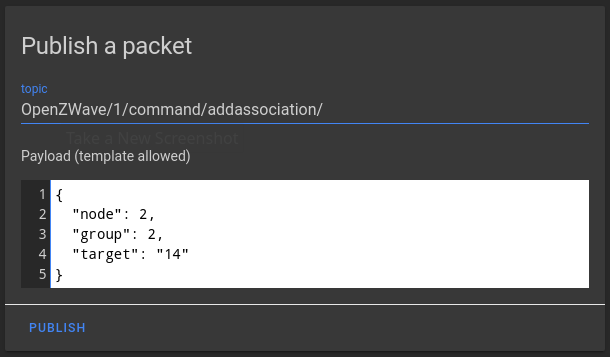
So far it seems I do not need to refresh_value for any of my Red Series Dimmers or Ilumin bulbs.
I have this problem with older dimmer bulbs from another brand. I’m using an automation to simulate the missing refresh value. (The ValueIDKey would be unique to your deice )
automation:
- alias: 'refresh closet level'
trigger:
platform: state
entity_id: light.toy_room_closet_level
action:
- delay: 2
- service: mqtt.publish
data:
topic: OpenZWave/1/command/refreshvalue/
payload: >-
{
"ValueIDKey": 139034641
}