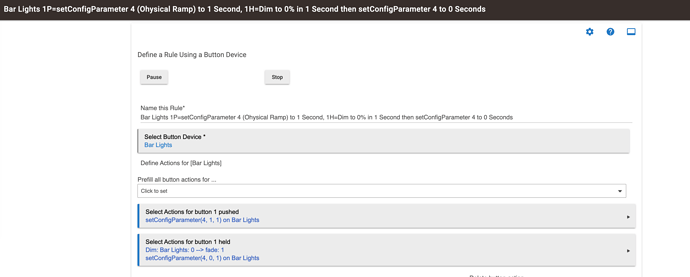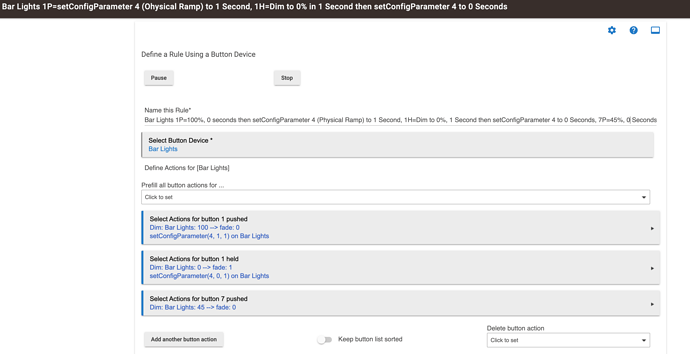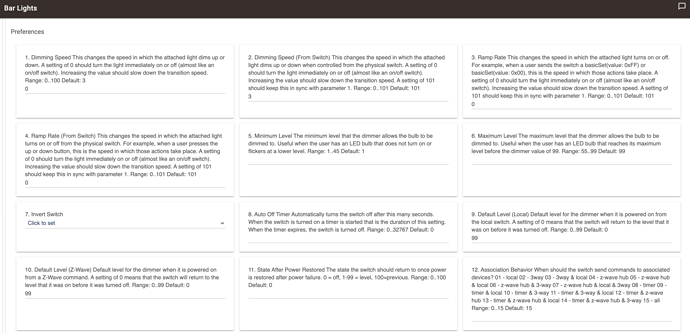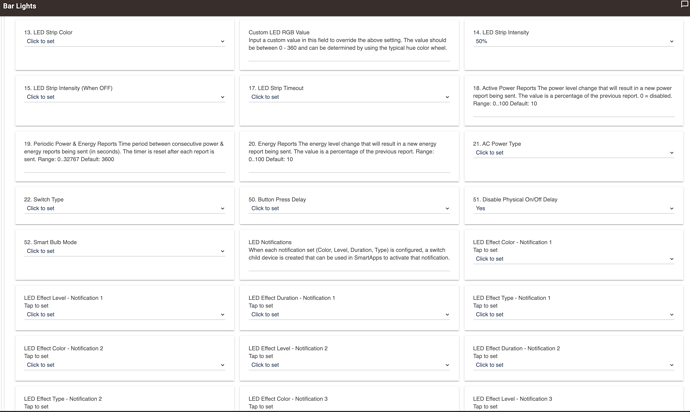I’m trying everything in an effort to find a way to keep the virtual instant on (Button 1 Push) for a Red Series dimmer but yet get a 1 second fade out when I turn it off (Button 1 Held) with a C7 Hubitat hub. I have Params 1, 3 and 4 set to 0 and 51 turned on. That gives me the instant on I want but I can’t figure out anyway to get it to fade out when I use the paddle to turn the switch off. I’ve tried all kinds of rules but they all are ignored and the light turns off almost immediately.*
I was thinking of using setConfigParameter to set Param 4 (Ramp speed from the switch) to 1 as part of a rule when I turn on the switch. I had been trying to set Param 4 to 1 as part of a Button 1 Held rule, but I think having Param 4 at 0 turns the light off before any fade or setLevel, setConfigParam, etc. runs. So, my new idea is to use setConfigParameter to set Parm 4 to 1 when I turn it on so it will be in place when I then turn the switch off later. (Am I correct that the setting should “stick” at 1 once I changed it with setConfigParameter as part of the Button 1 Pushed rule?). I would then create a 2nd rule that would setConfigParameter back to 0 then Button 1 is pushed resetting it for the next time the light is on.
However, I’ve seen that the byte values in the pamphlet that comes with the switches isn’t always correct. Does anyone know definitely what I should use for the 3rd value? (And if this idea would work at all?)
Does anyone have any other ideas on how to achieve this?
Stuart