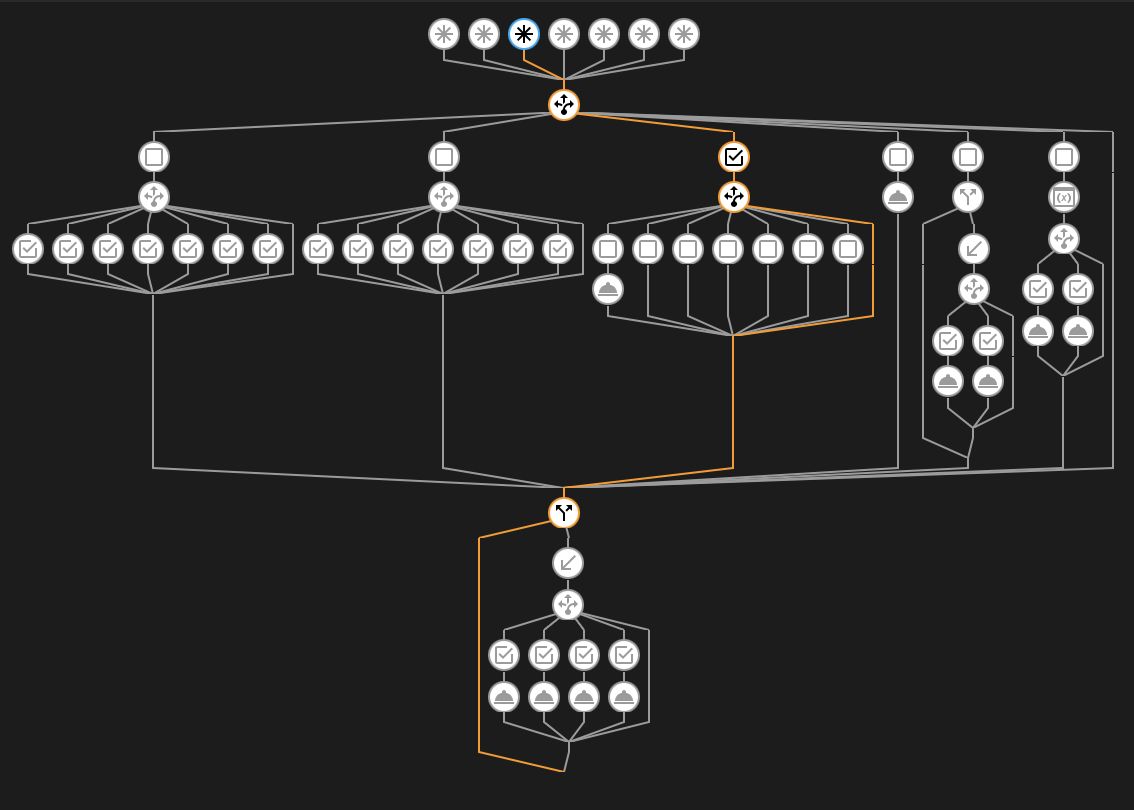Which one?
The one Francesc0 just posted about the dimming match
Check my original post and import the blueprint again. I rewrote it quite a bit and changed it to a new repo.
Thank you for making this for the community. Worked flawlessly.
@francesc0 I have found with this approach that, for whatever reason, the automation triggers on a restart of HA. I haven’t yet tried to investigate it deeply. Do you see this also on your end?
Maybe ignore… I think I see that in your “blueprint” you’re specifying the state of the switch not moving from “unavailable/unknown.” I assume you’re doing it to avoid the restart problem.
Ignoring those states is included in the blueprint so that it doesn’t run when HA is starting up, when the device is connecting, if the device restarts. It helps ensure the automation runs and evaluates only real state changes.
I’m having a problem with the blueprint. I have a White dimmer and I want to use the config button to toggle another light. I have the action for the light in the section for Config Single. For whatever reason this does not work.
If I copy the action to Config Held it will toggle the light after approximately 2 seconds. Any idea what I’m doing wrong?
You’re referring to the Inovelli Matter Switch Tap Sequences Blueprint, right? I’ve updated it a few times so make sure you’re using the current version (v0.3 as of 11/3/2024). I use the config button on a few of my switches to do the same and haven’t run into any issues yet. If updating doesn’t fix it then share your automation yaml here and I’ll see if I can reproduce it. You should have an entry similar to this:
config1:
- action: light.toggle
metadata: {}
data: {}
target:
entity_id: light.kitchen_table
Correct. I confirmed it is v0.3. Here is the full automation yaml:
alias: Guest Light
description: ""
use_blueprint:
path: jay-kub/inovelli-matter-switch-tap-sequences.yaml
input:
entity_config: event.fan_switch_config
config1:
- action: light.toggle
metadata: {}
data: {}
target:
entity_id: light.guest_light
entity_up: event.fan_switch_up
entity_down: event.fan_switch_down
up1: []
configHeld: []
configReleased: []
config2: []
upHeld: []
I updated the values to match my white switch and hue light but I can’t seem to reproduce the issue.
Try single clicking your config button and then look at Settings > System > Log for an error related to the automation. In the automation editor you can also click on “Traces” (top right) and error details should also be in there. Can you copy/paste any relevant details you see?
It appears your config entity event_type is reporting an unusual state. It should be multi_press_1 for a single click.
Can you click the switch’s config button once, open the automation and click Traces > Step Details > Changed Variables and paste the output? Mainly looking to see what was reported as the event_type in the to_state section.
Sorry for the delayed reply. We were away. Here’s the Changed Variables output.
reverseSyncEnabled: false
inovelliLight: []
targetFan: []
this:
entity_id: automation.new_automation_3
state: 'on'
attributes:
id: '1730509247899'
last_triggered: '2024-11-19T23:43:32.675827+00:00'
mode: queued
current: 0
max: 10
friendly_name: Guest Light Config Button
last_changed: '2024-11-19T10:47:08.544128+00:00'
last_reported: '2024-11-19T23:43:32.693381+00:00'
last_updated: '2024-11-19T23:43:32.693381+00:00'
context:
id: 01JD3CYMT32VQP9WB80SRKSZ50
parent_id: 01JD3CYMT2QEXNSQR9CFVBAQHY
user_id: null
trigger:
id: down
idx: '1'
alias: null
platform: state
entity_id: event.fan_switch_down
from_state:
entity_id: event.fan_switch_down
state: '2024-11-19T23:43:32.674+00:00'
attributes:
event_types:
- initial_press
- short_release
- long_press
- long_release
- multi_press_ongoing
- multi_press_complete
event_type: multi_press_ongoing
newPosition: 1
currentNumberOfPressesCounted: 2
device_class: button
friendly_name: Fan Switch Down
last_changed: '2024-11-19T23:43:32.674942+00:00'
last_reported: '2024-11-19T23:43:32.674942+00:00'
last_updated: '2024-11-19T23:43:32.674942+00:00'
context:
id: 01JD3CYMT2QEXNSQR9CFVBAQHY
parent_id: null
user_id: null
to_state:
entity_id: event.fan_switch_down
state: '2024-11-19T23:43:32.696+00:00'
attributes:
event_types:
- initial_press
- short_release
- long_press
- long_release
- multi_press_ongoing
- multi_press_complete
event_type: short_release
previousPosition: 1
device_class: button
friendly_name: Fan Switch Down
last_changed: '2024-11-19T23:43:32.698470+00:00'
last_reported: '2024-11-19T23:43:32.698470+00:00'
last_updated: '2024-11-19T23:43:32.698470+00:00'
context:
id: 01JD3CYMTTEK3ME6VNV1XAFMYN
parent_id: null
user_id: null
for: null
attribute: null
description: state of event.fan_switch_down
These do not appear to be the correct event_types for the Inovelli Matter Switches. In HA there’s basically two separate sets of event_types that are assigned depending on the switch and it’s capabilities, and it looks like your switch was assigned the more limited set (for switches that can’t do multi taps).
What model number switch do you have? I’m curious if you’re using the White Dimmer or the Fan Switch.
How did you integrate it into HA? Was it commissioned with another HUB like Google, Amazon, and then shared to HA?
Matter Fan switch beta, v1.0.0
For anybody still following this thread, you might want to review this write-up which has a more complete explanation of how the button taps work and how to set up automations.
Take particular care to follow each step of Section 3.2 (see 3.2.2 - its critical to follow this) and 3.3!
This is correct, but i still couldn’t get it to work until just recently. To further clarify you must use the Event.entity_id first as trigger then also as a second condition even for a single press.
Add Trigger is ‘entity’ then ‘state’.
Entity is EVENT.entity_id
Attribute/to/from must be blank
And if is where you select multi taps.
Add condition is ‘entity’ then ‘state’
Entity is EVENT.entity_id
Attribute is ‘Event type’
State* is ‘pressed #’
Appreciate francesc0 post to get here.
This is an amazing work, it worked right away, super thanks!