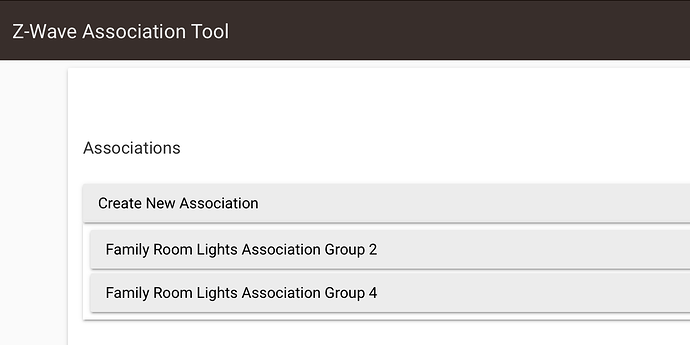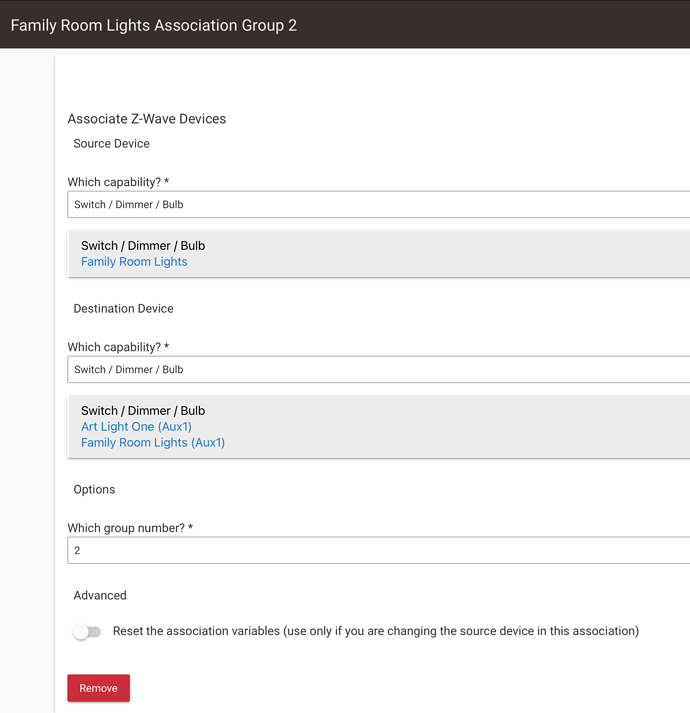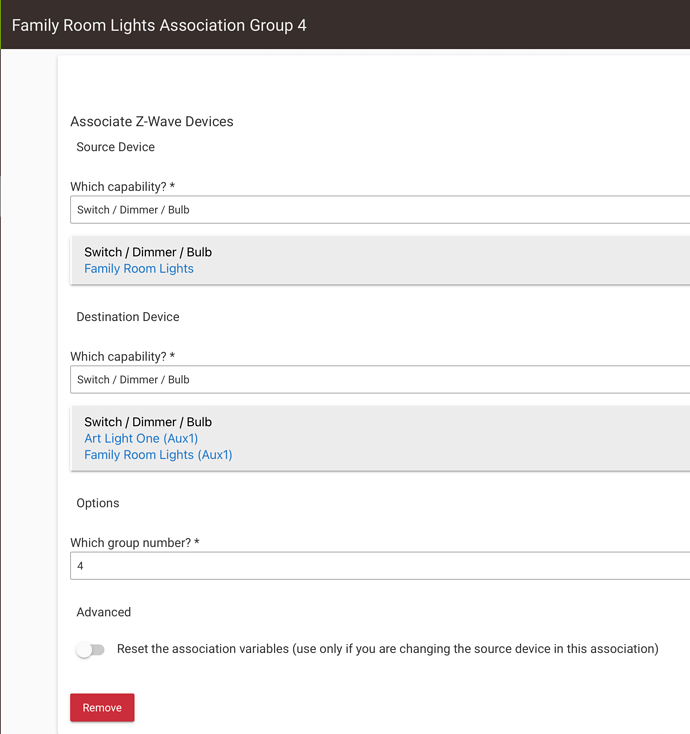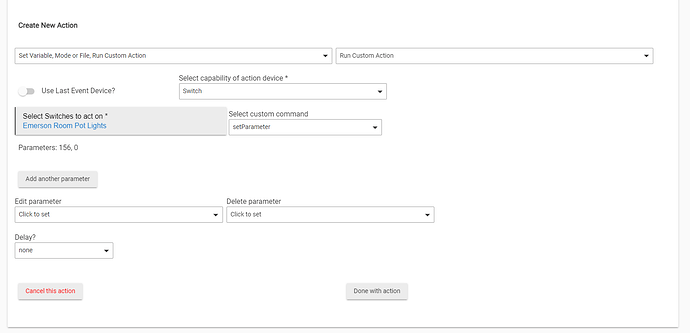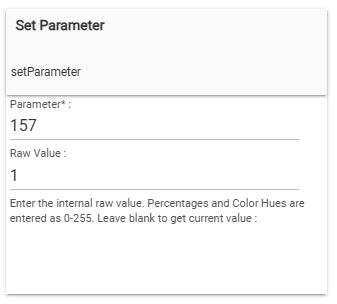I am having trouble with the Z-Wave Association Tool trying to setup a 4-way (3 switches) association for on/off + dimming.
Switch 1 - Family Room Lights - Has the line & load
Switch Mode: Dimmer
Aux Switch Type: Smart Aux Switch
Switch 2 - Family Room Lights (Aux1) powered using the line and neutral from the traveler wire run
Switch Mode: Dimmer
Aux Switch Type: Smart Aux Switch
Switch 3 - Art Light One (Aux1) powered from the line and neutral of an adjacent switch
Switch Mode: Dimmer
Aux Switch Type: Smart Aux Switch
According to the documentation, I’ve configured an association for group 2 & 4. Here is a screen shot of the associates form the app:
The association only appears to get created on the “source” switch. I thought all of the switches would have an association. Here are the state variables from each switch.
Switch 1:
State Variables
actualAssociation4 : [3F, 53]
actualAssociation3 : []
lastEventReceived : ConfigurationReport
actualAssociation6 : []
lastCommandTime : 2024-Sep-18 9:33:54 PM
actualAssociation5 : []
lastCommandSent : refresh()
desiredAssociation2 : [53, 3F]
desiredAssociation4 : [53, 3F]
dimmingMethod : Leading Edge
parameter158value : 0
associationGroups : 6
driverDate : 2024-02-13
parameter22value : 2
parameter79value : 0
auxType : Smart Aux
model : VZW31-SN
defaultG3 : []
lastEventTime : 2024-Sep-18 9:34:05 PM
actualAssociation2 : [3F, 53]
fwVersion : 1.02
defaultG2 : []
actualAssociation1 : [01]
defaultG1 : [01]
Switch 2:
State Variables
parameter5value : 0
actualAssociation4 : []
actualAssociation3 : []
lastEventReceived : SwitchMultilevelReport
actualAssociation6 : []
lastCommandTime : 2024-Sep-18 8:53:09 PM
actualAssociation5 : []
lastCommandSent : setParameter(158, 0, 1)
desiredAssociation2 : []
dimmingMethod : Leading Edge
parameter158value : 0
driverDate : 2024-02-13
parameter22value : 2
model : VZW31-SN
fwVersion : 1.02
parameter52value : 0
parameter98value : 1
associationGroups : 6
parameter79value : 0
auxType : Smart Aux
defaultG3 : []
lastEventTime : 2024-Sep-18 9:26:55 PM
actualAssociation2 : []
defaultG2 : []
actualAssociation1 : [01]
defaultG1 : [01]
Switch 3:
State Variables
actualAssociation4 : []
actualAssociation3 : []
lastEventReceived : SwitchMultilevelReport
actualAssociation6 : []
lastCommandTime : 2024-Sep-18 8:57:17 PM
actualAssociation5 : []
lastCommandSent : setParameter(158, 0, 1)
dimmingMethod : Leading Edge
parameter158value : 0
associationGroups : 6
driverDate : 2024-02-13
parameter22value : 0
auxType : Smart Aux
model : VZW31-SN
defaultG3 : []
lastEventTime : 2024-Sep-18 9:26:55 PM
actualAssociation2 : []
fwVersion : 1.02
parameter52value : 0
defaultG2 : []
actualAssociation1 : [01]
defaultG1 : [01]
The association does work one-way, from the source to the aux switches, but not the other way.
I’m almost certain there needs to be an association set on the aux switches two, because I have other vendor switch associations and they have associations set on both. Those are only 3-way (2 switches) virtual configurations.
I have not tried to create the associations manually, because I’m not sure if the aux switches should only have the source switch or the source switch + the other aux switch. In any case, I was hoping the Z-Wave Association Tool would do it for me. 
Any help would be greatly appreciated.
Thank you!