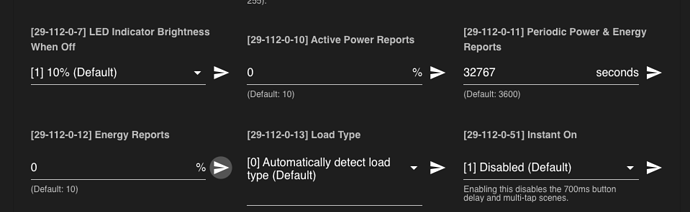For anybody coming along trying to follow this and struggle with getting it to work even after adding the bulk set parameter, zwavejs does NOT support multicast with S2 joined devices (S0 does not support it period.) If you want multicast you have to re-join everything as unsecure.
From my limited testing it seems to work fine if you only target S2 devices, but not with a mixed set.
Maybe someone can add something here that will help…with something SUPER ANNOYING about the Red Series On/Off switches (LZW30-SN) which use command class 37 to turn on and off via multicast:
I have 15 switches like this, and I also have a few GE/Enbrighten switches for a couple of fireplaces. When I want to turn on all the Red Series Switches using multicast…the Fireplaces turn on/off too because they ALSO USE COMMAND CLASS 37! How annoying is that!
The inovelli dimmers use command class 38, so they’re fine.
If anyone knows how to deal with this, let me know!
Is there any chance you have set “Broadcast” to true/on in the multicast settings? For me multicast only turns on devices I have selected unless broadcast is on then it turns everything with the same command on across all devices.
Hi Greg, you are correct, I forgot to mention that. Yes, broadcast is being used, and that causes the issue. There’s no issue with broadcasting on the dimmers because they’re using CC 38.
So when I turn broadcast off, then you get this cascading of lights turning on one by one…it’s not exactly instantaneous! The last few lights can take 20-30 seconds to finally respond.
If there’s a way around this, let me know.
Multicast sends one signal to all INCLUDED switches to perform an action at once, there should be no delay except for ms for further distances or hops.
Broadcast sends the same thing to everything on the network.
Use multicast with your switches identified in the service call.
Thank you everyone. I love how this community responds to promptly!
Maybe I’m not explaining it well here’s a recap:
Using command class 37 for LZW30-SN:
-
Multicast ON + Broadcast ON → all red series switches turn on, as well as all other devices using command class 37 (happens to be my fireplaces which use GE…YIKES)
-
Multicast ON + Broadcast OFF → only the red series switches turn on, but hardly instantaneously.…they cascade until the last one eventually turns on as much as 20-30 seconds later.
So I’m sort of stuck with option #2 at the moment.
Yea broadcast is a substantially faster command on my network as well and I’m in a similar scenario but I can’t use it for “off” because it turns off switches I need to stay on.
Do you know if all your red switches are on the latest firmware? Also what zwave stick are using? Do you have any inovelli bulbs or led strips that are also the same command class? Are your switches added with security? Multicast is still fast for my inovelli switches, 24 of them and only takes a few seconds for all on or off.
Can you share the service call?
The red switches are using v1.21 firmware (all of them). If there is an update, I’m scared to do it because I bricked one last year and don’t want to do that again until they’re back in stock. Can you tell me what firmware you’re on? Maybe that’s it? Maybe it’s distance/traffic?
Using Aeotec ZW090 Gen 5+ USB stick plugged into the front of rack mounted Intel NUC (I plugged it into the front to minimize interference so it sticks out in front of the rack right where you can see it).
No security on any z-wave devices.
No other LED strips/bulbs etc.
I’m using node red to do this at the moment. I have a timestamp node attached to a call service node. The call service node is sending the instruction to a group containing only LZW30-SN switches.
Here’s the code:
[{"id":"39fa6850352c25e5","type":"api-call-service","z":"7a48450ad19c27ab","name":"Turn All Switches ON","server":"181266bf.748f49","version":5,"debugenabled":false,"domain":"zwave_js","service":"multicast_set_value","areaId":[],"deviceId":[],"entityId":["group.red_series_on_off_switches"],"data":"{\t \"command_class\":37,\t \"property\":\"targetValue\",\t \"value\":true, \"broadcast\":\"false\"\t}\t","dataType":"jsonata","mergeContext":"","mustacheAltTags":false,"outputProperties":[],"queue":"none","x":1760,"y":340,"wires":[[]]},{"id":"181266bf.748f49","type":"server","name":"Home Assistant","version":5,"addon":true,"rejectUnauthorizedCerts":true,"ha_boolean":"y|yes|true|on|home|open","connectionDelay":true,"cacheJson":true,"heartbeat":false,"heartbeatInterval":"30","areaSelector":"friendlyName","deviceSelector":"friendlyName","entitySelector":"friendlyName","statusSeparator":"at: ","statusYear":"hidden","statusMonth":"short","statusDay":"numeric","statusHourCycle":"h23","statusTimeFormat":"h:m","enableGlobalContextStore":true}]
The equivalent using a service call within HA would be:
service: zwave_js.multicast_set_value
data:
command_class: "37"
property: targetValue
value: false
target:
entity_id: group.red_series_on_off_switches
There is one firmware higher for your switches Knowledge Base Redirect – Inovelli
Below is the update.
V1.22 - 05/10/2021
Bug Fixes
Fixed the bug that the V1 version of Protection Set Command would cause RF state of Protection to become enabled. This mostly affected Home Assistant users as it is still using V1 of this command class.
All of mine are using this firmware, I can’t say for sure this will fix the issue. One other thing worth doing IMO, Inovelli are GREAT switches with tons of freatures, but by default they are kind of chatty. They report lots of data about power use and switch status. I personally always turn these off unless I need that data. This has cut down on the traffic on my network and might improve communication for you.
flipon…how exactly do you reduce the “chattiness” from these switches? How are you turning some of the settings off to cut down on the traffic. I would like to try this!
Here ya go! You want to adjust fields 10, 11 and 12. Field 11 is set to “32767” because that is the longest interval it accepts, at least I think. I definitely recommend configuring all your switches via multicast, because doing this via the UI is painful…
Ok, I’m going to try that!
Do you have any idea what these do? Like, what is an “active power report” vs “periodic power & energy report” vs “energy report”? (I should probably ask before I go disable them)
Nevermind…I googled ![]()
Hopefully you see an improvement! Keep us posted as your results may help others.
Hi guys, well I tried it…and it is a bit hard to tell, but there might be a small difference in speed.
That being said, this might just be my network…and this method may work better for some z-wave networks than others…unfortunately, I can’t really say it was a definitive solution for me. Thank you for the suggestion and for everyone’s help.
Dang, I hoped we would find a solid solution for you. Last suggestion I can offer is to watch the logs and see if zwave devices on your network are timing out or communication is failing when running multicast for your switches.