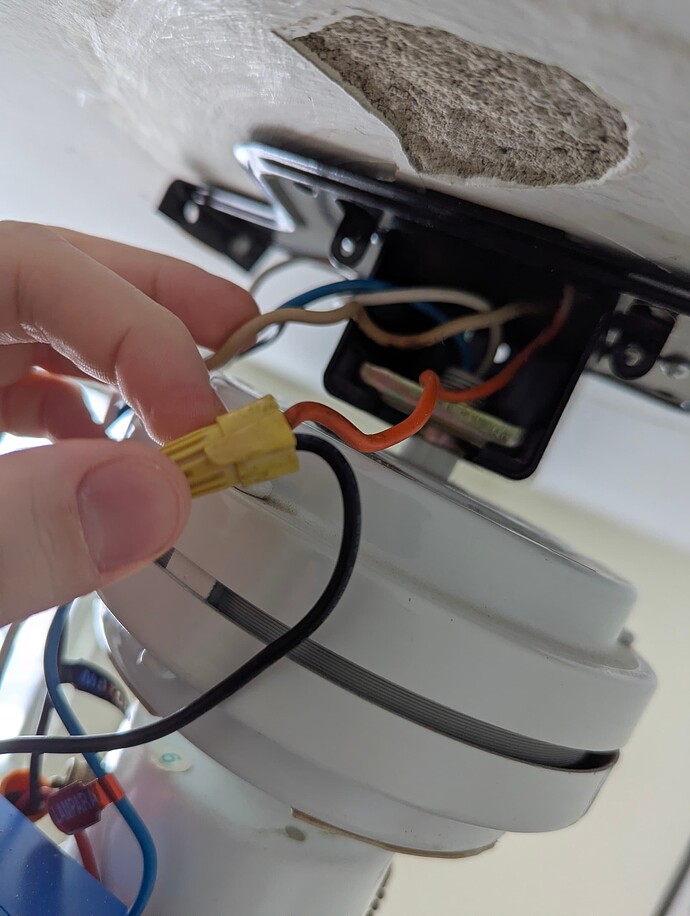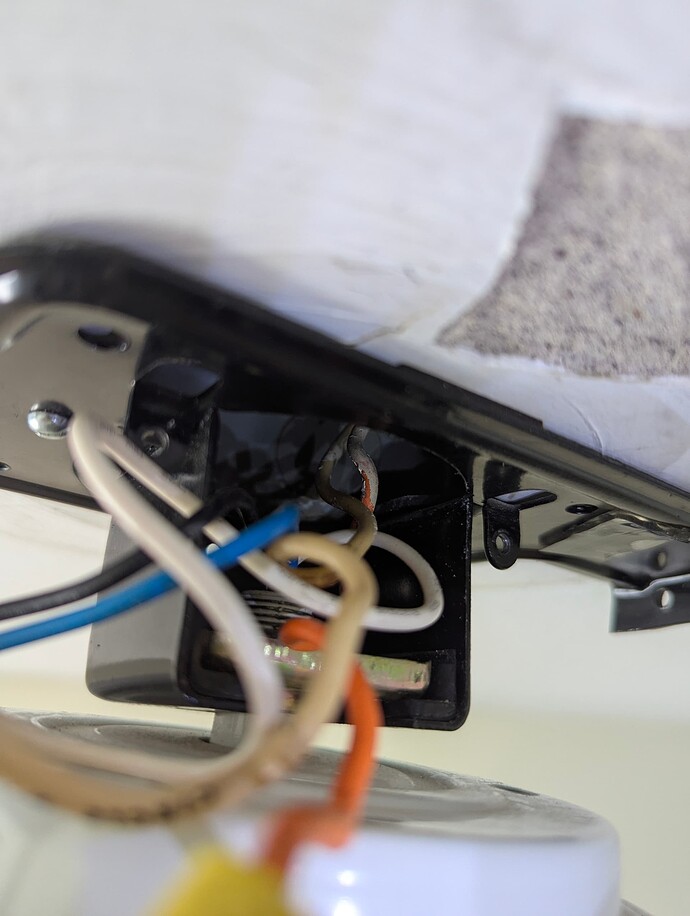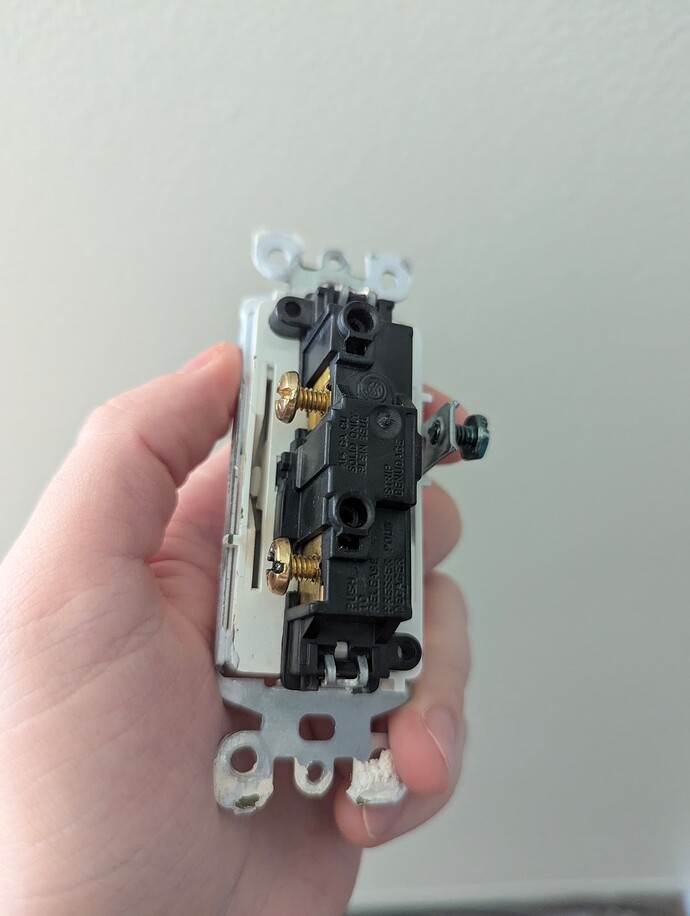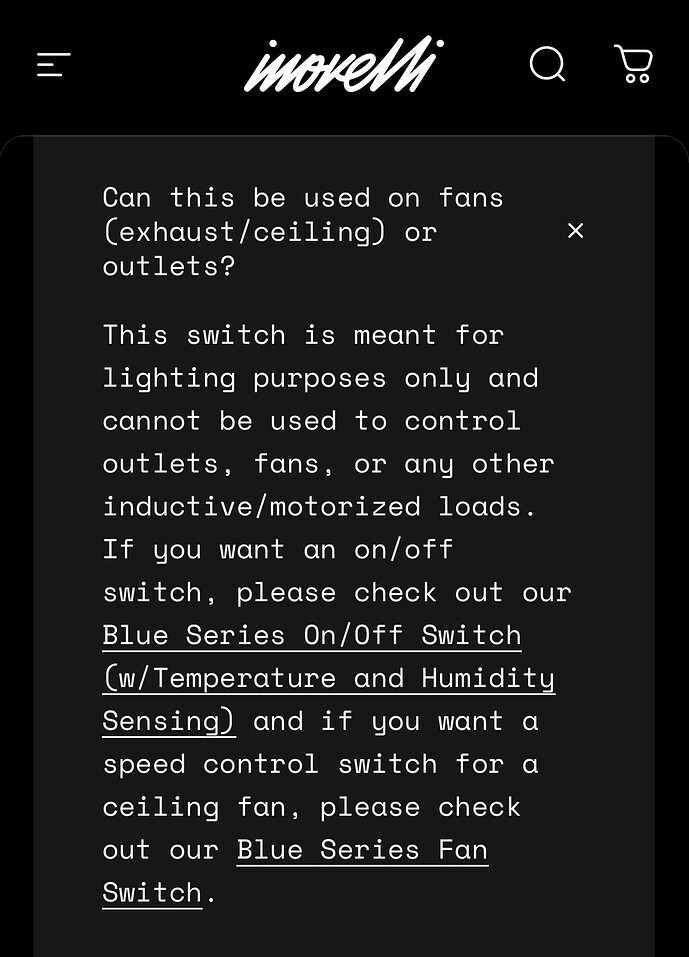It’s like it’s not getting power, even with the bypass, even with a neutral. I followed the diagram and it just doesn’t work, and I don’t know why. I have smart bulbs and when I turn them off, the switch turns off and back on.
It’s almost certainly a wiring issue… Bear in mind that not every white wire is a neutral, especially in switch boxes.
Can you post a picture that shows the inside of the box (so we can get a clear idea of what wires are in there), and then identify the wires that were connected to the old switch?
I have 3 wires in the switch box. Red line, orange load and white neutral.
I have two wires in the fan box. Orange line and white neutral. These two wires appear to be the wires connected to the switch box.
From there, the orange line connects to the black line wire in the canopy module, and the white neutral connects with the white neutral of the canopy module and the white neutral of the fan. The fan and light wires from the fan are also connected to the fan and light wires on the module.
The thing I’m describing happens when I wire neutral to neutral, and both line and load to line. This keeps the lights on while the switch resets, but if I wire line to line and load to load, the same thing happens, but the lights turn off.
The old switch was just connected to the red and orange wires. Red was on bottom, orange was on top.
Which switch, specifically, are you using?
Also, when Bry comes along to genius-solve this, if it is a wiring issue, you’ll need better pictures.
He needs to be able to trace each wire all the way back into the box super clearly.
Leviton, looks like a decora. There are two contacts and a ground. The ground wasn’t used.
I’ll do what I can to take photos of the fan box.
We need to know which model of Inovelli switch you are using here too.
I thought these switches were basically the same, but it’s a blue series smart dimmer vzm31-sn.
Is that an Inovelli fan module I see in one of pics, or some other brand of fan module?
It’s an inovelli module.
Ok . . . we’re all over the map here.
@Civilian8 So you have 3 conductors in the switch box. You believe the red is the incoming line and the orange and white go up to the fan box. Good so far?
Do you have a meter? If so, test between the red and the white. You should get 120 VAC. Confirm that’s what you have.
If you do have 120 VAC, then wire the switch with red to Line and white to neutral. Nothing else at this point. Does the switch power up properly? Report back and we’ll go to the next step.
If the switch powers up properly and you haven’t joined it to your hub, then go ahead and do that. Which hub are you using?
I have about 116 between line and neutral.
I wired it as you said and it miraculously worked, but then I realized it wasn’t the switch I had been testing before, because I have two of them.
So actually I have 1 that works in this configuration and 1 that doesn’t. The one I had been testing before doesn’t work. Same reseting problem.
The one I had been testing was connected to zigbee already, the new one wasn’t.
I’m on home assistant and using the sonoff zigbee dongle 3.0 and z2m.
Ok, 116 VAC is good.
So I didn’t really follow what you were explaining about 1 that works, etc. But I’ll continue on with this one hoping it will apply to your other issue.
So I just had you supply power to the switch, leaving the canopy module out of the picture temporarily. So to power the canopy module, in the switch box, connect the orange wire to the 2nd line hole. This will send a constant hot to the canopy module, as required.
It’s not clear to me where your neutral is originating, but since you’re getting 116 VAC between that and the line, you should be good.
There won’t be a load on this switch.
At the fan, orange to the line on the canopy as you have it. Whites bundled as you have them.
So now the switch (with no load) is powered full time, as is the canopy module. Add the canopy module to HA is you haven’t already. Once that’s done you can either bind the switch to the canopy or use automations to control it. Inovelli has a help document with further details about binding switch to canopy in the help site, https://help.inovelli.com.
If this configuration gives you an issue, post back.
Ok, I’ve done that and it doesn’t work. It didn’t work in the previous step, and it still doesn’t work here. I get light but the switch resets when I turn the lights off.
The point about the other switch was that, it appears to me that unless there’s a software reason this switch is behaving this way, this must be a hardware problem, because the two switches are wired the same way, and one works and the other doesn’t.
This is how I had the switch wired in the first place.
Ok, thanks. So you have two wired identically with one working properly and the other not. So let’s focus on the one that isn’t working properly.
So the switch is wired with nothing in the load or traveler terminals, right? So it’s powered full time. Yet it’s rebooting when you turn the lights off. That’s strange, since it’s powered full time. When it “resets”, do you see the LED bar flash blue/cyan followed by yellow indicating it’s restarting?
You have smart bulbs in the fan, so do you have the fan canopy module in the Smart Bulb Mode so that your bulbs are powered full time?
Is the switch using Zigbee bindings to connect to the canopy, or are you using automations?
When you say that the switch reboots when turning the lights off, how are you turning the lights off? Via the switch or via HA?
Yes, nothing on traveler or load.
When it resets the led flashes cyan, blue, then yellow.
The canopy module is in smart mode.
I’ve bound them to the group containing that room’s smart bulbs.
I turn the lights off with the down button.
Ok, thanks. So for testing purposes I would remove the switch from HA and factory reset it. I realize you’ll have to redo your bindings but I think it’s important to test to see if the hardware is defective.
So after a factory reset, you literally have a switch that is powered full-time with no connections whatsoever. If you press on the down paddle in that condition, does the switch reboot? If it does, then I would agree that the hardware is defective.
On the other hand, if it doesn’t reboot and just starts reverting after you bind it, then there’s something going on with that.
This is the only way I can think of to isolate the issue.
I factory reset the switch and it continues to reset when I press the down button.
RMA it.