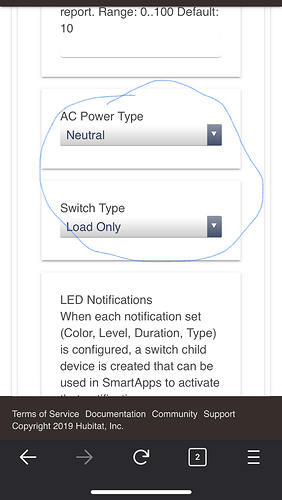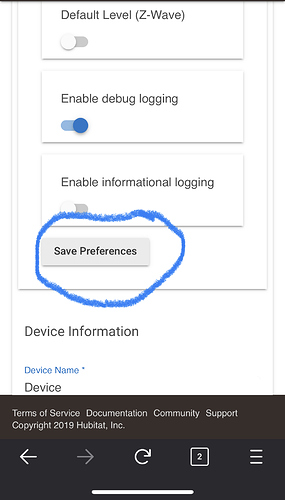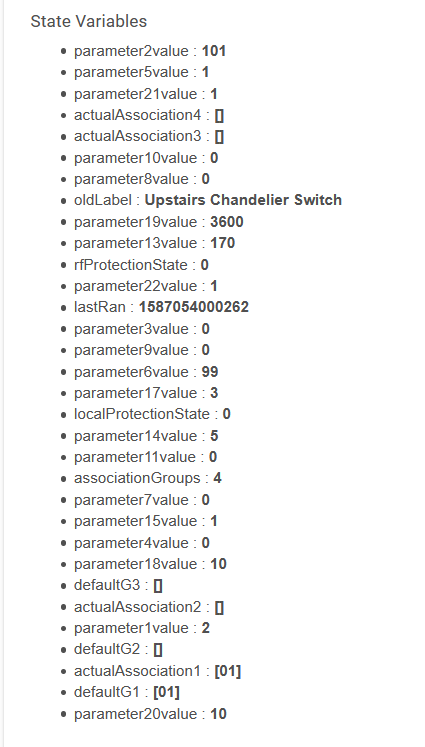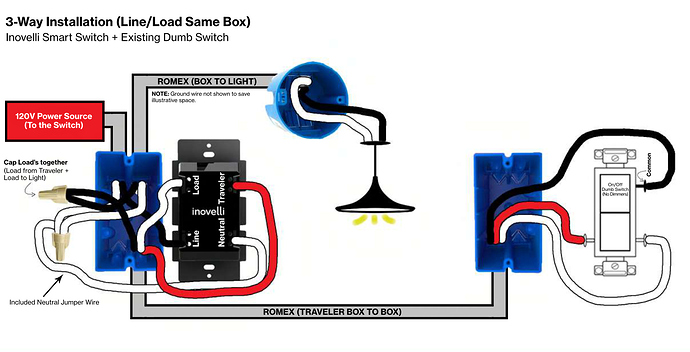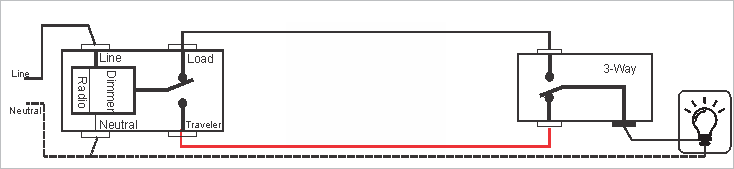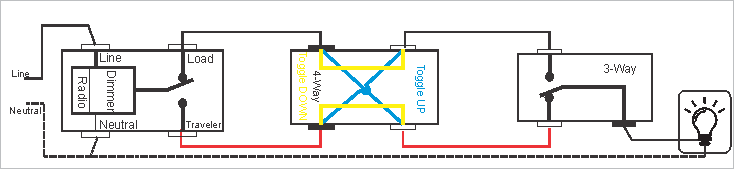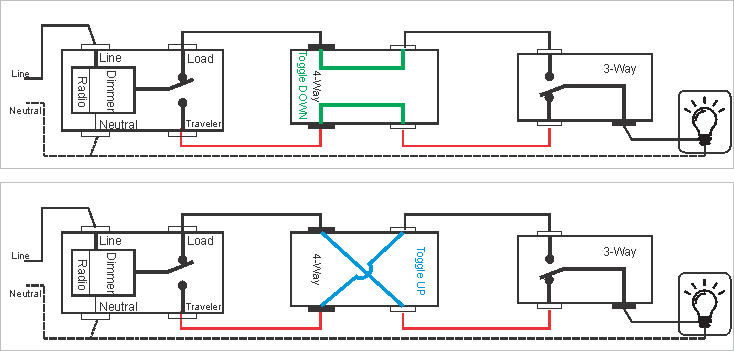Hey guys,
I have LZW31-SN switches installed throughout the house, and they all work fine (in single pole setups), but I am having real trouble with the one switch I have setup in a 3-way configuration, and the other that is in a 4-way configuration; both situations use dumb switches.
Here is the problem:
For the 4-way smart switch to work, BOTH dumb switches must be in the ON position (paddle UP). If one of the dumb switches is in the OFF position, or both are in the OFF position, and I turn on the switch via the smart switch, the lights turn off and then I hear a click, usually within 5 seconds, and the lights shut off. Note that I do not hear a click when I turn the smart switch on when one of the dumb switches is off. But if both dumb switches are on, and then I turn the smart switch on, I hear a click, and the lights stay on. Inovelli support tells me I should hear a click, so I am wondering why I am not hearing a click when one of the dumb switches is in the off position.
For the 3-way smart switch to work, the associated dumb switch must be in the OFF position (paddle down). Note this is completely reversed to the 4-way setup which required the dumb switches to be in the on position. Same issue as the 4-way – lights turn on for a few seconds (sometimes up to a minute or two) and then shut off with an audible click. I do NOT hear a click when I turn the light on from the smart switch when the dumb switch is in the ON position (paddle up, lights currently off), but when I turn the light on from the smart switch when the dumb switch is in the OFF position (paddle down, lights currently off), I hear a click coming from the smart switch, and the lights stay on.
From a programming standpoint, I have added both switches to Hubitat, and set Hubitat to 3-way toggle and Neutral (there is no 4 way option, but Inovelli support says to use the 3-way option for a 4-way). I also programmed both switches from the switch itself to be neutral and to work with additional dumb switches (I think that is the UP 12x and UP 13x parameter per the YT tutorial here: https://www.youtube.com/watch?v=WRIV-6yezrw). Hubitat has the latest device handler that works well for the other LZW31-SN I have deployed in my house (in a single pole setup).
From a wiring standpoint, I have attached pictures of my wiring setup. See below. Note that I had this done by a professional and if you have any questions, I’ll have to direct them to him as I do not have a lot of electrical knowledge. He said he followed the wiring diagram for the 3-way, but he mentioned that my specific setup was different from all the wiring diagrams for the 4-way, but I am not sure how they are different. Maybe the pictures will show it. He recommended having him come by to try reversing the traveler on the dumb switches to see if that helps, but I wanted to get feedback here first so we have a plan of action so we don’t waste any more time or money. Note that when he installed the smart switches, he did not (as far as I know) make any wiring tweaks to the dumb switches. He only put in the smart switches.
The 3-way has a load of approximately 60W (10 LED bulbs) and the 4-way has a load of approximately 36W (6 LED bulbs). Both 3-way and 4-way have a neutral at the smart switch location, but I believe there is no neutral in the dumb switch location.
I’m a new user so it will only let me put one image in a post. I will try to create separate posts here with pictures showing the complete wiring scheme. Stand by for the other pictures.
Eric H. Edit: Here are the pics
4-way Smart Switch:

4-way Dumb Switch #1:
4-Way Dumb Switch #2:
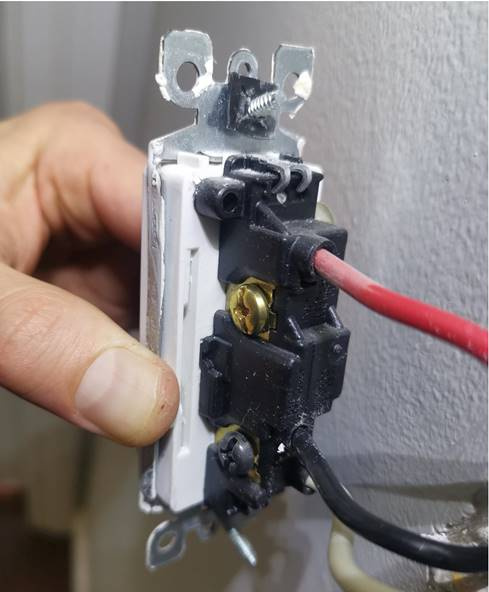
3-Way Smart Switch:
3-Way Dumb Switch: