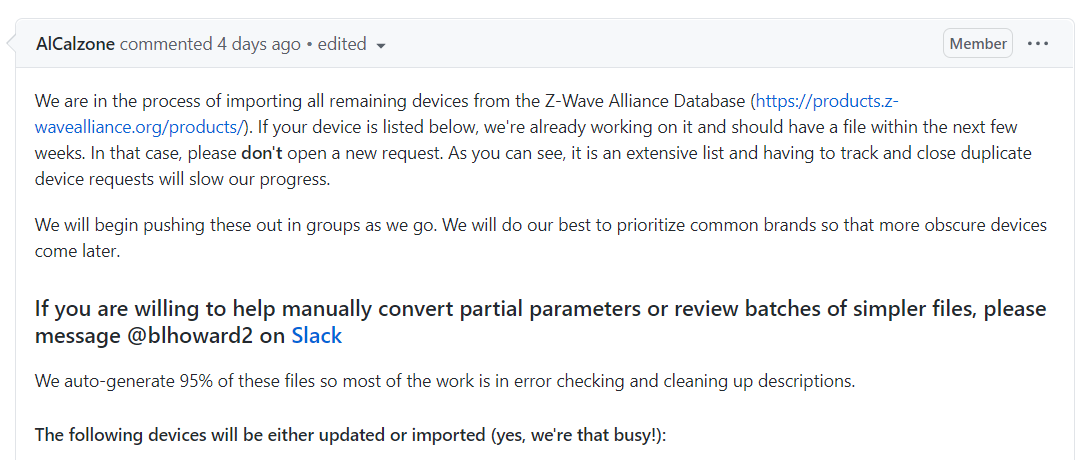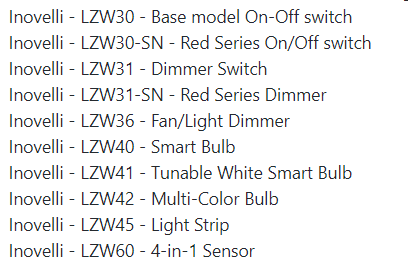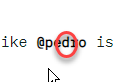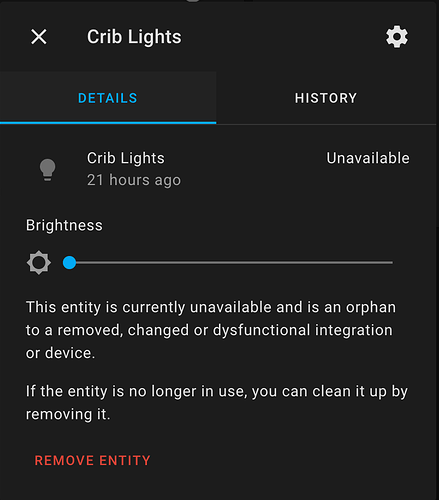# This is outdated. Accepting PRs for all devices for now, as long as they confo…rm to the [style guide](https://zwave-js.github.io/node-zwave-js/#/config-files/contributing-files)
We are in the process of importing all remaining devices from the Z-Wave Alliance Database (https://products.z-wavealliance.org/products/). If your device is listed below, we're already working on it and should have a file within the next few weeks. In that case, please **don't** open a new request. As you can see, it is an extensive list and having to track and close duplicate device requests will slow our progress.
We will begin pushing these out in groups as we go. We will do our best to prioritize common brands so that more obscure devices come later.
### If you are willing to help manually convert partial parameters or review batches of simpler files, please message @blhoward2 on [Slack](https://join.slack.com/t/zwave2mqtt/shared_invite/enQtNjc4NjgyNjc3NDI2LTc3OGQzYmJlZDIzZTJhMzUzZWQ3M2Q3NThmMjY5MGY1MTc4NjFiOWZhZWE5YjNmNGE0OWRjZjJiMjliZGQyYmU)
We auto-generate 95% of these files so most of the work is in error checking and cleaning up descriptions.
#### The following devices will be either updated or imported (yes, we're that busy!):
A.KEEMPLECOM, Ltd. - KP-SW-07 - Smart Touch Light Switch (Single)
A.KEEMPLECOM, Ltd. - KP-SW-08 - Smart Touch Light Switch (2-way)
A.KEEMPLECOM, Ltd. - KP-SW-09 - Smart Touch Light Switch (Double)
ABUS August Bremicker Söhne KG - HOMETEC PRO CFA3010 - Z-Wave Door Lock
ABUS Security-Center GmbH & Co. KG - PLBE10000 - Keypad
ABUS Security-Center GmbH & Co. KG - PLBW10000 - Z-Wave Dual Pet PIR
ABUS Security-Center GmbH & Co. KG - PLBW10100 - PIR Sensor Lux
ABUS Security-Center GmbH & Co. KG - PLHA10000 - Z-Wave 230V relay module
ABUS Security-Center GmbH & Co. KG - PLMK10000 - ABUS Z-Wave Door-/Window Sensor
ABUS Security-Center GmbH & Co. KG - PLMK10100 - Door-/Window Sensor Bypass
ABUS Security-Center GmbH & Co. KG - PLSG10000 - Z-Wave indoor siren
ABUS Security-Center GmbH & Co. KG - PLSG10100 - Nexello Outdoor Siren
ABUS Security-Center GmbH & Co. KG - SA301 - Universal module with 3 In 3 Out
ABUS Security-Center GmbH & Co. KG - SHBW10000 - PIR Multisensor
ABUS Security-Center GmbH & Co. KG - SHHA10000 - ABUS Z-Wave Wireless-Socket
ABUS Security-Center GmbH & Co. KG - SHLM10000 - ABUS Z-Wave LED/RGBW Lampe
ABUS Security-Center GmbH & Co. KG - SHLM10010 - ABUS Security Center Bulb
ABUS Security-Center GmbH & Co. KG - SHMK10000 - Magnetic Contact
ABUS Security-Center GmbH & Co. KG - SHRM10000 - ABUS Z-Wave Smoke detector
ABUS Security-Center GmbH & Co. KG - SHWM10000 - Flood Sensor
ACT - Advanced Control Technologies - ZSENS930AW00MA - Remote Temperature and Humidity Sensor
AcTEC (Fuzhou) Electronics Co., Ltd. - 1400441 - Z-Wave Zerodim 2pol
AcTEC (Fuzhou) Electronics Co., Ltd. - 1414140 - Z-Wave Puck
AcTEC (Fuzhou) Electronics Co., Ltd. - 1414141 - Zerodim Z-Wave
Aeotec Ltd. - 4251295701387 - Aeotec Radiator Thermost
Aeotec Ltd. - ZW164 - Indoor Siren 6 and Doorbell 6
Aeotec Ltd. - ZW164-B - Indoor Siren 6
Aeotec Ltd. - ZW164-C - Indoor Siren 6
Aeotec Ltd. - ZW175-C16 - Smart Switch 7
Aeotec Ltd. - ZW187 - Recessed Door Sensor 7
Aeotec Ltd. - ZWA001 - Bulb 6 Multi-White
Aeotec Ltd. - ZWA002 - Bulb 6 Multi-Color
Aeotec Ltd. - ZWA005 - Motion, light, and temperature sensor
Aeotec Ltd. - ZWA005-S - TriSensor
Aeotec Ltd. - ZWA006 - Smart Boost Timer Switch
Aeotec Ltd. - ZWA008 - Door/Window Sensor 7
Aeotec Ltd. - ZWA009 - aerQ Temperature and Humidity Sensor
Aeotec Ltd. - ZWA012 - Door / Window Sensor 7 Pro
Aeotec Ltd. - ZWA019 - Water Sensor 7 Pro
Aeotec Ltd. - ZWA023 - Smart Switch 7
Aeotec Ltd. - ZWA024 - MultiSensor 7
Allegion - BE468ZP - Schlage Connect Smart Deadbolt
Allegion - BE469ZP - Touchscreen Deadbolt Z-Wave Plus
Allegion - JBE109 - J-Series by Schlage Z-Wave Keypad Deadbolt
Allegion - S-6500F - Schlage Z-Wave Mortise Lock
Alphonsus Tech - 01 - ID Lock Z-Wave module
Alphonsus Tech - ID-101 - ID Lock 101
AMADAS Co., Ltd. - ADSL-1001 - AMADAS Smart Lock
Ameta International Co. Ltd. - HA-ZW-5AQG - A19 LED BULB RGBW
Ameta International Co. Ltd. - HA-ZW-5PA - Smart Plug
Ameta International Co. Ltd. - HA-ZW-5SAB - 4-in-1 Motion Sensor
Ameta International Co. Ltd. - HA-ZW-5SE - Door/Window Sensor
Ameta International Co. Ltd. - HA-ZW-5SF - Water Leak Sensor
Anchor Tech - ZD2102-5 - Door Sensor
Art Andersen CPH - PSR07 - Smart Color Button
ATSUMI Electric Co., Ltd. - C03 - KAIHEISENSOR 03
ATSUMI Electric Co., Ltd. - ZNS10 - 4 in 1 Multi Sensor
ATSUMI Electric Co., Ltd. - ZSL10 - SmartLock
Avadesign Technology Co. - DA VINCI V3 - Da Vinci Wall Controller
Avadesign Technology Co. - DA VINCI V4 - Da Vinci Wall Controller
Axis Communications Ab - T8341 - PIR Motion Sensor
Axis Communications Ab - T8344 - Power On/Off Plug
BeNext - 80820701 - Tag Reader 500
BeNext - 80825401 - Micro Inverter
Blaze Automation - B1DR01-ZW-IN - B.One Dual Relay
Blaze Automation - B1MS02-ZW - B.One Motion Sensor
Blaze Automation - B1MS02-ZW-IN - B.One Motion Sensor
Blaze Automation - B1SD01-ZW-IN - B.One Smart Dimmer
Blaze Automation - B1SS02-ZW - B.One Smart Sensor
Blaze Automation - B1SS02-ZW-IN - B.One Smart Sensor
BRK Brands, Inc. - ZCOMBO - Smoke and Carbon Monoxide Alarm
Building 36 Technologies - ADC-SWV100 - Smart Water Valve
Building 36 Technologies - ADC-T3000 - Smart Thermostat
Building 36 Technologies - B36-S10 - Building 36 Temperature Sensor
Building 36 Technologies - B36-T10 - Building 36 Intelligent Thermostat
CBCC Domotique SAS - SW-ZRC - Z-Wave remote control (aka RemSwiid)
Clare Controls - ZW080-A17 - ClareOne Siren
Climax Technology, Ltd. - BX-35ZW - Bellbox
Climax Technology, Ltd. - DC-15ZW - Door Contact
Climax Technology, Ltd. - HD-9ZW - Heat Detector
Climax Technology, Ltd. - S-2ZW - Shutter Control
Climax Technology, Ltd. - SD-16ZW - Smoke Detector
Climax Technology, Ltd. - SD-8ZW - Smoke Detector
Climax Technology, Ltd. - SRAC-23ZW -
Climax Technology, Ltd. - WS-15ZW - Water Sensor
COMAP - LIZY0005 - In-Wall On/Off Switch Module
Computime - EMHTZ001 - Energy Consumption Monitor Energiemonitor Z-Wave, 230V Model Number
Computime - PSMZ0002 - Smart Power Adaptor Zwischenstecker
CONFIO TECHNOLOGIES PRIVATE, Ltd. - CT2 - 2-Channel Dimmer
CONFIO TECHNOLOGIES PRIVATE, Ltd. - CT4R - 4-Channel Power Strip
Control4 Corporation - EA-5 / C4-ZWE - EA-5 Entertainment and Automation Controller with EU Z-Wave Module
D-Link - DCH-G022 - D-Link mydlink Connected Home Hub
D-Link - DCH-Z110 - Door & Window Sensor
D-Link - DCH-Z120 - Battery Motion Sensor
D-Link - DCH-Z122 - mydlink™ Motion Sensor
D-Link - DCH-Z310 - Smoke Detector
D-Link - DCH-Z510 - Siren
Danfoss - 014G0001 - Danfoss Living Connect
Danfoss - 014G0013 - Danfoss Living Connect Z
Danfoss - 014G0801 - Devolo Connect
Danfoss - DTHERMZ5 / 014G0164 - Danfoss Raumthermostat 014G0164 v1.0
Danfoss - DTHERMZ6 / 014G0802 - Danfoss Heizk rperthermostat 014G0802 v1.01
Dawon DNS - PM-B400ZW - Power Manager
Dawon DNS - PM-B400ZW-N - Power Manager
Dawon DNS - PM-B460ZW - Power Manager
Dawon DNS - SPD-01 - Smart Plug
Dawon DNS - SSD-105 - Smart Switch
Dawon DNS - SSD-205 - Smart Switch
Dawon DNS - SSD-305 - Smart Switch
Dawon DNS - UEA01A/018C00430001 - SMARTPLUG01
Devolo - MT 02759 - Devolo HC Switch FM
Devolo - MT 02760 - HC Dimmer FM
Devolo - MT 02761 - HC Shutter FM
Devolo - MT 02792 - Home Control Smart Metering Plug
Devolo - MT:2653 - Home Control Key-
Devolo - MT02646 - Home Control Metering Plug
Devolo - MT02647 - Motion Sensor
Devolo - MT02648 - Door/Window Contact
Devolo - MT02755 - Humidity Sensor
Devolo - MT02756 - Flood Sensor
Devolo - MT02758 - Siren
Devolo - MT2652 - Scene Switch
Diehl AKO - 751529 - Plug Actuator 2.0
Domitech Products, LLC - ZB22UK - Smart LED Light Bulb
Domitech Products, LLC - ZBR30DL - Smart LED Light Bulb
Domitech Products, LLC - ZE27 - Smart LED Light Bulb
Domitech Products, LLC - ZRKSW - Smart LED Light Bulb
Domitech Products, LLC - ZS - Z-Wave Smart Switch Cover
Dooya - DT82TV / F-1.2 / 14 - Curtain motor
Dooya - DT82TV/F-1.2/14 - Curtain motor
Dragon Tech Industrial, Ltd. - PA-100 - Plug-in On/Off Switch
Dragon Tech Industrial, Ltd. - PD-100 - Plug in Dimmer Switch
Dragon Tech Industrial, Ltd. - WD-100 - In-Wall Dimmer Switch
Dragon Tech Industrial, Ltd. - WS-100 - Wall On/Off Switch
DVACO GROUP - D-SHU-M-D - Flush Shutter DC
EASY SAVER Co., Inc - SPES - 02 - Smart Plug
EASY SAVER Co., Inc - SPES-02 - Smart Plug
Eaton - RF9601 - Z-Wave Plus wireless switch
Eaton - RF9617 - Z-Wave Plus smart accessory switch
Eaton - RF9640-N - Eaton’s Z-Wave Plus Universal Dimmer
Eaton - RF9642-Z - Eaton’s Z-Wave Plus Accessory Dimmer
Eaton - RF96APM - Plug-In Module - ON/OFF
Eaton - RF96PIRBMS - Motion Sensor
Eaton - RFTR9605-T - Eatons Z-Wave Plus Wireless Receptacle
Eco Life Engineering Co., Ltd. - PAD07-3E - In Wall Dimmer
Eco Life Engineering Co., Ltd. - PAN08-3E - Motor controller
Eco Life Engineering Co., Ltd. - ZW100-G - MultiSensor 6
Eco Life Engineering Co., Ltd. - ZXT-600JP - Z-WAVE AC MASTER
Ecolink - DLS-ZWAVE5 - Z-Wave Plus Single Gang Decora Wireless Light Switch
Ecolink - FLF-ZWAVE5 - Z-Wave Plus Wireless Flood/Freeze Sensor
Ecolink - H114101 - EU Z-WAVE DOOR WINDOW SENSOR
Ecolink - H214101 - EU Z-WAVE PIR MOTION SENSOR
Ecolink - ISZW7-ECO - Chime+Siren
Ecolink - TILT-ZWAVE5 - Z-Wave Plus Garage Door Tilt Sensor
Ecolink - TILTZWAVE2.5-ECO - Ecolink Garage Door Tilt Sensor
Ecolink - TLS-ZWAVE5 - Automated Light Switch
Eelectron SpA - PB41AXXZWE - Push button Eelecta
Eelectron SpA - SB41CXXZWE - Push button 3025
Ei Electronics - EI200ZW - Z-Wave Carbon Monoxide Alarm
Ei Electronics - EI600ZW - 10 Year Z-Wave Smoke Alarm
Electronic Solutions - DBMZ - DC Motor Controller - Window coverings
Elexa Consumer Products Inc. - DMDP1 - Dome Window and Door Sensor Pro
Elexa Consumer Products Inc. - DMEX1 - Range Extender
Elexa Consumer Products Inc. - DMMZ1 - Dome Battery powered Z-Wave Plus enabled mousetrap
Elexa Consumer Products Inc. - DMOF1 - Dome On/Off zwave wall plug for controlling small appliances and lights
Elexa Consumer Products Inc. - DMS01 - Dome Wireless Siren
Elexa Consumer Products Inc. - DMWD1 - Dome door & window sensor
Elexa Consumer Products Inc. - DMWS1 - Dome Leak Sensor
Eurotronics - 4250848804063 - KOMFORTHAUS Spirit Z-Wave Plus
Eurotronics - 4251660900025 - varmo TZ eco
Eurotronics - 4260012711110 - Spirit Z-Wave Plus
Everspring - AC301 - Thermostatic Radiator Valve
Everspring - AD145 - -1/ Everspring
Everspring - AD146-0 - In-Wall Dimmer Module
Everspring - AD147-6 - Dimmer Plug
Everspring - AN179-0 - In-Wall On/Off Switch Module
Everspring - AN180-6 - On/Off Mini Plug
Everspring - AN181-6 - Metering Mini Plug
Everspring - AN184 - Mini plug with metering
Everspring - AN186 - ON/OFF PLUG
Everspring - AN188 - Metering Plug
Everspring - AN196-0 - Dual Relay In-Wall Module
Everspring - EH403 - Z-Wave Floodlight with Motion Detector
Everspring - HAN01 - Small Z-Wave In-Wall Switch Module
Everspring - HAN02 - Small Z-Wave In-Wall Switch Module With Two Relay
Everspring - SA301 - Universal module with 3 In 3 Out
Everspring - SE812 - Siren
Everspring - SE813 - Indoor Voice Siren
Everspring - SF812 - Smoke Sensor
Everspring - SP815 - PET IMMUNE PIR MOTION DETECTOR
Everspring - SP816 - SP816 Motion Sensor
Everspring - SP817-F - MOTION DETECTOR
Everspring - TSE03-JOEL - - Z-Wave Bell
Evolve - LFM-20 -
Express Controls - EZMULTIPL - EZMultiPli
eZEX Corporation - SSE-301 - U+ Switch
eZEX Corporation - SSE-304 - LGU+ IoT Switch
Fakro - AMZ - Awning Blinds Controller
Fakro - AMZ SOLAR - Solar Awning
Fakro - ARZ Z-WAV - ARZ Z-Wave
Fakro - ZWS12 - Chain actuator - window opener (2019)
Fantem - FT096-A02 - Plug
Fantem - FT096-B09 - Plug
Fantem - FT096-C16 - Plug
Fantem - FT098-K55 - Bulb
Fantem - FT100 - Oomi Multisensor
Fantem - FT100-K - MultiSensor
Fantem - FT102 - Touch
Fantem - FT111 - Nano Dimmer
Fantem - FT111-K - In-Wall Dimmer
Fantem - FT112 - Door/Window Sensor 6
Fantem - FT112-K - Door/ Window Sensor
Fantem - FT116 - In-Wall Smart Switch
Fantem - FT117-A01 - Range Extender
Fantem - FT118-B21 - Range Extender
Fantem - FT118-C15 - Range Extender
Fantem - FT118-D07 - Range Extender
Fantem - FT118-K18 - Range Extender
Fantem - FT121 - LED RGBWW Strip
Fantem - FT121-K - Color Strip
Fantem - FT122 - Water Sensor
Fantem - FT122-K - Water Sensor
Fantem - FT130 - Wall-mount four Button
Fantem - FT130-K - Mote
Fantem - FT132 - Dual Nano Switch with Energy Metering
Fantem - FT139 - In-Wall Switch
Fantem - FT140 - Dual In-Wall Switch
Fantem - FT145-K19 - Plug
Fantem - FT145-K19 - Plug
Fantem - FT169-K - Color Strip
Fantem - UFA01 - KASAIHOUCHIKIADAPTOR01
Fibargroup - E EDGE SI 620 AC ZW B - Era Inn Edge S AC ZW BD
Fibargroup - E EDGE SI 620 AC ZWA B - Era Inn Edge S AC ZW BD
Fibargroup - FGBS-222 - Smart Implant
Fibargroup - FGCD-001 - FIBARO CO Sensor
Fibargroup - FGD-212 - Dimmer 2
Fibargroup - FGDW-002 - FIBARO Door/Window Sensor 2
Fibargroup - FGFS-101 - FIBARO Flood Sensor
Fibargroup - FGFS-101 () - FIBARO Flood Sensor
Fibargroup - FGGC-001 - FIBARO Swipe
Fibargroup - FGK-10X - FIBARO Door/Window Sensor
Fibargroup - FGKF-601 - FIBARO KeyFob
Fibargroup - FGMS-001 - FIBARO Motion Sensor
Fibargroup - FGMS-001 () - FIBARO Motion Sensor
Fibargroup - FGR-223 - Roller Shutter 3
Fibargroup - FGRGBW-442 - RGBW CONTROLLER 2
Fibargroup - FGS-213 - FIBARO Single Switch 2
Fibargroup - FGS-214 - Smart Module
Fibargroup - FGS-223 - FIBARO Double Switch 2
Fibargroup - FGS-224 -
Fibargroup - FGSD-002 - FIBARO Smoke Sensor
Fibargroup - FGT-001 - The Heat Controller
Fibargroup - FGWC-201 - WALLI CONTROLLER
Fibargroup - FGWD-111 - Wall Dimmer
Fibargroup - FGWDS-221 - Wall Switch
Fibargroup - FGWOX-011 - Wall Outlet
Fibargroup - FGWPA-111 - Wall Plug JP
Fibargroup - FGWPB-111 - FIBARO Wall Plug
Fibargroup - FGWPB-121 - Fibaro Wall Plug
Fibargroup - FGWPE/F-102 - FIBARO Wall Plug E/F
Fibargroup - FGWPG-111 - Wall Plug UK
Fibargroup - FGWPG-121 - Wall Plug UK
Fibargroup - FGWPX-102 - FIBARO Wall Plug
Fibargroup - FGWR-111 - Wall Roller Shutter
Flex Automation - FX-D67 - Smart dimmer
Flex Automation - FX-S69 - Meter Switch
Flex Automation - FXS-M08 - Micro-Smart Module for AC Motors
Flex Automation - Z-FLEXNET DONGL - FlexNET Dongle
Focal Point Ltd. - ZME_WALLC-S - Secure Wall Controller
FortrezZ LLC - FM - Flow Meter
FortrezZ LLC - FTS05 - Flood & Temperature Sensor
FortrezZ LLC - MIMO2+ - Dual Digital or Analog Voltage input and Dual Contact Relay
FortrezZ LLC - WV-01 - Wireless Z-Wave Water Valve
GE/Jasco - 12718/ZW3101 - GE Z-Wave Plug-in Smart Dimmer
GE/Jasco - 12719 / ZW4101 - GE Z-Wave Plug-in Smart Switch
GE/Jasco - 12721 / ZW1001 - GE Z-Wave In-Wall Smart Outlet
GE/Jasco - 12722 / ZW4005 - On/Off Relay Switch
GE/Jasco - 12724 / ZW3005 - GE Z-Wave In-Wall Smart Dimmer
GE/Jasco - 12725/ZW3006 - GE In Wall Dimmer 1000W
GE/Jasco - 12727 / ZW4003 - GE Z-Wave In-Wall Smart Switch (Toggle)
GE/Jasco - 12729 / ZW3004 - GE Z-Wave In-Wall Smart Dimmer (Toggle)
GE/Jasco - 12730 / ZW4002 - GE Z-Wave In-Wall Smart Fan Control
GE/Jasco - 14280 (ZW3107) - Plug-In Smart Dimmer (Dual Linked Outlets)
GE/Jasco - 14282 (ZW4106) - Plug-in Smart Switch, Dual Outlet with Simultaneous Control
GE/Jasco - 14284/ZW4201 - Plug-in Outdoor Smart Switch
GE/Jasco - 14285/ZW4007 - Direct-Wire Outdoor Smart Switch (40 Amp)
GE/Jasco - 14286/ZW1001 - In-Wall Smart Outlet
GE/Jasco - 14287/ZW4002 - In-Wall Smart Fan Control
GE/Jasco - 14288/ZW1002 - In-Wall Tamper Resistant Smart Outlet
GE/Jasco - 14289/ZW3009 - In-Wall Touch Sensing Smart Dimmer
GE/Jasco - 14291 (ZW4005) - In-Wall Smart Switch
GE/Jasco - 14291/46201/ZW4008 - In-Wall Smart Switch
GE/Jasco - 14292/46202/ZW4009 - In-Wall Smart Toggle Switch
GE/Jasco - 14292/ZW4003 - In-Wall Smart Toggle Switch (White)
GE/Jasco - 14293/ZW4003 - In-Wall Smart Toggle Switch (Lt. Almond)
GE/Jasco - 14294 (ZW3005) - In-Wall Smart Dimmer
GE/Jasco - 14294/46203/ZW3010 - In-Wall Smart Dimmer
GE/Jasco - 14295/ZW3004 - In-Wall Smart Toggle Dimmer
GE/Jasco - 14299/ZW3006 - In-Wall Smart 1000W Dimmer
GE/Jasco - 14307 - Plug-in Smart Dimmer, Dual Outlet with Simultaneous Control
GE/Jasco - 14309 - Plug-in Smart Switch, Dual Outlet with Simultaneous Control
GE/Jasco - 14311/ZW4201 - Plug-in Outdoor Smart Switch
GE/Jasco - 14318 (ZW4005) - In-Wall Smart Switch
GE/Jasco - 14319 - In-Wall Smart Switch (White Toggle)
GE/Jasco - 14320/ZW4003 - In-Wall Smart Toggle Switch (Lt. Almond)
GE/Jasco - 14321 (ZW3005) - In-Wall Smart Dimmer
GE/Jasco - 24770/ZW4006 - In-Wall Smart Motion Switch
GE/Jasco - 26931/ZW4006 - In-Wall Smart Motion Switch
GE/Jasco - 26932 - In-Wall Smart Motion Dimmer
GE/Jasco - 26933 - In-Wall Smart Motion Dimmer
GE/Jasco - 28167 (ZW3104) - Plug-in Smart Dimmer (Single Plug)
GE/Jasco - 28168 (ZW4103) - Plug-in Smart Switch (Single Plug)
GE/Jasco - 28169 (ZW4103) - Plug-in Smart Switch (Single Plug)
GE/Jasco - 28171 (ZW3105) - Plug-in Smart Dimmer (Single Plug)
GE/Jasco - 28175/ZW3106 - Plug-in Dual Smart Dimmer, With USB Charging
GE/Jasco - 28177/ZW4105 - Plug-in Dual Smart Switch, Independant Control With USB Charging
GE/Jasco - 32562 / ZW4001 - Hinge Pin Smart Door Sensor
GE/Jasco - 32563 / ZW4001 - Hinge Pin Smart Door Sensor
GE/Jasco - 34184 / ZW5307 - 2 Button Hub Remote
GE/Jasco - 34193/ZW6302 - Portable Smart Motion Sensor
GE/Jasco - 34194/ZW6302 - Portable Smart Motion Sensor
GE/Jasco - 35211/ZW6302 - Portable Smart Multi Sensor
GE/Jasco - 35530/ZW6302 - Portable Smart Multi Sensor
GE/Jasco - 37792 / ZW5307 - 2 Button Hub/Panel Remote
GE/Jasco - 38957/ZW6305 - Slim Smart Door/Window Sensor
GE/Jasco - 38959/ZW6306 - Smart Flood/Freeze Sensor
GE/Jasco - 39723 - Z-Wave LED Light Bulb
GE/Jasco - 43973/ZW6305 - Slim Smart Door/Window Sensor
GE/Jasco - 43985 / ZW6306 - Smart Flood/Freeze Sensor
GE/Jasco - 45604 / ZW4201 - Outdoor Plug-In On/Off Relay Control, Black
GE/Jasco - 45605 / ZW1001 - In-Wall Duplex Receptacle, One Always On Outlet
GE/Jasco - 45652W - Jasco Plug-In Dimmer, Energy, Lamp Module( B)
GE/Jasco - 45702/ZW3103 - Jasco lamp module 45702
GE/Jasco - 45709 - Jasco In-Wall ON/OFF Switch ()
GE/Jasco - 45712 - Jasco In-Wall Dimmer ()
GE/Jasco - 45734 - Jasco 240V -40A Outdoor Appliance Module ()
GE/Jasco - 52190/ ZW7105 - Z-Wave LED Light Bulb
GE/Jasco - 52247/ZW6309 - Smart Flood/Freeze Sensor
GE/Jasco - 52249/ZW6308 - Slim Smart Door/Window Sensor
GE/Jasco - 52251/ZW6307 - Portable Smart Motion Sensor
Good Way Technology Co., Ltd. - ROLLER SHUTTER/TD11010 - Roller Shutter Multi Level Switch
Good Way Technology Co., Ltd. - TD13010 - In-wall switch
Good Way Technology Co., Ltd. - TD13320 - Smart Meter Switch
Good Way Technology Co., Ltd. - TD14000 - Light Dimmer Switch
Good Way Technology Co., Ltd. - TR1B120Z1 - Panic Button
Good Way Technology Co., Ltd. - TS2001 - Door/Window Sensor
Great Connection System Pte. Ltd. - ZA1501JP-5 - Arrival Sensor
GreenWave Reality Inc. - NS210-F/NS212-F V1 - Smart PowerNode (Schuko version)
Grib - GCR-01 - Smart Gas Controller
GUANGDONG PHNIX ECO-ENERGY SOLUTION Ltd. - ST1000EZ0 - Ultimate Thermostat
Guardtec Inc. - GKDL-5000Z - KeyWe Smart Rim Lock
Guardtec Inc. - GKDL-5100Z - KeyWe Smart Rim Lock
Guardtec Inc. - GKT-1000 - A
HAB Home Intelligence, LLC - IB2.0 - Window Blind Controller
HAB Home Intelligence, LLC - IB3.0 - iblinds v3 Window Blind Motor
HANK Electronics Ltd. - 10002214-039 - Opening/Closing sensor iO
HANK Electronics Ltd. - HKZW-ACC01 - IR Transceiver
HANK Electronics Ltd. - HKZW-DWS01 - Door/Window Sensor
HANK Electronics Ltd. - HKZW-FLD01 - Flood Sensor
HANK Electronics Ltd. - HKZW-MS01 - Multisensor
HANK Electronics Ltd. - HKZW-MS02 - Motion Sensor
HANK Electronics Ltd. - HKZW-RGB01 - RGB Bulb
HANK Electronics Ltd. - HKZW-SCN01 - Scene Controller
HANK Electronics Ltd. - HKZW-SCN04 - Scene Controller
HANK Electronics Ltd. - HKZW-SO01 - Smart Plug with two USB ports
HANK Electronics Ltd. - HKZW-SO03 - Smart Plug
HANK Electronics Ltd. - HKZW-SO05 - Smart Plug
HANK Electronics Ltd. - HKZW-SO07 - Smart Plug
HANK Electronics Ltd. - HKZW-SO08(P) - Smart Plug
HANK Electronics Ltd. - HKZW-SO09(P) - Smart Plug
HANK Electronics Ltd. - HKZW-SO13 - Smart Plug
HANK Electronics Ltd. - HKZW-SW01 - Smart Switch
HANK Electronics Ltd. - HKZW-SW02 - Smart Switch
HANK Electronics Ltd. - ZA-207001 - Scene Controller
HANK Electronics Ltd. - ZA-212001 - RGB Bulb
Hankook Gas Kiki CO., Ltd. - HT-A10 - Smart Gas Keeper
Hankook Gas Kiki CO., Ltd. - HT-A20 - Gas Detector
Havenlock Inc. - HL1-CNT-001-Z - Haven Connect Z
HELTUN - HE-FT01 - Fan Coil Thermostat
HELTUN - HE-HLS01 - High Load Switch
HELTUN - HE-HT01 - Heating Thermostat
HELTUN - HE-RS01 - Relay Switch Quinto
HELTUN - HE-TPS05 - Touch Panel Switch
Home controls - HC-TB-ZW - Hogar Pebble
Honeywell - 39337 / ZW4103 - Plug-in Switch (Single Plug)
Honeywell - 39346 / ZW4201 - Plug-in Outdoor Switch
Honeywell - 39349 / ZW1002 - In-Wall Tamper Resistant Outlet
Honeywell - 39358 / ZW4002 - In-Wall Fan Control
Honeywell - 39455 / ZW4005 - In-Wall Switch
Honeywell - L7000-ME - Lynx Touch
Honeywell - TH6320ZW2003 - T6 Pro Z-Wave Programmable Thermostat
Honeywell - TH8320ZW1000 - Vision PRO Z-Wave Thermostat
Honeywell - TH8320ZW1034 - Honeywell
HZC Electric Co.,, Ltd. - -P10 - Z-Wave Rotary Dimmer Switch
HZC Electric Co.,, Ltd. - CFG-B5L - Smart Dimmer Module 5-250W
iControl - 649496 02012 5 - iControl MiFi Secure
iControl - CH-1000 - iControl One Link controller
ID Lock AS - ID-150 - ID Lock 150 Z-Wave module
ID-RF - ASP-3-1-00 - Z-Wave+ Smart Plug ON/OFF (Type E)
ID-RF - CRC-3-1-0X - OCTAN Remote
ID-RF - CRC-3-6-0X - NodOn® Soft Remote
ID-RF - CWS-3-1-0X - NodOn® wall switch
ID-RF - MSP-3-1-X1 - Z-Wave Plus Micro Smart Plug ON/OFF
Inovelli - LZW30 - Base model On-Off switch
Inovelli - LZW30-SN - Red Series On/Off switch
Inovelli - LZW31 - Dimmer Switch
Inovelli - LZW31-SN - Red Series Dimmer
Inovelli - LZW36 - Fan/Light Dimmer
Inovelli - LZW40 - Smart Bulb
Inovelli - LZW41 - Tunable White Smart Bulb
Inovelli - LZW42 - Multi-Color Bulb
Inovelli - LZW45 - Light Strip
Inovelli - LZW60 - 4-in-1 Sensor
Intermatic - PE653 - MultiWave Five-Channel Wireless Remote Receiver
iRevo - GDA-A2E6B-K0 - A20-SH
iRevo - GDM-M2D6D-K0 - A200-CH
Jin Tao Bao - JTB-3005-03 - Thermostat Control Panel
JLabs Corporation - JZB01CCT - Rocket Bulb
JLabs Corporation - JZB01DIM - Rocket Bulb
Johnson Controls, Inc. - KN-ZW-SE1-20 - KONOse Senior Care Smart Hub Thermostat
Johnson Controls, Inc. - KN-ZW-WH1-B04 - KONOzw Smart Hub Thermostat
Kaipule Technology Co., Ltd. - IM20-Z-WAV - Z-Wave DOOR SENSOR
Kaipule Technology Co., Ltd. - IX30-ZWAVE - PIR-ZWAVE
Kaipule Technology Co., Ltd. - IX32-Z-WAV - PIR-Z-Wave
Kichler - 12357BK - Kichler Lighting Undercabinet Controller
Kjell & Co Elektronik - 51111 - Motion Sensor
Kjell & Co Elektronik - 51113 - Door Sensor
KUNDO xT GmbH - 210001 - Simple Room Display
KUNDO xT GmbH - 210002 - simple room display
KUNDO xT GmbH - 210003 - simple room display
KUNDO xT GmbH - 210004 - simple room display
KUNDO xT GmbH - GLAMO LOCK - GSL-01ZW
Leak Intelligence, LLC - LGRM - Leak Gopher Meter Reader
LEEDARSON LIGHTING CO., Ltd. - 6A-PL-VAB-C0 - EU Smart Plug
LEEDARSON LIGHTING CO., Ltd. - 6AB-SS-AG-C0 - Arrival Sensor
LEEDARSON LIGHTING CO., Ltd. - 6VA-A806ST-Q1G - A60 LED BULB RGBW
LEEDARSON LIGHTING CO., Ltd. - 6VA-A806ST-Q1R - A19 LED BULB DIMMABLE
LEEDARSON LIGHTING CO., Ltd. - 6VA-A806ST-Q1Z - A60 LED BULB TUNABLE WHITE
LEEDARSON LIGHTING CO., Ltd. - 6VB-A806ST-Q1G - A60 LED BULB RGBW
LEEDARSON LIGHTING CO., Ltd. - 6VB-A806ST-Q1R - A19 LED BULB DIMMABLE
LEEDARSON LIGHTING CO., Ltd. - 6VB-A806ST-Q1Z - A19 LED BULB TUNABLE WHITE
LEEDARSON LIGHTING CO., Ltd. - 7A-SS-AABC-H0 - Multi-Sensor
LEEDARSON LIGHTING CO., Ltd. - 7A-SS-AF-H0 - Water Leak Sensor
LEEDARSON LIGHTING CO., Ltd. - 7A-SS-VE-H0 - Door/Window Sensor
LEEDARSON LIGHTING CO., Ltd. - 7AA-SS-VE-C0 - Bypass Door Window Sensor Z-Wave 700
LEEDARSON LIGHTING CO., Ltd. - 7BA-KP-V-B-C0 - Z-WAVE 700 Keypad
LEEDARSON LIGHTING CO., Ltd. - 7C-SS-VA-H0 - Motion Sensor
LEEDARSON LIGHTING CO., Ltd. - 7C-SS-VA-H0-01 - Motion Sensor
LEEDARSON LIGHTING CO., Ltd. - 7CA-SS-VE-C0 - Motion Sensor Pet Immunity Z-Wave 700
Leviton - DZ15S - Scene Capable Push On/Off
Leviton - DZ1K - 1000W Dimmer
Leviton - DZ6H - Dimmer
Leviton - DZPA1 - Plug-in Appliance Module
Leviton - DZPD3 - Lamp Module
Leviton - VRCS2 - Vizia RF + 2-Button Scene Controller with Switches
Leviton - VRE06 - Electronic Low Voltage Scene Capable Dimmer
Leviton - VRF01 - Scene Capable Quiet Fan Speed Control
Leviton - VRI06 - Incandescent Scene Capable Dimmer
Leviton - VRI10 - Scene Capable Push On/Off Dimmer
Leviton - VRMX1 - Scene Capable Push On/Off Dimmer
Leviton - VRP03 - 300W Scene Capable Plug-In Lamp Dimming Module
Leviton - VRR15 - Split Duplex Tamper Resistant Scene Capable Receptacle
Leviton - VRS15 - Scene Capable Push On/Off
Leviton - ZW15R - Receptacle
Leviton - ZW4SF - Fan Speed Controller
LG Innotek - OSLI-01 - Open Sensor
Logic Group - ZDB5100 - MATRIX Switch with Dimmer and Backlight
Logic Group - ZDB5400 - Dimmer Wall Switch
Logic Group - ZHC5010 - Wall Switch
Master - HZ06000 - Zoe Power E
Master - HZ07000 - ZOE SHUTTER E
McoHome Technology Co., Ltd. - A8-9 - 9 in 1 MULTI-SENSOR
McoHome Technology Co., Ltd. - MH-P220 - Micro Dimmer
McoHome Technology Co., Ltd. - MH-S510 SERIES - Touch Panel Switch
McoHome Technology Co., Ltd. - MH6-HP - Programmable Thermostat
McoHome Technology Co., Ltd. - MH7H-WH/EH - Heating Thermostat
MOBILUS MOTOR Spółka z o.o. - TUBULAR MOTOR EZRS M25 10/14 - Tubular Motor EZRS M35 10/14
MODACOM CO., Ltd. - MIT-SB100 - Smart Brain™
Monoprice - 10795 - Door Window Sensor
Namron AS - 1 KANAL BRYTER -
Namron AS - 2 KANALER BRYTER -
Namron AS - 4 KANALER BRYTER - 4 kanaler bryter
Namron AS - DIMMER 2 400W -
Namron AS - DIMMER 400W - Dimmer 400W
Nanjing IoTx Intelligent Technology Co., Ltd. - IOTX-Z-ACTMOTOR001 - Z-Wave Smart Motor Actuator
neusta next GmbH & Co. KG - PSMZ0001 - Plug module
Nexia Home Intelligence - 9125051 - VeriLock Translator
Nexia Home Intelligence - DB100Z - Doorbell
Nexia Home Intelligence - NX1000 - Nexia One Touch
Nexia Home Intelligence - TH100NX - Remote Temperature and Humidity Sensor
NICE Spa - IBT4ZWAVE - BusT4-Z-Wave interface
NIE Technology Co., Ltd. - MP21Z - Smart Plug - 1 channel
NIE Technology Co., Ltd. - MP22Z - Z-Wave Outdoor Smart Plug
NIE Technology Co., Ltd. - MP23Z - Outdoor Smart Plug - 1 channel
NIE Technology Co., Ltd. - MP24Z - Outdoor Smart Plug - 2 channel
NIE Technology Co., Ltd. - MS10Z - Smart On/Off Switch
NIE Technology Co., Ltd. - MS10ZS - S2 In-wall Smart ON/OFF Switch
NIE Technology Co., Ltd. - MS11Z - Smart Dimmer Switch
NIE Technology Co., Ltd. - MS11ZS - S2 In-wall Smart Dimmer switch
NIE Technology Co., Ltd. - MS12Z - Smart On/Off Toggle Switch
NIE Technology Co., Ltd. - MS12ZS - S2 Smart ON/OFF Toggle Switch
NIE Technology Co., Ltd. - MS13Z - Smart Dimmer Toggle Switch
NIE Technology Co., Ltd. - MS13ZS - S2 Smart Dimmer Toggle Switch
NIE Technology Co., Ltd. - NZW30 - In-Wall Switch (On/Off)
NIE Technology Co., Ltd. - NZW30T - In-wall Smart Switch
NIE Technology Co., Ltd. - NZW31 - In-wall Dimming Switch
NIE Technology Co., Ltd. - NZW36 - On/Off Smart Plug + Signal Repeater (Z-Wave Plus)
NIE Technology Co., Ltd. - ZW11 - Z-Wave Mutil-relay
NIE Technology Co., Ltd. - ZW1505 - Z-Wave Plus Power Strip
NIE Technology Co., Ltd. - ZW30 - S2 In-wall Smart ON/OFF Switch
NIE Technology Co., Ltd. - ZW303 - S2 On/Off Switch
NIE Technology Co., Ltd. - ZW30S - S2 Smart Start On/Off Switch
NIE Technology Co., Ltd. - ZW31 - S2 In-wall Smart Dimmer switch
NIE Technology Co., Ltd. - ZW313 - S2 Dimmer Switch
NIE Technology Co., Ltd. - ZW34 - Z-Wave Relay Dimmer switch
NIE Technology Co., Ltd. - ZW39 - Dimmable Smart Plug
NIE Technology Co., Ltd. - ZW47 - Z-Wave Plus Double Plug
NIE Technology Co., Ltd. - ZW96 - Outdoor Smart Plug - 1 channel
NIE Technology Co., Ltd. - ZW96S - Outdoor Smart Plug - 1 channel
NIE Technology Co., Ltd. - ZW97 - Outdoor Smart Plug - 2 channel
Ningbo Sentek Electronics Co., Ltd. - ZC-100 - Door/window sensor
Ningbo Sentek Electronics Co., Ltd. - ZM-800 - PIR motion sensor
Nortek Security & Control LLC - GB00Z - Glass Break Detector
Nortek Security & Control LLC - GC-TBZ48L - GoControl Z-Wave Plus Battery Powered Smart Thermostat
Nortek Security & Control LLC - LB65R6Z - Smart Retrofit Lighting Kit
Nortek Security & Control LLC - LBR30Z - Smart LED Light Bulb
Nortek Security & Control LLC - NGD00Z -
Nortek Security & Control LLC - PD300EMZ5 - -1
Nortek Security & Control LLC - PS15EMZ5 - -1
Nortek Security & Control LLC - WD500Z5 - -1
Nortek Security & Control LLC - WI15VZ - -1 Smart Irrigation Controller
Nortek Security & Control LLC - WO15EMZ5 - -1
Nortek Security & Control LLC - WS15Z5 - -1
Nortek Security & Control LLC - WT00Z5 - -1
NorthQ - NQ-92021 - NorthQ Power Reader & Power Manager
permundo GmbH - PSC132ZW - Metering Relay Switch, 16A
permundo GmbH - PSC234ZW - Metering Plug switching 16A
Philio Technology Corp - PAB01 - Smart Energy In Wall Meter
Philio Technology Corp - PAB04 - Valves Controller with Water Meter
Philio Technology Corp - PAD02 - Dimmer Socket
Philio Technology Corp - PAD07 - In Wall Smart Dimmer
Philio Technology Corp - PAD09 - Smart Dimmer Plug
Philio Technology Corp - PAD15 - 2 Wire Dimmer
Philio Technology Corp - PAN04 - In Wall Dual Relay(1 Way) Switch Module 2x 1.5kW with power meter
Philio Technology Corp - PAN04-1 - In Wall Dual relay(1 way) switch module
Philio Technology Corp - PAN05-1 - In Wall Single relay(1way) switch module
Philio Technology Corp - PAN06 - -1 Dual Relay Switch Module
Philio Technology Corp - PAN06-1 - In Wall Dual relay(1 way) switch module
Philio Technology Corp - PAN08-1 - Roller shutter controller
Philio Technology Corp - PAN11 - Smart Energy Plug In Switch
Philio Technology Corp - PAN11-1 - Smart Energy Plug In Switch
Philio Technology Corp - PAN15 - Smart Energy Plug In Switch
Philio Technology Corp - PAN15-1-NES - Smart Energy plug In switch
Philio Technology Corp - PAN16 - Smart energy plug in switch
Philio Technology Corp - PAR01 - AC Master Lite
Philio Technology Corp - PAT02 - Flood Multisensor
Philio Technology Corp - PAT02-1 - Flood Multisensor
Philio Technology Corp - PAT02-2B-NS - Temperature and Humidity sensor
Philio Technology Corp - PAT05 - Air Quality Multi Sensor
Philio Technology Corp - PAT12 - CO2 Sensor-A
Philio Technology Corp - PSE02 - Siren
Philio Technology Corp - PSG01 - Smoke Sensor
Philio Technology Corp - PSG04 - Z-Wave CO Sensor
Philio Technology Corp - PSM09 - Recessed Door Sensor
Philio Technology Corp - PSP05 - Motion Sensor
Philio Technology Corp - PSR03 - Remote
Philio Technology Corp - PSR04 - Smart Color Button
Philio Technology Corp - PSR07 - Smart Color Button
Philio Technology Corp - PST02-1 - Slim Multisensor
Philio Technology Corp - PST02-1C - Slim Multisensor
Philio Technology Corp - PST02-5 - Датчик движения (Motion Sensor)
Philio Technology Corp - PST02-A-BR - Slim Multisensor
Philio Technology Corp - PST07 - Z-Wave 3 in 1 Multi Sensor
Poly-control - DANALOCK V3-BTZE - Z-Wave controlled door lock with Bluetooth Smart
Poly-control - DANALOCKBTZU100CIRCL - Danalock
Poly-control - DANALOCKBTZU100SQUAR - Danalock
Poly-control - UMV3-BTZE - Danalock Universal Module Version 3
Popp & Co - 012501 - Strike Lock Control
Popp & Co - 700045 - Battery driven IP44 keypad for access control
Popp & Co - 700168 - Z-Wave Rain Sensor
Popp & Co - EI600ZW - 10 Year Smoke Detector and Siren
Popp & Co - POPE004001 - Smoke Detector and Siren
Popp & Co - POPE004407 - Z-Wave CO Detector
Popp & Co - POPE005107 - Outdoor Solar Siren
Popp & Co - POPE005206 - Z-Weather
Popp & Co - POPE009204 - Secure Key Chain Controller
Popp & Co - POPE009303 - Wall Scene Controller
Popp & Co - POPE700397 - Popp Smart Outdoor Plug - IP44 rated
Popp & Co - POPE700878 - Mold Detector
Popp & Co - POPE700892 - Z-Wave Door/Window Sensor w. Gyro and external sensor
Powerley - PWLY-7828-A1 - Thermostat
Qees - RETO - QEES Plug-in socket relay US
Qolsys - QZ2130-840 - IQ Outlet Plug-In On/Off Switch
Qolsys - QZ2140-840 - Z-Wave Plug-In Dimmer
Qolsys - ZW062 - Garage Door Controller Gen5
Qubino - ZMNH - Qubino Flush 2 relays
Qubino - ZMNHAD1 - Flush 1 Relay
Qubino - ZMNHCD1 - Flush Shutter
Qubino - ZMNHDA2 - GOAP Qubino Dimmer
Qubino - ZMNHDD1 - Qubino Flush Dimmer
Qubino - ZMNHHD1 - Mini Dimmer
Qubino - ZMNHN - Qubino Flush 1D relay
Qubino - ZMNHOD1 - Flush Shutter DC
Qubino - ZMNHOD3 - Flush Shutter DC
Qubino - ZMNHQD1 - Luxy Smart Light
Qubino - ZMNHSD1 - DIN Dimmer
Qubino - ZMNHTD1 - Smart Meter
Qubino - ZMNHVD1 - Qubino Flush Dimmer 0-10V
Qubino - ZMNHWD1 - Qubino Flush RGBW Dimmer
Qubino - ZMNHXD1 - 3-Phase Smart Meter
Qubino - ZMNHYD1 - Smart Plug 16A
Qubino - ZMNKID3 - Flush On/Off Thermostat 2
Quby - 2000-0000-15-00 - Energy Meter Reader
Quby - 6500-1400-6000 - Energy Meter Reader
Radio Thermostat Company of America (RTC) - CT100 - Z-Wave Thermostat
Radio Thermostat Company of America (RTC) - CT100_1203 - CT100 Thermostat
Radio Thermostat Company of America (RTC) - CT100-ANZ - CT100 Thermostat
Radio Thermostat Company of America (RTC) - CT110 - Thermostat
Radio Thermostat Company of America (RTC) - CT200 - Vivint Element Thermostat w/ other sensors
Radio Thermostat Company of America (RTC) - CT200-G1 - Z-Wave Plus thermostat
Radio Thermostat Company of America (RTC) - CT30 - Z-Wave Thermostat
Radio Thermostat Company of America (RTC) - CT32 RTZW-02 - CT32
Raylios - ZD2102-5 - Door Sensor
Rehau AG + Co - 14573101001 - RE.GUARD Water Sensor
Rehau AG + Co - 14573121001 - Rehau RE.GUARD Leakage detector
Reitz-Group.de - ZW-EDAN-300 - - Flush-mount Z-Wave dimmer
Reitz-Group.de - ZWWS - - Z-Wave wall-mounted Wall Switch
Remote Solution - OSR-01 - Open Sensor
Remote Solution - OSR-01 - Open Sensor
Remote Solution - OSR-02 - Open Sensor
Remote Solution - SA08 - Open Sensor
Remote Solution - SIR-01 - Siren
Remotec - BW8130 - Remotec ZDS-200US
Remotec - BW8377 - Remotec 8377AU
Remotec - ZDS-210N - Dimming Switch Module (Dual Mode)
Remotec - ZTS-500 - Thermostat
Remotec - ZXT-510 - AC Master Lite
Remotec - ZXT-600 - AC MASTER
Remotec - ZXT-600JP - AC Master
Residential Control Systems, Inc. (RCS) - REM50Z -
Residential Control Systems, Inc. (RCS) - RTH100Z - Remote Temperature and Humidty
Residential Control Systems, Inc. (RCS) - TBZ48 - Thermostat
Residential Control Systems, Inc. (RCS) - TBZ500 - Thermostat
Residential Control Systems, Inc. (RCS) - TBZ500 - Thermostat
Residential Control Systems, Inc. (RCS) - TZ45 - Thermostat
Resideo - 39446 / ZW3107 - Plug-in Dimmer (Dual Plug Simultaneous Control)
Resideo - 39449 / ZW4106 - Plug-in Switch (Dual Plug Simultaneous Control)
Resideo - 39453 / ZW4203 - Plug-in Outdoor Smart Switch
Resideo - 39455/ZW4008 - In-Wall Smart Switch
Resideo - 39456 / ZW1002 - In-Wall Tamper Resistant Outlet
Resideo - 39458/ZW3010 - In-Wall Smart Dimmer
Ring - 4AK1E9-00 - Ring Keypad EU
Ring - 4AK1S70EN0 - Ring Keypad
Ring - 4AP1S90EN0 - Ring Panic Button
Ring - 4AR1E9-00 - Range Extender EU
Ring - 4AR1S70EN0 - Range Extender
Ring - 4AW1SZ-0EN0 - Ring Retrofit Alarm Kit
Ring - 4SDAE9-00 - Ring Contact Sensor EU
Ring - 4SF1S80EN0 - Ring Flood Freeze Sensor
Ring - 4SPAE9-00 - Ring Motion Detector (EU)
Ring - 4SS1S80EN0 - Ring Smoke/CO Listener
Ring - CONTACT SENSOR V2 - Contact Sensor
Ring - KEYPAD V2 - Ring Keypad v2
Ring - MOTION DETECTOR V2 - Motion Detector
Ring - RANGE EXTENDER - Ring Range Extender
Ring - RANGE EXTENDER V2 - Range Extender
Ring - RING-DW-SS - Door/Window Contact Sensor w/ Smart Start
Ring - RING-PIR-SS - Ring Motion Sensor
SafeTech Products - QBBIOZW - The Quickbox - Home Edition
SafeTech Products - QLDLZW - The Doorlock
Samsung SDS - SHP-DH520MK -
Samsung SDS - SHP-GS100M - IoT Hub
Samsung SDS - SHP-HA502M - Home Security Pad
Samsung SDS - SHP-SB100Z - Window/Door Sensor
Samsung SDS - SHP-SG100Z - Gradient Sensor
Samsung SDS - SHP-SR100Z - Motion sensor
Samsung SDS - SHP-TB100Z - SMART BUTTON
SATCO Products, Inc. - 86-100 - Z-Wave Plug-In On/Off Appliance Module
SATCO Products, Inc. - 86-101 - Plug in Dimmer Switch
SATCO Products, Inc. - 86-103 - In-Wall Dimmer Switch
SATCO Products, Inc. - 86/102 - In-Wall On/Off Switch
Schneider Electric - SQR14101**Z - Z-Wave Switch Single Pole
Schneider Electric - SQR22101**Z - Z-Wave Dimmer
Schneider Electric - SQR44101**Z - Z-Wave Receptacle
Schneider Electric - SQR62101WHZ - Z-Wave Plug-in
Seco srl - SYS-72027-ENL/01 - Wireless Energy Meter
Secure Meters (UK) Ltd. - BBK001-Z00 - Beanbag Thermostat
Secure Meters (UK) Ltd. - MAX10U-734 - SRT-321 (Thermostat-HVAC)
Secure Meters (UK) Ltd. - MAX10Y-376 - SIR 321
Secure Meters (UK) Ltd. - MAX10Z-737 - Beanbag Thermostat Receiver
Secure Meters (UK) Ltd. - SES 302 - Temperature sensor
Secure Meters (UK) Ltd. - SES 303 - Temperature and humidity sensor
Secure Meters (UK) Ltd. - SSP 301 - SSP
Secure Meters (UK) Ltd. - SSP 301 ANZ - SSP
Secure Meters (UK) Ltd. - SSP 302 ANZ - Secure Smart Plug 302
Secure Meters (UK) Ltd. - SSP 302 UK - Secure Smart Plug 302
Sensative AB - 11 01 011 - Strips-MaZw
Sensative AB - 11 01 022 - Strips Guard 700
Sensative AB - 11 02 011 - Strips-Multi-sensor
Sensative AB - 11 04 022 - Strips Drip 700
Sercomm Corp - SW-ESW01N -
Sercomm Corp - SW-PIR03N - PIR Motion Sensor
Sharp - DN3G6JA069 - Multi Sensor
Sharp - DN3G6JA082 - Open/Close Sensor
Sharp - DN3G6JA084 - Motion Detect Sensor
Shenzhen 3nod Acousticlink Co., Ltd. - UPOWERSWITCH - UPowerSwitch
Shenzhen Golden Security Technology Co., Ltd. - GS-ZSS08 - Outdoor Strobe Siren
Shenzhen Golden Security Technology Co., Ltd. - GS-ZWMS08 - PIR Motion Sensor
Shenzhen Heiman Technology Co., Ltd. - HS1CA-Z - CO Detector
Shenzhen Heiman Technology Co., Ltd. - HS1CG-Z - Smart Combustible Gas Sensor
Shenzhen Heiman Technology Co., Ltd. - HS1DS-Z - Smart Door Sensor
Shenzhen Heiman Technology Co., Ltd. - HS1HT-Z - Temperature/Humidity Sensor
Shenzhen Heiman Technology Co., Ltd. - HS1MS-Z - Smart Motion Sensor
Shenzhen Heiman Technology Co., Ltd. - HS1SA-Z - Smoke Detector
Shenzhen Heiman Technology Co., Ltd. - HS1WL-Z - Smart Water Leakage Sensor
Shenzhen Heiman Technology Co., Ltd. - HS2SK-Z - Smart Metering Plug
Shenzhen iSurpass Technology Co. , Ltd. - JWZH-O-2015 - Door/Window Sensor
Shenzhen Neo Electronics Co., Ltd. - NAS-AB01Z - Siren Alarm
Shenzhen Neo Electronics Co., Ltd. - NAS-AB02ZE - Siren
Shenzhen Neo Electronics Co., Ltd. - NAS-DS01Z - Door/Window Sensor
Shenzhen Neo Electronics Co., Ltd. - NAS-PD01Z - PIR sensor
Shenzhen Neo Electronics Co., Ltd. - NAS-PD01ZE - Motion Sensor (PIR)
Shenzhen Neo Electronics Co., Ltd. - NAS-SC01ZE - 2-Channel Wall Switch
Shenzhen Neo Electronics Co., Ltd. - NAS-WR01Z - Wall Plug
Shenzhen Neo Electronics Co., Ltd. - NAS-WS01Z - Water Sensor
Shenzhen Neo Electronics Co., Ltd. - NAS-WS02ZU - Water Leakage Detector
Shenzhen Saykey Technology Co., Ltd. - SK-3007-05 - Curtain Motor Control external module
Shenzhen Saykey Technology Co., Ltd. - SK-5005-02 - Keyfob Remote Control
ShenZhen Sunricher Technology, Ltd. - SR-ZV9001K12-DIM-Z4 - Z-Wave Dim Remote Control
ShenZhen Sunricher Technology, Ltd. - SR-ZV9001K2-DIM - Z-Wave Dim Remote Control
ShenZhen Sunricher Technology, Ltd. - SR-ZV9001K4-DIM-G2 - Z-Wave Dim Remote Control
ShenZhen Sunricher Technology, Ltd. - SR-ZV9001K8-DIM-G4 - Z-Wave Dim Remote Control
ShenZhen Sunricher Technology, Ltd. - SR-ZV9001T3-DIM - Wall Controller
ShenZhen Sunricher Technology, Ltd. - SR-ZV9001T4-DIM - Wall Controller
ShenZhen Sunricher Technology, Ltd. - SR-ZV9002T3-CCT - Wall Controller
ShenZhen Sunricher Technology, Ltd. - SR-ZV9002T4-CCT - Wall Controller
ShenZhen Sunricher Technology, Ltd. - SR-ZV9003T3-RGBW - Wall Controller
ShenZhen Sunricher Technology, Ltd. - SR-ZV9003T4-RGBW - Wall Controller
ShenZhen Sunricher Technology, Ltd. - SR-ZV9040A - Micro Smart Dimmer
ShenZhen Sunricher Technology, Ltd. - SR-ZV9080A - Curtain Motor Controller
ShenZhen Sunricher Technology, Ltd. - SR-ZV9100A - In-Wall Smart Switch
ShenZhen Sunricher Technology, Ltd. - SR-ZV9101FX - LED Dimmer
ShenZhen Sunricher Technology, Ltd. - SR-ZV9101SAC-HP - In-wall Dimmer
Sigma Designs (Former Zensys) - 10002034-13X && 10000322-039 - Switch IO
Sigma Designs (Former Zensys) - A15-WG014 - TPD Z-Wave
Sigma Designs (Former Zensys) - LGZWVS - Leak Gopher Z-Wave Valve Controller
SimonTech S.L.U - 10002021-13X - S100 Master Roller Dimmer iO
SimonTech S.L.U - 10002039-13X - S100 IO Socket (China)
SimonTech S.L.U - 10002041-13X - iO Cover for the Simon 100 Schuko Plug Socket
SimonTech S.L.U - 10002080-13X - Simon IO: Roller Blind
SimonTech S.L.U - 10002081-13X - S100 iO Master Roller Blind
SimonTech S.L.U - 10003020-13X - S100 Rocker for Dimmer (China)
SimonTech S.L.U - 10003034-13X - S100 Switch IO (China)
SimonTech S.L.U - 10003041-13X - HUB iO
SimonTech S.L.U - 10003080-13X - S100 Rocker for Roller Blind (China)
Siterwell Technology HK Co., Ltd. - STW-W3300WU - Siterwell Motion Sensor
Siterwell Technology HK Co., Ltd. - STW-W3320WU - Siterwell Door Sensor
Siterwell Technology HK Co., Ltd. - STW-W3350WU - Siterwell Power plug Sensor
Smartly AS - 2419 - Smartly Gateway
Smartly AS - AD1-10V - Standalone 1-10V Dimmer
Smartly AS - AM - Standalone Mosfet Dimmer
Smartly AS - AR1P - Standalone Relay 1-Pole
Smartly AS - AR2P - Standalone Relay 2-Pole
Smartly AS - FMS - Multifunction Switch
Smartly AS - FW - Wheel Controller
Somfy - 1870171 REV - Z-WAVE to ILT interface
Springs Window Fashions - BRZ1 - Basic Remote Control Z-Wave
Springs Window Fashions - RSZ1 - Somfy Motorized Shade
Sprue Safety Products Ltd. - ZST-630 - Thermoptek Smoke Alarm/Smoke Detector
STEINEL GmbH - 40111665101 - Motion Switch LED
STEINEL GmbH - 40111677001 - IS 140-2 Z-Wave
STEINEL GmbH - 50111677101 - XLED home 2 Z-Wave
STEINEL GmbH - 50111677301 - L 810 LED iHF Z-Wave
STEINEL GmbH - 6772 - RS LED D2 Z-Wave
Systemair Sverige AB - 29990 - Remotely Controlled Ventilation
Taiwan Fu Hsing Industrial Co., Ltd. - A15-WG014-S2 - Electronic Z-Wave Deadbolt
Taiwan Fu Hsing Industrial Co., Ltd. - A29-WG014-S2 - Electronic Z-Wave Deadbolt
Taiwan Fu Hsing Industrial Co., Ltd. - A32-WG014-S2 - Electronic Z-Wave Deadbolt
Team Precision PCL - ZSL301 - Easy Light Switch link
TechniSat Digital GmbH - 0000/9518 - Door/Window Sensor
TechniSat Digital GmbH - 0X00/9496 - Shutter
TechniSat Digital GmbH - 0X00/9497 - Dimmer
TechniSat Digital GmbH - 0X00/9498 - Double-Switch
TechniSat Digital GmbH - 0X00/9499 - Single-Switch
Telldus Technologies AB - TZDW-100 - Door/window sensor
Telldus Technologies AB - TZWP-100 - Wall Plug Switch
Telldus Technologies AB - TZWP-101 - Plug-in Switch (French)
Telldus Technologies AB - TZWP-102 - Telldus socket and energy meter
TEM AG - MTIOM-101-WL - Radio I/O Modul Floor
TEM AG - MTRGB-100-WL - Radio RGBW
TEM AG - MTSOC-100-WL - Radio Socket
TEM AG - MTSWD-100-WL - Radio Switch Dimmer
TEM AG - MTSWI-100-WL - Radio Switch Dual
TEM AG - MTSWI-101-WL - Radio Switch Dual Plus
ThermoFloor - HEATIT Z-PH BUTTON 8 - Heatit Z-Push Button 8
ThermoFloor - TF016 - Multireg Z-Wave
ThermoFloor - Z-DIM - Heatit Z-Dim
ThermoFloor - Z-TEMP2 - Battery operated thermostat
ThermoFloor - Z-TRM2FX - Heatit Z-TRM2fx
ThermoFloor - Z-TRM3 - Floor thermostat
ThermoFloor - Z-WATER - Heatit Z-Water
TIMEVALVE, Inc. - HY-15-05 - TIMEVALVE SMART
TKB Home - TZ04 - In Wall Dual Relay Switch
TKB Home - TZ67G - Z-Wave Plug-in Dimmer
TKB Home - TZ68E - Smart Plug in Switch
TKB Home - TZ68F - Smart Plug in Switch
TKB Home - TZ68G - Z-Wave Plug-In Socket
TKB Home - TZ69G - Smart energy plug in switch
TKB Home - TZ88 - Energy Monitoring Wall Plug
Trane Corporation - ACONT824AS42D - Ingersoll Rand XL824 - American Standard Version
Trane Corporation - ACONT824AS52DB - Gold XV 824
Trane Corporation - XL624/XR624 - Thermostat
Trane Corporation - XR624AS - "Silver 624" Thermostat
Tronico Technology Co. Ltd. - IMZ6220 - insert module swtich
Ubitech - BVS-ZWU - Custos Ball Valve Servo
Ubitech - WWDZWU - Wireless Water Detector 700
UFairy G.R. Tech - GR-105 - U-Fairy Control Valve
undefined - EM6505 - e-Domotica e-Centre Base Station with 7 inch touch screen
undefined - HBZ - StickZ
Universal Devices, Inc - ISY-994ZW - Universal Devices ISY-994i ZW
VDA - 01E06S263 - Vitrum VI EU on-off 6 triac 868.4MHz
Vemmio - DS-100 - double switch
Vision Security - 1 - Vision Security ZD202EU Door Sensor
Vision Security - 1701 - Z-Wave Certification - Vision Security Door Lock - EU
Vision Security - ZA1501JP-5 - Arrival Sensor
Vision Security - ZA1502JP-7 - 2 in 1 Universal Remote
Vision Security - ZD 2102 - Vision Door Sensor
Vision Security - ZD2102EU-5 - Door Contact
Vision Security - ZD2102JP-5 - Door Sensor
Vision Security - ZD2112JP-5 - Door Contact
Vision Security - ZG8101 - Garage Door Tilt Sensor
Vision Security - ZL7201DE-5 - Plug-in On/Off Module
Vision Security - ZL7261-5 - Power Monitor
Vision Security - ZL7261DE - Plug-in On/Off Energy Monitor Module
Vision Security - ZL7261DE-5 - Power Monitor
Vision Security - ZL7432 - In Wall Dual Relay Switch
Vision Security - ZL7434-5 - Power Switch
Vision Security - ZL7435-5 - In-wall Two Relay
Vision Security - ZM1601-5 - Siren with LED strobe light
Vision Security - ZM1602-5 - Siren with DC adapter
Vision Security - ZM1621BR-5 - Outdoor Siren
Vision Security - ZP3102-5 - Motion Detector (with Temperature Sensor)
Vision Security - ZP3111JP-5 - 4in1 PIR Sensor
Vision Security - ZP3113-7 - 4 in 1 PIR Sensor
Vision Security - ZS610 - Smoke Detector
Wenzhou MTLC Electric Appliances Co., Ltd. - ZW15R - Duplex receptacle
Wenzhou MTLC Electric Appliances Co., Ltd. - ZW15RM - IN-Wall Smart Meter TR Duplex Receptacle
Wenzhou MTLC Electric Appliances Co., Ltd. - ZW15SM - Binary Switch + Meter
Wenzhou MTLC Electric Appliances Co., Ltd. - ZWN-323M - Plug-in Smart Meter Dimmer Module
Wenzhou MTLC Electric Appliances Co., Ltd. - ZWN-333M - PLUG-IN SMART METER APPLIANCE MODULE
Wenzhou MTLC Electric Appliances Co., Ltd. - ZWN-BDS - Magnetic Door/Window Sensor
Wenzhou MTLC Electric Appliances Co., Ltd. - ZWN-BP - Ceiling Mounted PIR Motion Sensor
Wenzhou MTLC Electric Appliances Co., Ltd. - ZWN-RSM2 - Smart Dual Relay Switch Module
wiDom - 0504 - WDS
wiDom - WPM1.04 - Energy Driven Switch Version C
wiDom - WSP - WiDom Smart Plug
Willis Electric Co., Ltd. - NZW96 - Outdoor Plug-in Module (1-Channel)
Willis Electric Co., Ltd. - ZEN22 - Zooz Z-Wave Dimmable Light Switch ZEN22
Willis Electric Co., Ltd. - ZEN23 - Wall mounted switch
Willis Electric Co., Ltd. - ZEN24 - Toggle Dimmer
Willis Electric Co., Ltd. - ZW96 - Outdoor Smart Plug - 1 channel
Willis Electric Co., Ltd. - ZW97 - Outdoor Smart Plug - 2 channel
Wink Inc. - WINK D/W SENSOR - Wink Door/Window Sensor
Wink Inc. - WINK MOTION SENSOR - Wink Motion Sensor
Wink Inc. - WINK SIREN - Wink Siren
Winka Electronic Co., Ltd. - WK-0001 - Gateway
Winka Electronic Co., Ltd. - WK-0002 - 4 in 1 multi sensor
Winka Electronic Co., Ltd. - WK-0003 - Outlet
Winka Electronic Co., Ltd. - WK-0004 - Siren
Winytechnology - WTR-1110-011 - Energy Meter
Winytechnology - WTR-1210-11 - Wall Switch
Winytechnology - WTR-1221-111 - Smart Energy Multi tap
Z-Wave.Me - 004001 - Smoke Detector and Siren
Z-Wave.Me - 004407 - Z-Wave CO Detector
Z-Wave.Me - 005107 - Outdoor Siren
Z-Wave.Me - 009402 - 10 Year Smoke Detector and Siren
Z-Wave.Me - 200940 - 10 Year Smoke Detector and Siren
Z-Wave.Me - V3 - Z-Uno
Z-Wave.Me - ZME_05436 - Z-Wave.Me - Flush Mountable Blind Control
Z-Wave.Me - ZME_KFOB - Secure Key Chain Controller
Z-Wave.Me - ZWEATHER - Z-Weather
Z-works Inc. - DN3G6JA062 - Lock Dectector
Z-works Inc. - ZH-500-V1 - Heart Beat Sensor
Zipato - HM-HS1CA-Z - Zipato Carbon Monoxide Sensor
Zipato - HM-HS1CG-Z - Combustible Gas Sensor
Zipato - HM-HS1SA-Z - Smart Smoke Sensor
Zipato - HM-HS1WL-Z - Smart Water Leakage Sensor
Zipato - NE-NAS-DS01Z - Door sensor
Zipato - NE-NAS-PD01ZT - PIR Sensor
Zipato - PH-PAB01 - Micromodule Energy Meter, Z-Wave
Zipato - PH-PAN04 - Micro Module Switch Double w.meter
Zipato - PH-PAN08 - Micro Module motor controller
Zipato - PH-PAN15 - Smart energy plug-in switch
Zipato - PH-PAN16 - Smart energy plug-in switch
Zipato - PH-PAT02 - Flood Multisensor 3 in 1 - FLOHUTE, Z-Wave
Zipato - PH-PSE02 - Indoor Siren, Multisound, Z-wave
Zipato - PH-PSG01 - Smoke Sensor
Zipato - PH-PSM02 - Multisensor QUAD - MODOLITE, Z-wave
Zipato - PH-PSR03 - Keyfob 5 Remote, Z-Wave
Zipato - RGBW2 - Zipato Bulb 2
Zipato - RGBWE27ZW - RGBW bulb
Zipato - VS-ZD2301 - Zipato 4 in 1 Door Sensor
Zipato - VS-ZP3102+ - Zipato Multisensor Duo
Zipato - ZD2102-5 - Door Window Sensor
Zipato - ZT.ZWZBEE - Zipatile
Zooz - ZEN06 - Smart Plug with 2 USB ports
Zooz - ZEN07 - Mini Plug On / Off Module ZEN07
Zooz - ZEN15 - Power Switch
Zooz - ZEN16 - S2 MultiRelay
Zooz - ZEN20 VER. 2.0 - 5-Outlet Power Strip
Zooz - ZEN21 VER 3.0 - Z-WAVE PLUS ON / OFF LIGHT SWITCH
Zooz - ZEN25 - Double Plug
Zooz - ZEN26 - S2 On Off Switch
Zooz - ZEN30 - Double Switch
Zooz - ZEN31 - RGBW Dimmer
Zooz - ZSE08 - Z-Wave Plus Contact Sensor
Zooz - ZSE09 - Motion and Light Mini Sensor
Zooz - ZSE18 - Motion and Vibration Sensor
Zooz - ZSE19 - S2 Multisiren
Zooz - ZSE30 - Water Sensor
Zooz - ZSE33 - Smart Chime/Alarm
Zooz - ZSE40 - 4-in-1 Sensor
zwaveproducts.com - PA-100 - Z-Wave Plug-In On/Off Switch
zwaveproducts.com - PD-100 - Z-Wave Plug-In Dimmer
zwaveproducts.com - WD-100 - In-Wall Dimmer
zwaveproducts.com - WS-100 - Switch
zwaveproducts.com - ZL-LD-100 - Water Leak Detector