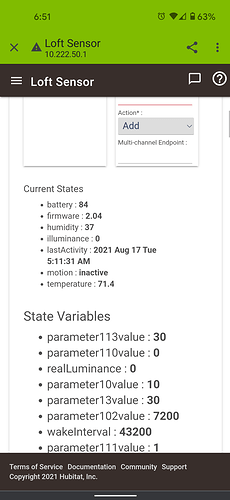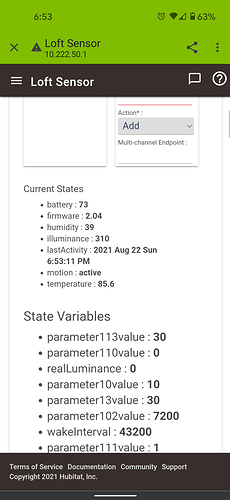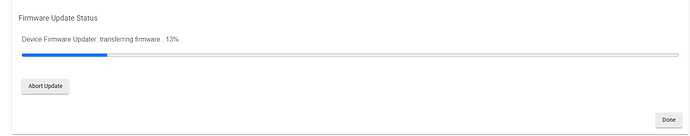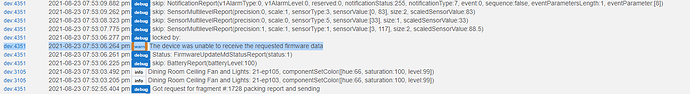Yeah, let’s try to swap it out. Seems like it is acting funky. @Courtney_Inovelli can you PM @robstitt ?
Cool
I’m trying to see if there’s a way to nab a red Dimmer (buy one) and have it in the same box to save some postage.
I guess that might delay things a few weeks, but it’s not the end of the world if it does.
Thanks
@EricM_Inovelli @Courtney_Inovelli
Well, I THOUGHT the Loft Sensor was behaving–but not so sure now.
I wondered why the temps were off–then looked and realized it had gone “radio silent” since 8/17.
Neither single nor triple-taps of the button worked.
So, I popped it down from the mount and put in a slightly used, name brand battery I had. Poof, started working again.
Apparently, that second battery I put in when the original one died a few days ago died itself. Seems odd, since it wasn’t THAT low when it last reported.
That’s not great (16% drop in not so many days), but it is a far cry from supposedly being dead.
When it came back to life with the newish battery:
The other 2 are running off USB and seem to be fine (the one hammering the hub is also USB powered).
This loft one, OTOH, is stuck to the ceiling and not in a great place to run a USB cable for power. Eating CR123 batteries once a week isn’t gonna be great. Not sure if the problem is the no-name battery or the sensor. I guess we’ll see how this name-brand battery I just installed works??
I ended up moving it to a less choice location where I could plug it in. Going to see how it acts now.
It wasn’t reporting illuminance (nor, I suspect, temp) changes as expected either.
I am TRYING to get it to update to the 2.5 firmware now (the loft sensor), but not having much luck
@EricM_Inovelli @Courtney_Inovelli
Any recommendations on how to update the LZW60 on a Hubitat?
I excluded it, then re-paired it. In unauthenticated mode WHILE plugged into USB. It still is acting like a sleepy device as I try to do the update (this time, I’m trying the older “driver” method. Last night, I tried the new, built-in method–it got to 3% after like 12 hours; the driver method is pinging the thing all the time with something, but is just showing “wake your sleepy device up”).
If you’re on the 2.5 firmware you press the button 5x to pair in an always active mode (zwave repeater)
That’s the problem. I’m on 2.4. TRYING to get to 2.5… 
Got it. I just updated both of mine to 2.5. Granted I’m using HA but it should be the same. I selected the node told it to update then pressed the button 3x to wake the device.
Did it take hours to days?
I’m still seeing this one acting like it’s sleepy but there’s been traffic for hours.
Note: I have it plugged in and sitting about 1 foot from the hub.
The update started immediately after pressing button 3x. My server is in my basement and sensor is in my attic of a 2 story colonial. Update took 5-10 minutes tops.
OK. Now that it is NOT paired as S2 authenticated, I’m trying the newer, built-in Firmware Update “App”.
This go around, fingers crossed…it is showing signs of really working this time. lol
Rooting for you lol!
Up to 9% on the update now…in only 2 hours. So, zipping along at a lightning pace! 
Man that is so weird – I don’t think I’ve ever had a firmware update take more than 20 minutes, with the average being around 5.
Ugh… I’m sorry man.
Progress is progress
And, most of the day later. It failed.
Unless there’s some sort of tool that will directly update the firmware via the USB plug (which, btw, would be awesome), I’m at a loss.
@EricM_Inovelli @Eric_Inovelli @Courtney_Inovelli Any ideas???
I was hoping this one would be more well mannered on 2.5, as I was planning to plug it into power now–but I cannot get it to take an OTA update. 
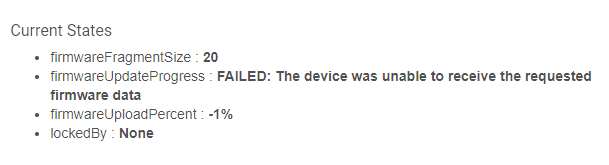
Not sure about via USB, but why not use Silicon Labs’ PC Controller? There have been a number of reports of flashes via Hubitat not working well.
Largely, because I don’t have one and it seems like a lot of cost/effort to see if it helps a $35 sensor.
I turned on z-wave on my 2nd Hubitat and paired the device there. Didn’t work well with S2 unauth, so I removed it and paired it with S2 Auth. Now, it seems to be running. But, not really any faster.
1% in 10 min. About like the other day when my laptop went to sleep after many hours and seemingly killed that update attempt.
I’ve done OTA updates with the hub (I think, actually, on the Red Series Dimmers–but it was with the “driver” on an older release. Those seemed to work when not in S2 mode and with the device close by.
Given this device has been a bit wonky itself (eating batteries like a kid eats PB&J), it’s hard for me to know what to credit the update issues to.