I am trying to run a group of Philips Hue downlight (recessed led) using a blue 2 in 1 switch. I have used the edge driver for the philips hue bridge, in which that does not allow me to use a driver for individual lights. I have attached a picture of my device info for one of the lights. Any ideas on how to locate the zigbee ID for binding? Thank you
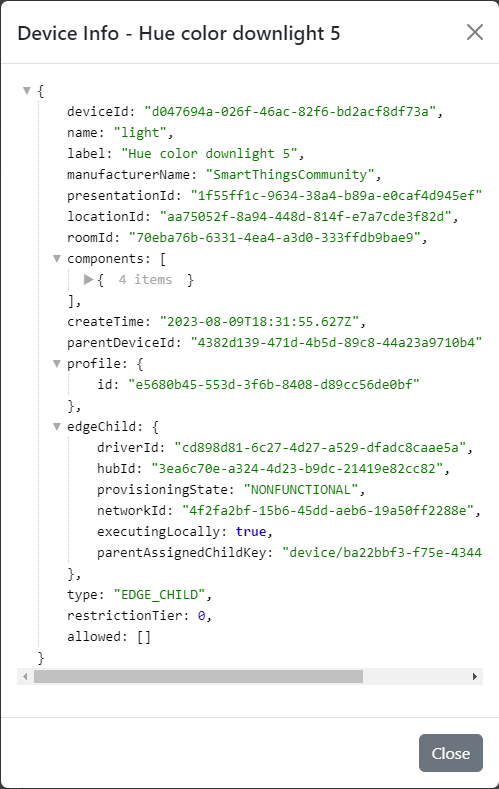
You can’t bind through a Hue bridge. The downlight has to be directly on the ST hub.
Sorry if this is remedial, but to do that would I need to disconnect the hue bridge, and straight pair the bulb to smartthings? Then I would be able to bind the bulbs that way, or can I leave the bridge connected, and add the bulbs throught the hue integration in smartthings? Thank you again for your help!
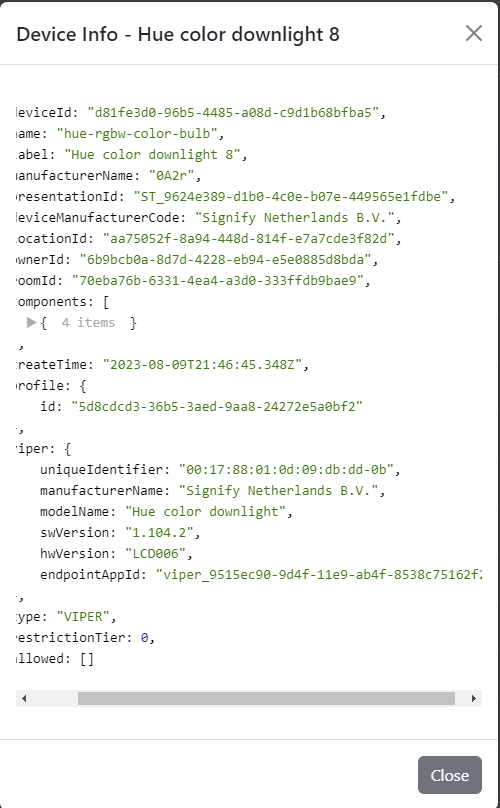
This is I see if I look for the zigbee ID linking the hue account and bridge through the smartthings integration.
In order to set up zigbee binding, the 2 “things” need to be on the same controller – in your case, both the bulb (or bulb group if multiple bulbs) and Blue must be directly paired to ST as the controller.
It’s true you Hues are integrated into ST, but in reality, they are paired to the Hue bridge as their true controller (and thus they aren’t eligible to bind to a Blue from there).
To bind one or more bulbs, you’d need to remove them from the Hue bridge and pair them directly to ST.
Correct, sorry for slow response! You lose the Hue featureset of doing special modes, etc. I found that controlling through Hue Bridge was fast enough to me that I just kept it that way.