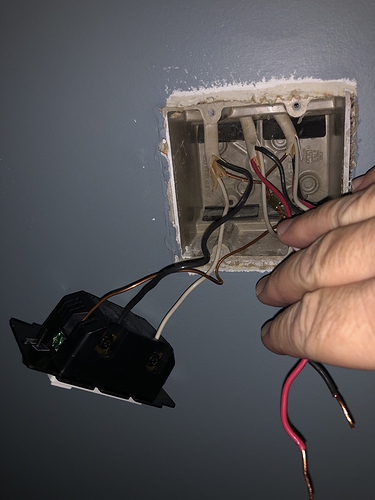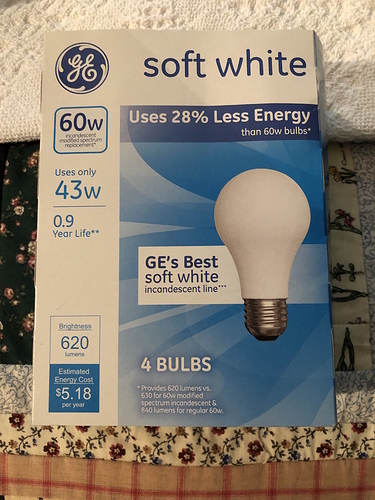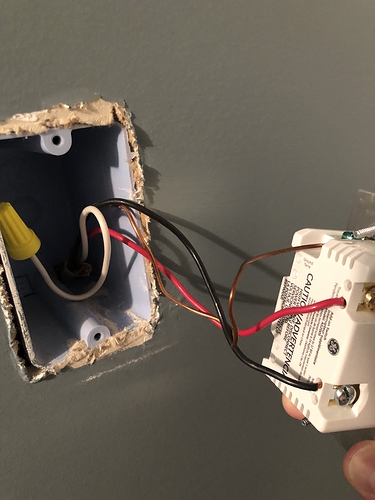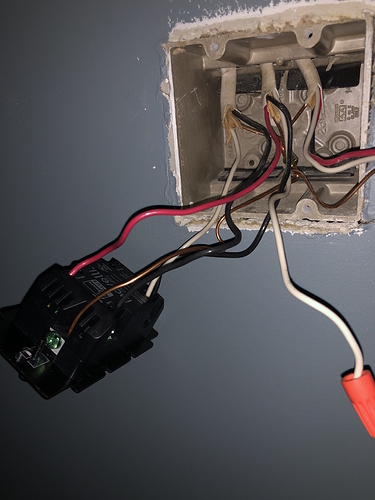So, new observation i just made. There is only one 2-wire romex going into the ceiling where the light is. I’m not familiar with this layout of circuiting.
@roadiemoose - This is just the “end of the line”. Power flows through the Line (BLK) and back to load center via Neutral (WHT). Nothing continues past the light.
OK, what’s confusing me. I don’t have access to a quick app to draw it out, so hopefully this helps.
Switch box A 2- wire meters continuity with the 2-wire in the Light Box©, however, I only get 120v on the white when metering from Switch Box A.
Switch box A 3-wire meters continuity with Switch box B 3-wire.
Above observation is with all switches and light fixtures removed. Just wires hanging out of boxes.
How can i have continuity between A and C but not have voltage at both locations?
I’m not understanding how power is being introduced into the circuit when one end of my 2-wire is in a switch box and the other end is in the light box and one end of my 3-wire is in a switch box and the other end is in another switch box.
Switch box = A
2-wire
Black = Load
White = Line (meters 120v)
3-wire
White =
Black =
Red =
Switch box = B
3-wire
White =
Black =
Red =
Light box = C
2-wire
White =
Black =
Is there any other light connected or is this the only light the 3 way controls?
The only light.
Well, I think this is going to require more tracing. The fact the WHT is your Line is concerning as it usually is wired that way when the source comes down from the light as shown in @Bry’s example above. Is there any other outlets or lights attached to the source from the load panel? Maybe they brought the hot from there. Hopefully there’s not an uncovered light somewhere in line.
@harjms The white should be the Line, as it is brought down from the light in this non-neutral. The hot comes from the light as hot and goes back to the light via the switched black.
Unless I’m missing something, that’s how it should be. No sure why you think that’s unusual.
@roadiemoose I’m running out of thoughts. Wire the switches back in and post pictures so I can confirm the connections. That’ll be the last thing I can think of. At least we’ll confirm that your connections are correct so Inovelli will know that.
Actually, let’s start with just a 2-way. At the Inovelli box, leave the 3-wire disconnected and just connect the two conductors from the 2-wire. Post a pic of the connections.
Go into settings and change parameter 22 to 0, single pole.
Let’s see if that part works ok and then we’ll add in the 3-way.
@Bry - I only say that because there is only 1 romex at the light fixture. There’s no source being brought in to the light fixture as shown in @roadiemoose last photo. How is neutral flowing back?
@harjms. I see what you’re getting at. Since the white is hot at the 2-wire in the switch box, I have to presume that there is another junction box involved that we’re not seeing. The only thing that makes sense is that the real feed and the 2-wire going to the switch box are actually in another box with a jumper going to the light fixture. This can happen when a light has to be moved.
If there is a junction box, it’s supposed to be accessible. @roadiemoose do you see any covered boxes in the area of that light?
Also, can you swap out the halogen for a 100W incandescent?
Do the other stuff I posted above as well, please.
Thank you both for your help so far.
When shutting off the breaker at the panel, I lose two lights and power to two outlets. One of two lights is the one we are troubleshooting now at the top of the staircase with switch at the top and and bottom of stairs. The other light is in a mudroom around the corner from the bottom of the same stairs(which i’m hoping to convert to Inovelli/GE as well in a 3-way config). One of the two outlets is about 10’ away powering a water filtration system and the other outlet is my stove one floor above. How this is all routed is anyone’s guess at this point.
Completed, parameter 22 set to 0. Inovelli dimmer works as expected. Picture of wiring below. I’m only using the 2-wire. Everything else ignored for the moment.
No, i do not see any covered boxes. When the house was purchased, the basement was framed and dry walled, but not taped, sanded or primed. I completed all that work myself and never noticed any random junction boxes.
I do not have a 100W incandescent available. I have a 43W GE incandescent. My local hardware store doesn’t carry any other incandescents anymore. I’d have to go out and grab one. Picture of the bulbs i’m using now below just in case i’m missing something.
Thanks again guys!
Ok, thanks. I’m not sure the 100W is necessary now. Although I don’t know for sure, if it works as a 2-way without a bypass, it should work as a 3-way without a bypass. Although, you’re powering another switch so who knows.
Let’s add the 3-wire now. You’ll have to reset parameter 22 to 2. Test and let us know. If it’s still not working, please post pics of both switches so we can double-check the connections.
If you have been setting parameter 21 and 22 via the app or IDE and it doesn’t work, try setting it at the switch. It’s a bit of a pain but worth trying as there have been some reports of hubs not sending the parameters correctly. Change both parameters to something incorrect and then reset them correctly.
I have a bypass because the actual fixture I want to install at a later time is a low wattage LED. I don’t get that far because I couldn’t even get the current bulb to light up.
I will reinstall the add-on and take photos and upload.
I had read about the parameters not taking from the apps or IDE. One thread you were actually assisting another user with the same issue. I tried setting parameters to the wrong choice and back all via the switch itself. I think it’s safe to assume that when I look at the IDE or apps and see the changes there that it’s been saved properly? Example, change parameter 21 to 1 via the switch, I see in the IDE it says 1. I then go back to the switch and set parameter 21 to 0(because I’m non-neutral) and I go back to the IDE or app and it shows that it’s changed back. One strange thing, and I don’t know if this has anything to do with it, but I tried excluding the switch and starting over. I couldn’t exclude it until I moved my hub closer. Then it excluded within seconds. The switch gives me a green led when I check the z-wave strength. Anyway, just throwing that out there, as well, incase it wasn’t installing completely/properly from the start. I did have the SmartThings new app freeze upon trying to install the switch originally. It still showed up on my device list and was controllable via the app, so I didn’t really think anything of it.
Thanks!
This idea of parameters not “taking” at the switch is a hazy one. I only know that some have fixed an issue by setting them locally.
I guess if I made changes at the switch and I saw changes reflected in the IDE, I’d be comfortable SmartThings is reading the parameters properly. But just because SmartThings can read the parameters doesn’t mean it can write them properly. Hence setting them at the switch.
Excluding and resetting the switch is a good idea. Let’s see what happens.
Unfortunately, after including the 3-way switch back in, confirming that I have parameter 22 back to momentary or 2, the Inovelli switch still works as expected every single time, the GE add-on turned the light on once, and never again. The add-on always turns off the light when the bottom paddle is tapped.
Pics of both switches below.
That all looks good. Since you have a bypass, can you put it up in the the light box to see if that makes a difference? Parallel to light, so one conductor to each wire nut.
At this point I can only think of 2 things. Incorrect parameters or not enough power via the non-neutral. The bypass will address the first.
Did you set the switch parameters at the switch? Set them incorrectly and reset them?
This post speaks to how hubs may not be reading/writing parameters correctly. In this case there is a neutral and the hub is HASS, but still worth a read.
Thanks for all the ideas. I installed the bypass at the light. Now the add-on will turn on the light, but won’t turn off when tapping the bottom paddle. I’m going to do a full reset as described in the post you linked to in your last response. For some reason, i’m also not able to switch parameters via the switch itself anymore. Parameters are changed via paddle taps either up or down depending on where you want to get correct? So, on the switch i would get into config, tap the config button 13 times to get to parameter 13(22 in the IDE), tap down twice to get to load only(zero), then save. It’s not working now, so via the switch, i’m not able to go to the “wrong” parameter setting and then back again to confirm it’s being written properly.
I have a couple days coming up where I won’t be able to tinker much with this.
Thank you for all of your help. I’ll get back to you in a few days and let you know what I find out.
Cheers!
So here’s the latest. Unfortunately not working.
I excluded the switch from my ST hub. My ST app went through all the steps to “claim” it was removed and the switch gave me a green light “claiming” it was removed. However, when looking at my list of devices, the switch was still listed there. I then went into the IDE to delete it.
After this, I factory reset the switch and got the red light.
I followed the link you provided above and followed those steps.
After resetting to factory settings, I used the switch alone to setup the two parameters for non-neutral and 3-way momentary. I’m back to only being able to shut off the light with the add-on switch. Unable to turn it on. I haven’t and won’t add it to ST until I can get the two switches working properly mechanically.
One thing to add, prior to excluding above I used my ST app to change the parameters needed and I switched from 3-way momentary to 3-way toggle. When tapping the paddle on the add-on, I hear a relay(?) in the Inovelli switch clicking. So, I switched back to 3-way momentary and the click goes away. So the app is providing the settings to the switch.
Other than starting with another brand new Inovelli and add-on, I’m not sure where else to go. The whole point of buying these was because of their ability to work without neutrals and not have some proprietary protocol.
Any other thoughts?
Thanks!
@Eric_Inovelli would you like me to start a ticket or is your team able to assist with the info provided in this thread?
I’m really at a loss as to where to go next.
Thanks!
Can you give me a summary lol? Sorry, I’m having trouble following what’s happening here. It sounds like you started off talking about sharing neutrals, but then I’m reading the last post and it is talking about non-neutral.
I’ll come back and read through all this later if you don’t feel like creating a summary (have meetings all afternoon).
We’ll get you squared away!
Started out with sharing neutrals because some of my switch boxes have neutrals for one switch in a box but not for another switch in the same box.(not sure why this is) I quickly moved away from that because i encountered this new problem and sharing neutrals between different circuits is a no-no anyway. I had an idea, but quickly answered my own question about sharing neutrals and why it won’t work.
To summarize, i have a 3-way setup, light between two switches. One switch at the bottom of the steps, light at the top of the steps and the other switch at the top of the steps. Bottom switch box has a 2-wire with meters continuity with the 2-wire in the fixture’s box and a 3-wire which meters continuity with the 3-wire in the top switch box. When unplugging everything and metering for voltage, i get 120v on the 2-wire white in the bottom switch box and no where else. So I’m having trouble understanding how 120v is being introduced into the circuit. The folks above suggested possibly a junction box somewhere, but i dont see anything. Anyway, when wiring your dimmer and a GE add-on per the instructions, i get full control using your dimmer, but can only turn OFF the light with the add-on. So it was suggested that I might be having issues setting the parameters. I set the parameters for the switch via the switch and am not getting any control using the add-on. More details and things i’ve done to troubleshoot, but that’s the basics of it. Pictures and other descriptions included above.
Thanks!