@eatonjb - I believe the updater only works for target 0 packages and has been recommended to use Z Wave stick to update since the otz and bin pkgs should be updated together. Unless @bcopeland figured out a way with his new release.
Dang…ask and you shall receive!
ohh… ok… so I hate to be the bother here, but if I use the bin file that was included, what do I select. I am asking just for the Inovelli BIN files, no other brands right now.
the firmware target I mean? 1? or 0…
BIN file goes to target 1.
Yea, @bcopeland must have heard me struggling to get my secondary controller running earlier that morning (which failed spectacularly, LOL!) and cranked this out.
Again Bryan many thanks!
I updated the updater and then tried to update my Inovelli fan switch. It get stuck at “padding hex bytes”. I let it sit for quite a while. Tried aboring and starting over but does the same thing. Any tips?
“padding hex bytes” = you didn’t manually install the special version in this thread AFAIK…
Well I thought I did, I already had it installed but I updated it again even though they both show v1.00. I just did it again and now it’s working.
How do I know which version is the right version? The version string in the driver or a specific URL?
I’m not sure on selecting; I think the current one in HPM is the “binary” updater; but can’t guarantee that.
However, once you have one loaded, you can look at the options. The binary updater will ask for “binaryFirmwareURL”, and will have the “FirmwareTarget” drop-down.
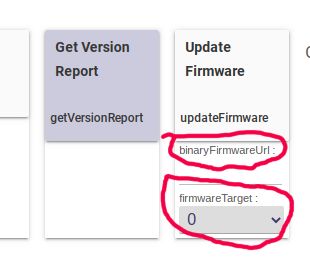
@EricM_Inovelli Alright… sorry for the nag here. Trying to make sure I understand it all before I go and do this. I think your tutorials may be slightly in need of a refresh, unless I’m missing something (entirely possible)…
OTZ Files: Hex files requiring Bryan’s normal Firmware Updater?
BIN Files (Holtek files): Binary files requiring the later “Binary Firmware Updater” that was posted?
GBL Files: 700 Series chip binary files? Encrypted Binary Files? …Still work with the same “Binary Firmware Updater”?
Anyway… not really made too clear here that there’s a difference… pretty sure I unraveled it correctly from forum posts though (?): Knowledge Base Redirect – Inovelli
Also, your Red Series Dimmer 1.48 release only updates the SiLabs chip. The Holtek just says “Not updated this release”. But the links to the older firmware versions just give you release note. I figured out your URL format is consistent, so I can just change 1.48 → 1.47 to get to the right page to get the Holtek link. Might be easier, even if you don’t update target 1 in a release - keep the link to the latest release there, for those of us that don’t take every single update as it comes out and may still need it. Not a power user and hadn’t got nailed by any bugs, so I’m just going from the original 1.35 all the way up to the latest right now (I know… such a novice).
“Knowledge Base Redirect – Inovelli” for reference we’re I’m talking about.
Anyway… I do love those support pages… nice that you try to have the “final answer” in one place instead of needing to search the forums. Just not sure they all reflect the final answer ![]()
Thanks!
Just answered you in another thread, but:
I actually had another user bump into this issue over the weekend so I fixed it this morning. I’ll make sure to put both files in each release notice even if there isn’t an update to target 1.
As for your assumptions about the different updaters, I believe you are correct. My only question is if the binary updater can handle hex files. I don’t know the answer on that. I don’t think I have used the hex updater since I switched to the binary one because I do most of my updates with PC controller. I do have both updaters installed on my systems though. I renamed one of them with “Binary” in the name to distinguish the difference.
Regardless, the KB article for updating with Hubitat does need a refresh since the binary one came out. I will put it on my to-do list.
I have been fighting a fan/ light switch not communicating.
Been trying to update firmware for 2 days to no avail.
Anyone have any insight.
@EricM_Inovelli alright… First… Clearly things sit in my to do list for six days minimum. Mostly following your reply. Still not sure that answers one thing though, what is a GBL file? And which updater? Was going to go off your original “I think your assumptions are correct reply” then I saw the reply from @gurule31 above about having issues with the fan/light updates. Then I thought about some forum thread about the binary updater warning to be very careful need the binary files are less error checked than the hex files and realized probably better to double check.
The problem is their instructions point to the wrong version the firmware updater. Once I got the right version it updated in 15 mins. But it still didn’t fix my switch problem. I should have a new one Tuesday.
Ok. That’s. Which one was the right one, the binary updater?
Yeah, our bad – there are multiple updaters and only one set of instructions ![]()
I just wrote one specifically for the Fan/Light switch:
It requires the Binary Updater (link in instructions).
Just curious if were ever gonna be able to get past the wake up the sleepy device. I have 3 of these, one I was able to update and 2 I have not been able to.
Which device are you trying to update? Some work with the updater and some do not. If the driver can get a firmware version report, you can update it via this tool. I noted in a previous post that the firmware on the LZW30s comes in via a different report than the driver is expecting. My recommendation is to get a Z-Stick, associate it with your hub, and run firmware updates from that. I have never had an issue using that method. A Z-Stick can also help clean up and fix other issues on your mesh, so it’s not wasted money.