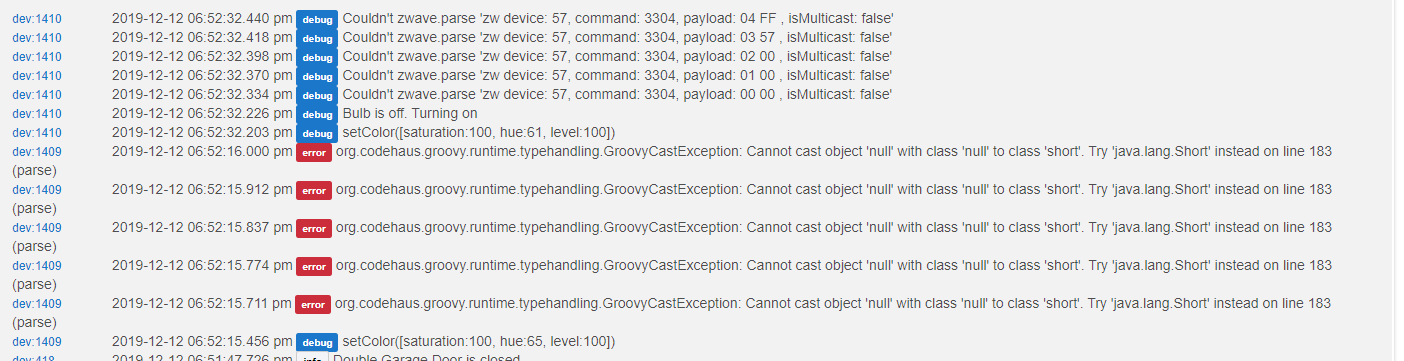not sure if this is a hubitat issue or a bulb issue. I hooked up my new color bulb in the dining room and every time i switch it on or off it doesn’t refresh on my hub. the bulb will turn on or off but it’s status won’t refresh. this prohibits me from turning it back on or back off unless i completely shut down the hubitat app or manually refresh via the devices tab
I’m also having this problem. I suspect it’s due to the detection/use of the Aeotec bulb driver.
I believe a custom driver might be required for full functionality, such as power recovery state control.
@Eric_Inovelli Do you have a specific driver we should be using for these bulbs?
Thats what I was thinking. New to this game so dont have much knowledge but I couldn’t find anything else that would fit the bill.
Everything seems to work except the light effects. It also wont update the status. I created a rule in rule machine to refresh and it works when I run the rule manually but it wont run automatically when the bulbs are turned on or off.
On the bight side the lights turn on and off with alexa, although it is says it’s not responding.
Hey great question guys - we do have a custom driver and I believe @EricM_Inovelli will publish them shortly to our GitHub.
Gotta give you guys credit. You have got to be the most responsive company ive ever dealt with. Look forward to the updates.
Feel free to blame USPS for delivering the goods a day early. I look forward to the updated driver.
I believe the new driver has been posted. There’s a link on the product page for the bulbs.
also…any idea when the bulbs will be in stock for purchase alone? and any chance of a flash sale…maybe right before Christmas? 

turns out the driver on the bulbs page is for the dimmer…i should actually read the text before resetting and going through all the steps 
My bulbs will be delivered today and I would like to get them installed right away. Any update on when we will see the drivers on GitHub?
Pretty new to Hubitat. How did you create a rule to refresh? I have the rule machine app but not sure what parameters to setup to perform a refresh.
You shouldn’t need a rule to refresh things normally. Once included you should be able to simply click on and/or off and the updated status will show accordingly.
I’m hoping @EricM_Inovelli will post the driver tonight so I can get to tinkering while the WAF/WAR is unchanged from the previous bulb 
I set trigger to switch and then selected the bulbs. For actions i selected the one that says “capture/restore, device refresh, polling”…then select refresh.
It only works when i do it manually, but i suspect something like that would work in other situations. I have a few zigbee bulbs that are not 100% reliable.
again i’m about as novice as you can be with this sort of stuff…I just read a whole lot about it as i set it up. Funny how quickly the list of devices grows.
Replying so I can get a notification when the driver is posted. I have my bulbs on my network. Let the fun begin!
The driver was posted for those needing it ![]()
And the bulbs are now listed on the website for individual purchase as well!
installed the driver and everything works perfectly. lights are refreshing on my hubitat dashboard they work flawlessly.
I was looking forward to messing with some of the lighting effects that were present in the Aeotech device page…but i’m not complaining.
Great job on the bulbs.
Installed the LZW42 bulbs on Hubitat and installed drivers you listed. I am unable to set the color on them. The error logs show the following:
Any suggestions
Did you post the raw code? i have no idea what to do with your error logs…but as someone just learning, perhaps my screwups could be of some benefit 
Not sure what raw code your referring to. Not tried to include these in any rules yet. I am just trying to manually set the color in Hubitat in the device settings by setting the Hue, Set Color Temperature commands etc. I can use the set color command to pick a color from a color wheel and sometimes it will change the color but the bulb status never updates or changes. This clearly looks like a driver issue.