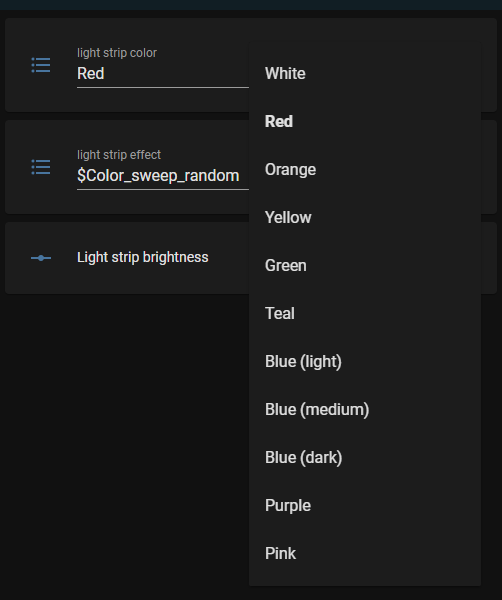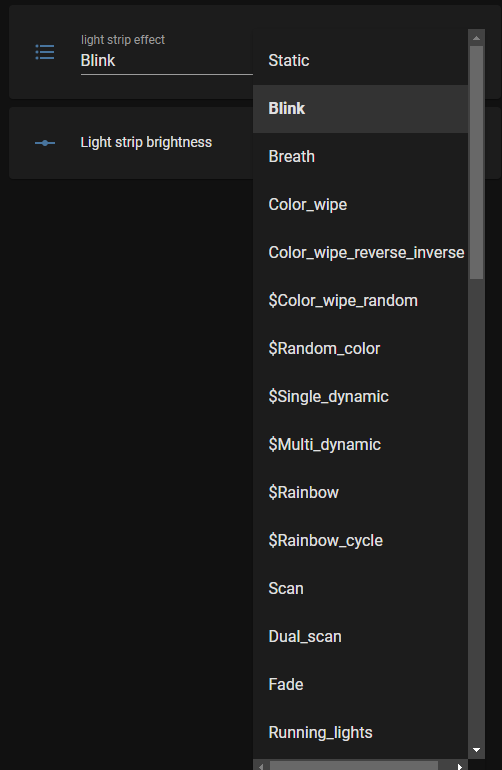I needed a longer extension but not 8 ft, so I used one 4ft and cut a second 4ft in half, re-soldered wires and taped em up.If I had to do it again, I’d buy some off those solder butt connectors that you just heat with a shrink gun.
For your color/effect questions.
The following effects used pre-set colors and can not be changed:
6,7,8,9,10,11,17,19,24,28,30,31,33,34,36,37,41,42,43,44,45
All other effects can be changed. How I personally do it (using HA and node red) is I created drop down menus for color and effect. So lets say I want effect 2 (blink) in red. Ill select red in my color drop down (strips change to solid red), I then select blink in the effect drop down (now I have the blink effect in red color).