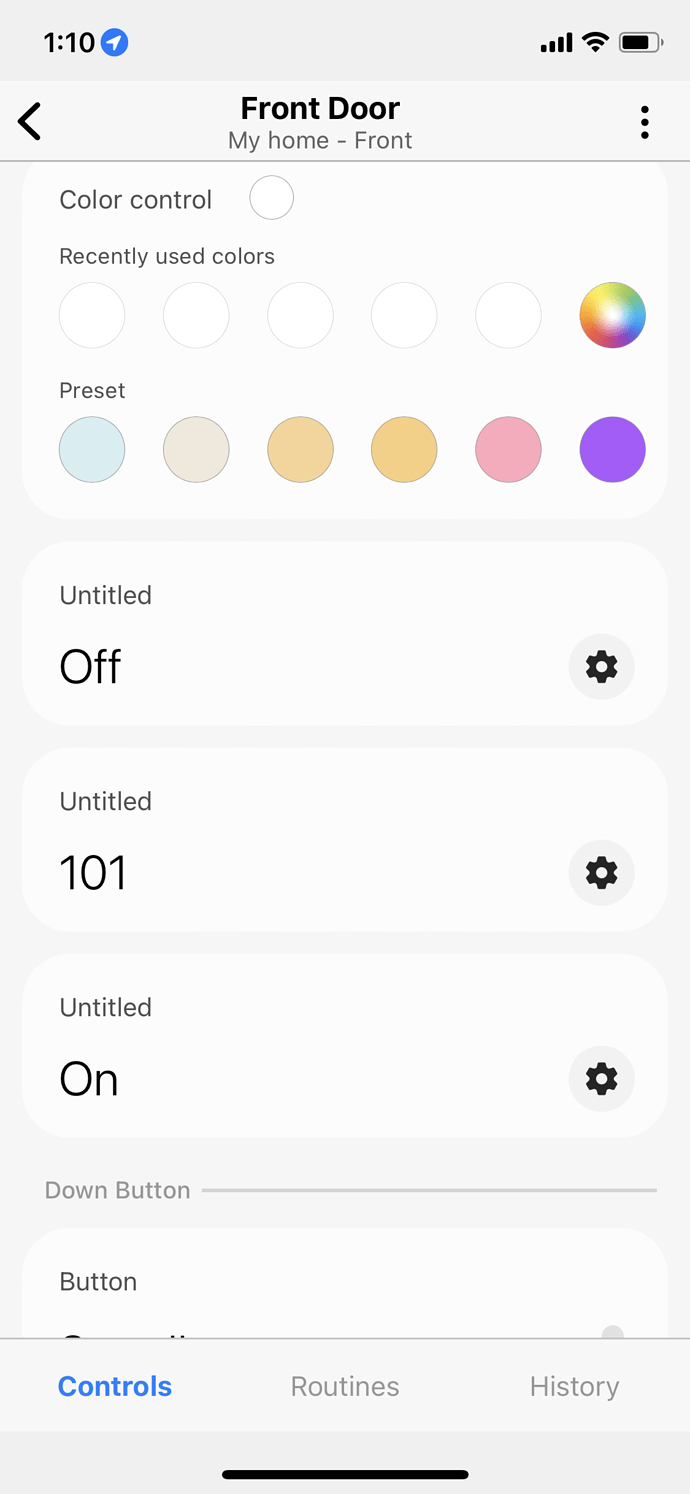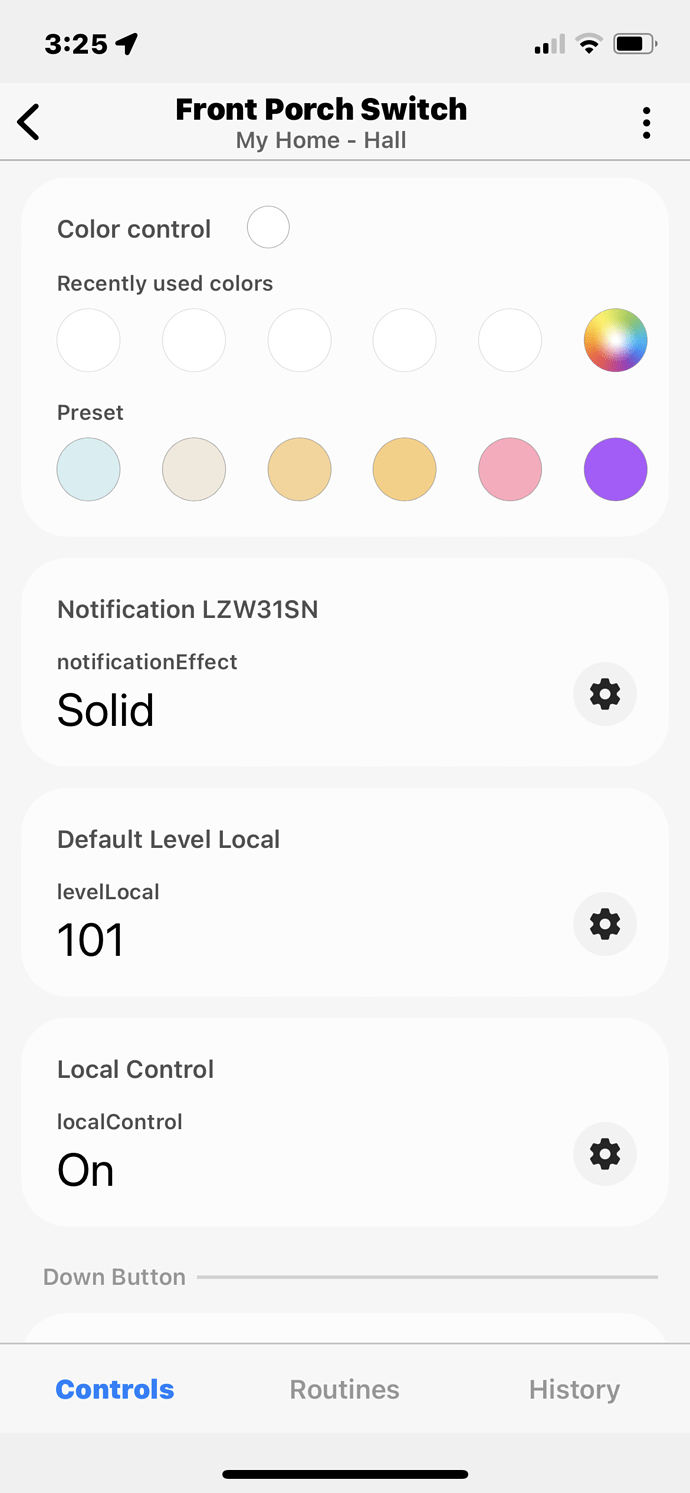If you have the appropriate custom driver installed, during the migration it should automatically associate that driver to the device. If the driver isn’t installed, or that part of the migration doesn’t work as intended, the switch should pick up a stock driver that works, and you’ll be able to install and select the appropriate driver later.
That’s a good reminder about putting a placeholder device into your routines before you exclude.
Hopefully, when ST auto-migrates, they will have accounted for this. But it may not be a bad idea to pop a fake virtual trigger into all of your routines to keep them from accidentally disappearing.
When are you planning to add Edge support for NZW30 switches?
I am sorry for an easy question. I clicked the invite link and install the driver. What’s next step? Do I go to Samsung IDE site to update and select the correct driver? Which driver should I pick?
Mine is Red Series Dimmer.
Thanks
You should remove the switch from the hub and then re-add it. You can tell if the switch is using an Edge driver by opening the device page in the app and clicking the three dot menu at the top right. If you see a menu selection for Driver, that is your indication that the device is now using an Edge driver.
You may need to remove the Device Handler from the IDE before you re-add the device…
Thanks for your reply, so I DON’T need to do Z-wave exclusion from the hub first? Just remove the the Device and Device Handler? Then re-add from the smartthings APP?
Is it possible to just switch the driver over without removing a switch and adding it back?
I have a ton of switches and linked automations that I’m hoping not to have to break. In addition the large number of red switches in smart things config flows down to Google assistant, Google home, brilliant controller, etc.
I am on the same boat, I have dozen rules for each switch. I am so tormented to remove the device and redo all the rules. If that’s the case, I might as well migrate all switches to Hubitat.
I was thinking the same thing to just migrate to HA. Only thing stopping me is I have a Brilliant wall controller and it doesn’t support anything but smart things right now. ![]()
You shouldn’t have to as you are adding the switch back to the same hub. But if there is an issue re-adding, it couldn’t hurt to try that as part of the troubleshooting process.
AFAIK, not right now. But here is what I’m thinking.
At some point, ST is going to automatically migrate devices to an Edge driver. At that point, you ought to be able to select the Driver menu from the device’s page and select the Inovelli-made driver. If this works, then you won’t have to remove and everything stays intact.
This is just my supposition. I haven’t seen anything written that says it will actually work this way, but it seems logical. I’m personally waiting for ST to convert me as I’m in no hurry.
Are you referring to Routines? If so, create a dummy virtual device and place it in the Routine as an additional trigger. That will prevent it from being removed if you remove the triggering switch.
See my other post about waiting and then selecting the Inovelli-made driver.
Any idea when the associations might get added?
Just capturing these questions for you @EricM_Inovelli
I installed the Edge driver for my Dimmer and I am getting 3 mysterious looking panels after the color control:
Any ideas how they got there? Something left over in the firmware ? Bug?
Thanks, Jose
It’s not…What do I do?
Regards,
Jose
First thing I would try is to touch the setting wheel on each of those three panels and see if selecting something makes it read correctly. Then I would likely exclude the switch and add it back again to see if it behaves differently
.
Yup. Did all that…Any other ideas?
Exclude and rejoin.