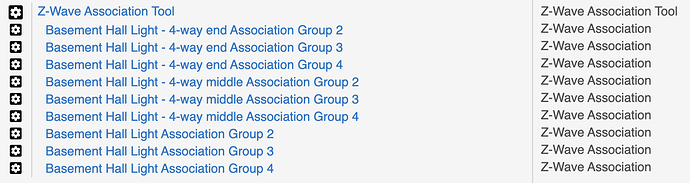I just got a 4-way setup working in Hubitat today as well! Copying @xuor’s great writeup here is what I did:
Setup
- Wired three LZW-31SN Red Dimmers per “4-Way Installation (Using Two Inovelli Switches)”, using “Line/Load in Separate Boxes (Neutral Wire Setup)”.
- Installed the LZW-31SN Driver in Hubitat
- Added the devices to Hubitat as “Basement Hall Light”, “Basement Hall Light - 4-way middle”, and “Basement Hall Light - 4-way end”
- Installed the Z-Wave Association Tool via Hubitat Package Manager.
Settings
| Device | Setting | Value | Notes |
|---|---|---|---|
| ALL | Association Behavior | 11 | Prevents race condition/loop behavior where switches “fight” each other. |
Z-Wave Association Tool
Capability is Switch / Dimmer / Bulb for all of these.
| Source | Destination(s) | Group(s) |
|---|---|---|
| Basement Hall Light | Basement Hall Light - 4-way middle, Basement Hall Light - 4-way end | 2, 3, 4 |
| Basement Hall Light - 4-way middle | Basement Hall Light, Basement Hall Light - 4-way end | 2, 3, 4 |
| Basement Hall Light - 4-way end | Basement Hall Light - 4-way middle, Basement Hall Light | 2, 3, 4 |
This ends up with 9 total entries in the associations app. Maybe someday when I get time a fork of this app that can handle this specific case without having to configure N^2 child apps would be handy. I have A LOT of 3-way and 4-way switches in my house and it is a lot of clicking right now.
Other unrelated settings that I liked
| Setting | Value |
|---|---|
| Dimming Speed | 1 |
| Ramp Rate | 0 |
| Ramp Rate (From Switch) | 0 |
| Disable Physical On/Off Delay | Yes |
I did NOT set Switch Type on any of the switches. I don’t really understand what it does in this setup or how it changes the behavior of the switches.